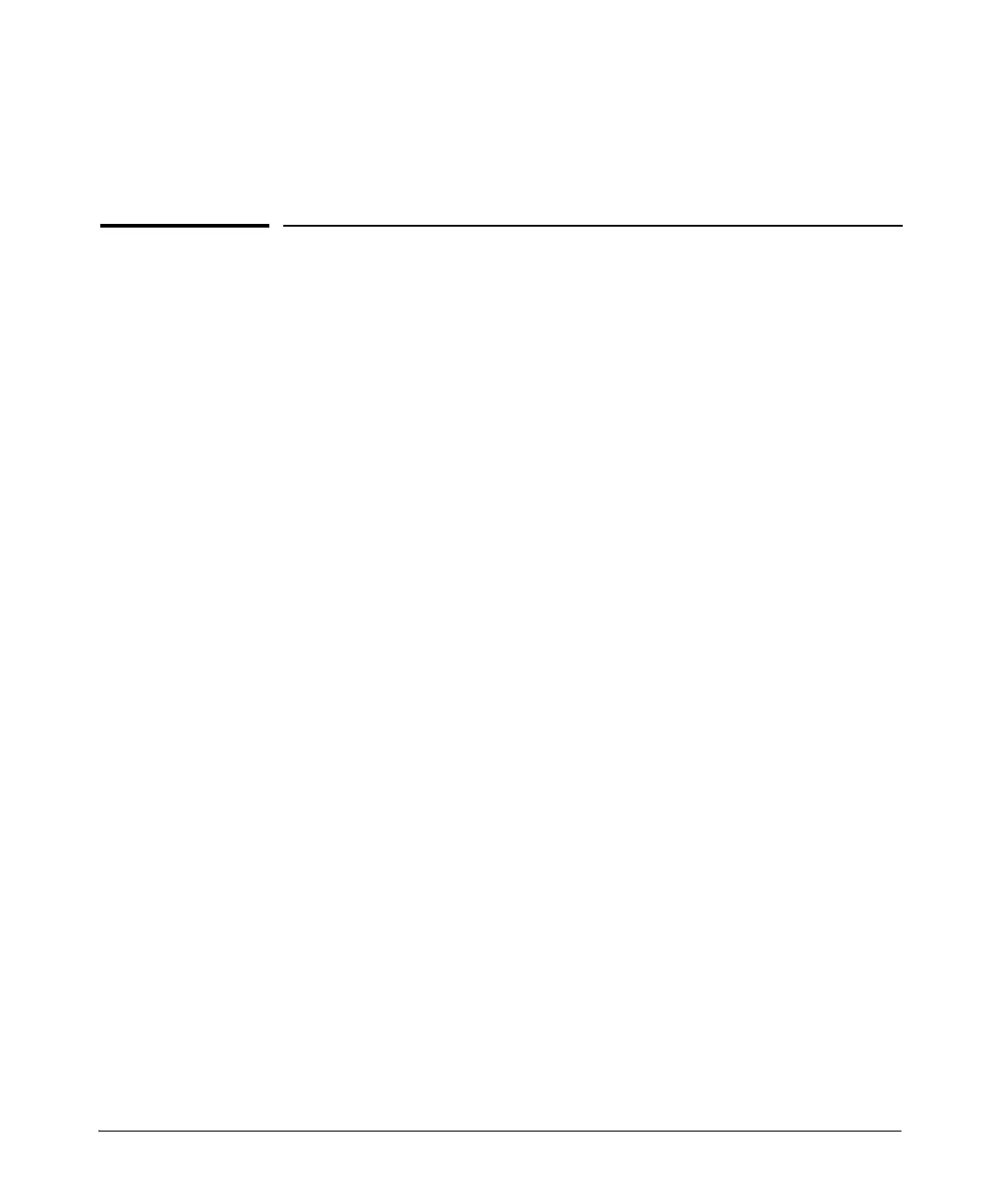1-1
1
Introducing the HP 2920 Switches
The HP 2920 switches are multi-port switches that can be used to build high-
performance switched networks. These switches are store-and-forward
devices offering low latency for high-speed networking. The HP 2920 switches
also support a field-replaceable power supply, Power over Ethernet (PoE/
PoE+) technologies, and full network management capabilities.
In addition, the HP 2920 switches support the HP 2920 Stacking Technology
feature for stacking the switches. When 2920 Stacking Modules (J9733A) are
installed in the switches, any combination of up to four HP 2920 switches can
be stacked together via high-speed backplane cables to form a single extended
virtual switch. See “Stacking Information and Topologies” on page 2-25, and
the Advanced Traffic Management Guide for more stacking information.
These switches are described in this manual:
This chapter describes these switches with the following information:
■ Fronts of the switches:
• Network Ports
• Management Ports
•LEDs
• Buttons
■ Backs of the switches:
• Power Supplies and Power Connectors
• HP 2920 10G Modules
• HP 2920 Stacking Module
■ Switch Features
Non-PoE Switches PoE+ Switches
HP 2920-24G Switch (J9726A) HP 2920-24G-PoE+ Switch (J9727A)
HP 2920-48G Switch (J9728A) HP 2920-48G-PoE+ Switch (J9729A)