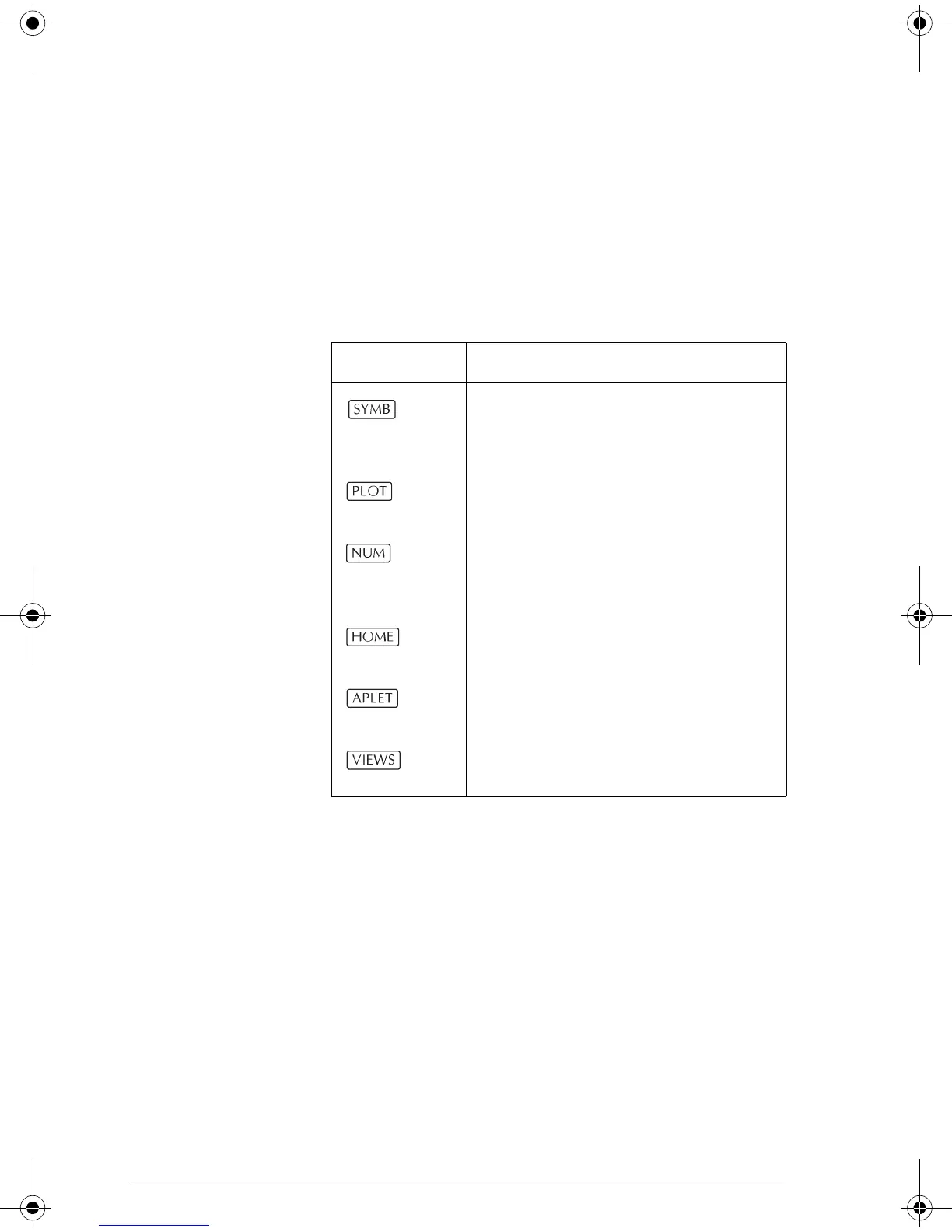1-4 Getting started
• On the calculator keyboard, the top row of keys are
called menu keys. Their meanings depend on the
context—that’s why their tops are blank. The menu
keys are sometimes called “soft keys”.
• The bottom line of the display shows the labels for the
menu keys’ current meanings.
Aplet control keys
The aplet control keys are:
Key Meaning
Displays the Symbolic view for the
current aplet. See “Symbolic view”
on page 1-16.
Displays the Plot view for the current
aplet. See “Plot view” on page 1-16.
Displays the Numeric view for the
current aplet. See “Numeric view” on
page 1-17.
Displays the HOME view. See
“HOME” on page 1-1.
Displays the Aplet Library menu. See
“Aplet library” on page 1-16.
Displays the VIEWS menu. See
“Aplet views” on page 1-16.
HP 39gs English.book Page 4 Wednesday, December 7, 2005 11:24 PM