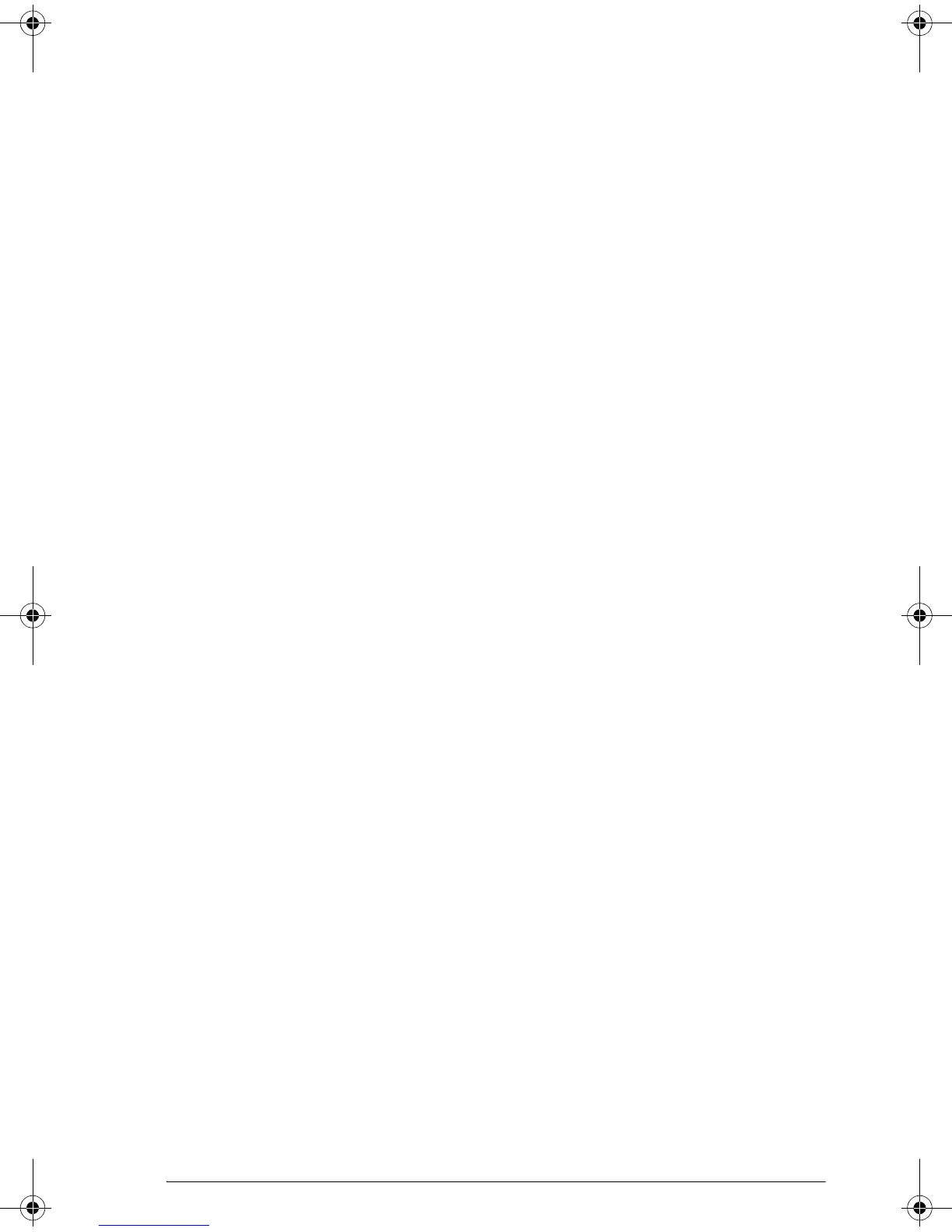Programming 18-41
Numeric-view variables
The following aplet variables control the Numeric view.
The value of the variable applies to the current aplet only.
C1...C9, C0
Statistics
C0 through C9, for columns of data. Can contain lists.
Enter data in the Numeric view
or
In a program, type
LIST Cn
where n = 0, 1, 2, 3 ... 9
Digits
All Aplets
Number of decimal places to use for Number format in
the HOME view and for labeling axes in the Plot view.
From the Modes view, enter a value in the second field of
Number Format.
or
In a program, type
n
Digits
where
Format
All Aplets
Defines the number display format to use for numeric
format in the HOME view and for labeling axes in the Plot
view.
From the Modes view, choose Standard, Fixed,
Scientific, Engineering, Fraction or Mixed
Fraction in the Number Format field.
or
In a program, store the constant number (or its name) into
the variable Format.
1 Standard
2 Fixed
3 Sci
4 Eng
5 Fraction
6 MixFraction
0 n 11<<
HP 39gs English.book Page 41 Wednesday, December 7, 2005 11:24 PM