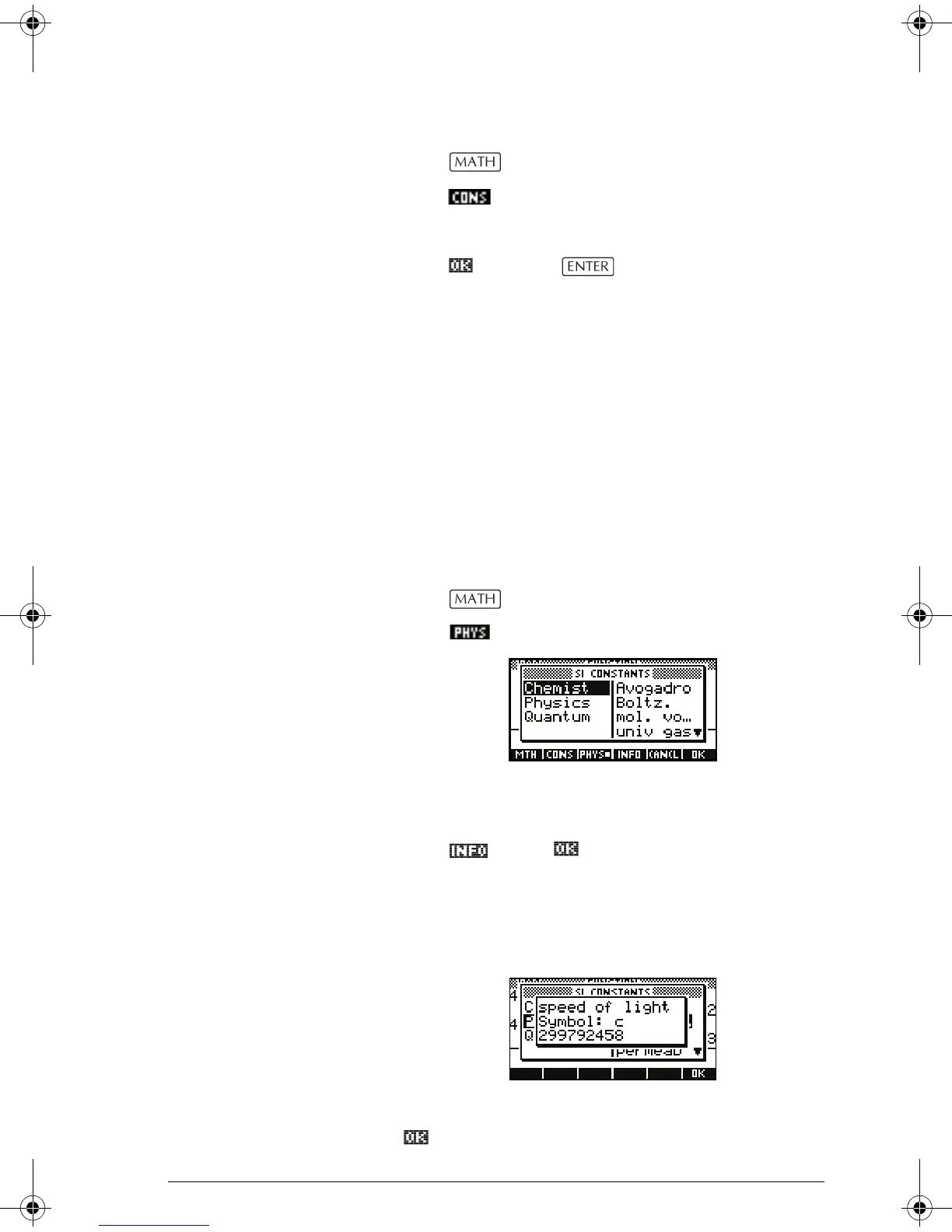Using mathematical functions 13-25
To access the menu of program constants:
1. Press .
2. Press .
3. Use the arrow keys to navigate through the options.
4. Click and then to display the number
assigned to the option you selected in the previous
step.
The use of program constants is illustrated in more detail
in “Programming” on page 18-1
Physical constants
There are 29 physical constants—from the fields of
chemistry, physics and quantum mechanics—that you
can use in calculations. A list of all these constants can be
found in “Physical Constants” on page R-16.
To access the menu of physical constants:
1. Press .
2. Press .
3. Use the arrow keys to navigate through the options.
4. To see the symbol and value of a selected constant,
press . (Click to close the information
window that appears.)
The following example shows the information
available about the speed of light (one of the physics
constants).
5. To use the selected constant in a calculation, press
. The constant appears at the position of the
cursor on the edit line.
HP 39gs English.book Page 25 Wednesday, December 7, 2005 11:24 PM