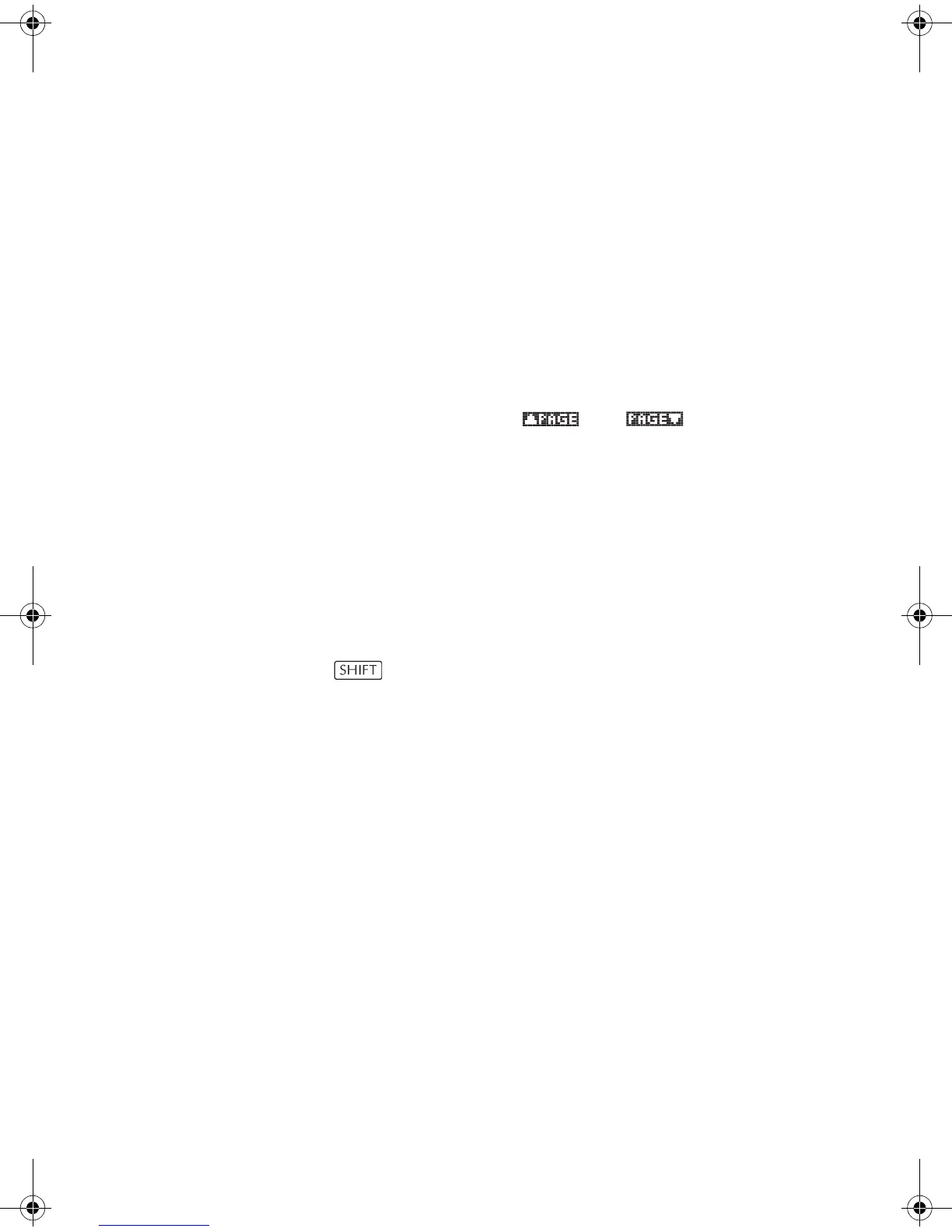Note variables
The following aplet variable is available in Note view.
NoteText
All Aplets
Use NoteText to recall text previously entered in Note
view.
Sketch variables
The following aplet variables are available in Sketch
view.
Page
All Aplets
Sets a page in a sketch set. The graphics can be viewed
one at a time using the and keys.
The Page variable refers to the currently displayed page
of a sketch set.
In a program, type
graphicname
Page
PageNum
All Aplets
Sets a number for referring to a particular page of the
sketch set (in Sketch view).
In a program, type the page that is shown when
SKETCH is pressed.
n
PageNum
HP 39gs English.book Page 44 Wednesday, December 7, 2005 11:24 PM