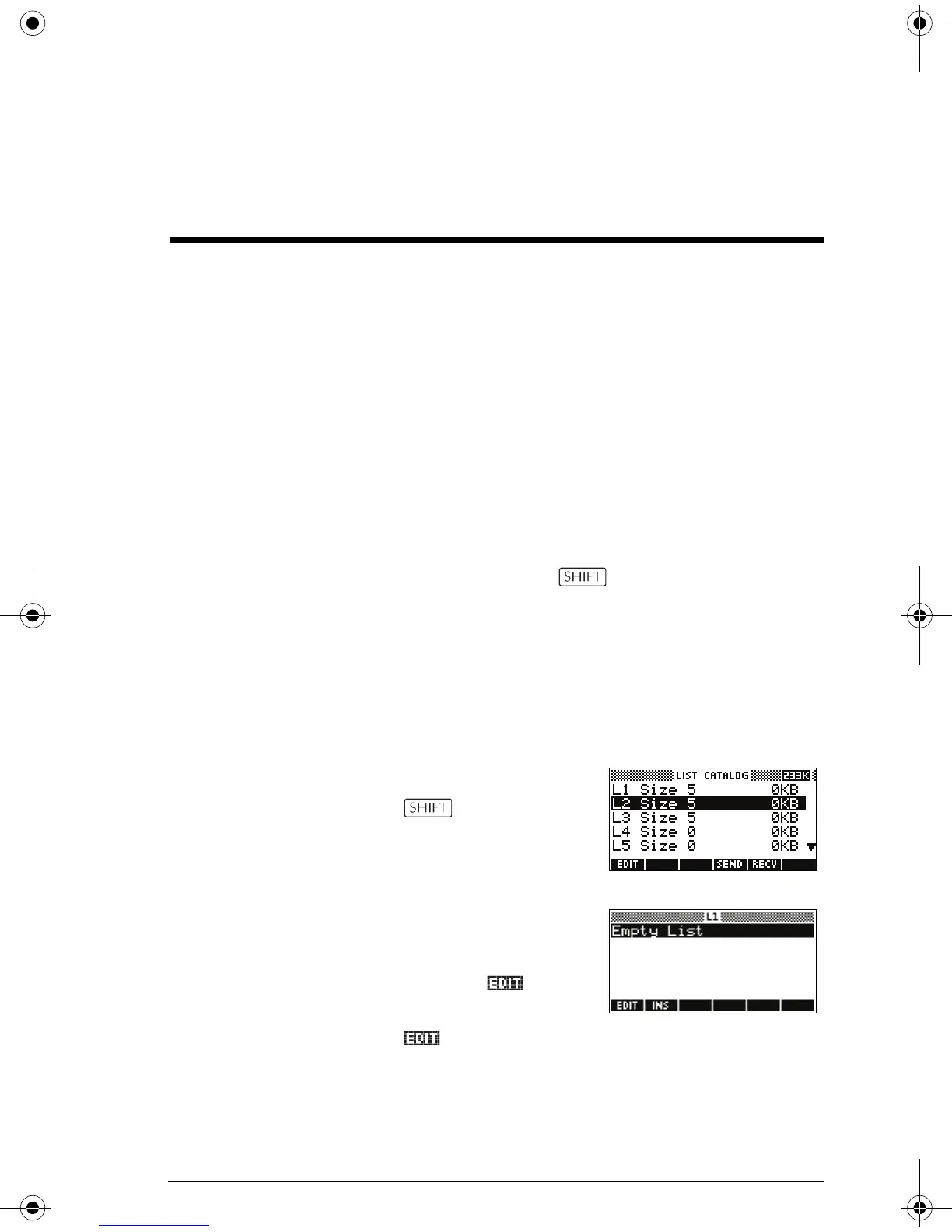Lists 16-1
16
Lists
You can do list operations in HOME and in programs. A
list consists of comma-separated real or complex
numbers, expressions, or matrices, all enclosed in braces.
A list may, for example, contain a sequence of real
numbers such as {1,2,3}. (If the Decimal Mark mode is
set to Comma, then the separators are periods.) Lists
represent a convenient way to group related objects.
There are ten list variables available, named L0 to L9. You
can use them in calculations or expressions in HOME or
in a program. Retrieve the list names from the VARS
menu, or just type their names from the keyboard.
You can create, edit, delete, send, and receive named
lists in the List catalog (
LIST). You can also create
and store lists—named or unnnamed—in HOME lists
List variables are identical in behaviour to the columns
C1.C0 in the Statistics aplet. You can store a statistics
column to a list (or vice versa) and use any of the list
functions on the statistics columns, or the statistics
functions, on the list variables.
Create a list in
the List Catalog
1. Open the List catalog.
LIST.
2. Highlight the list name
you want to assign to
the new list (L1, etc.)
and press to
display the List editor.
HP 39gs English.book Page 1 Wednesday, December 7, 2005 11:24 PM