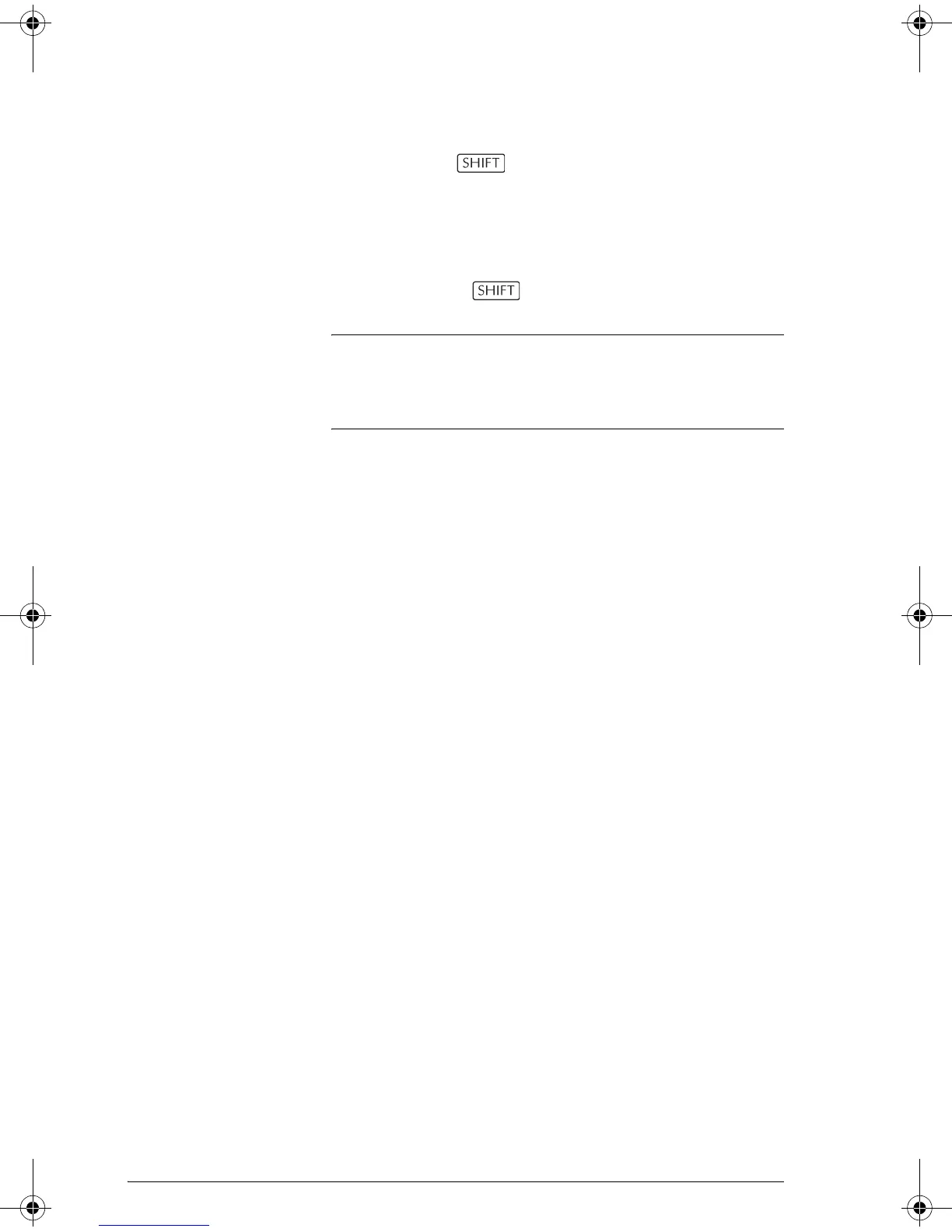19-4 Extending aplets
Annotating an aplet with notes
The Note view ( NOTE) attaches a note to the current
aplet. See Chapter 17, “Notes and sketches”.
Annotating an aplet with sketches
The Sketch view ( SKETCH) attaches a picture to the
current aplet. See chapter 17, “Notes and sketches”.
HINT
Notes and sketches that you attach to an aplet become
part of the aplet. When you transfer the aplet to another
calculator, the associated note and sketch are transferred
as well.
Downloading e-lessons from the web
In addition to the standard aplets that come with the
calculator, you can download aplets from the world wide
web. For example, Hewlett-Packard’s Calculators web
site contains aplets that demonstrate certain mathematical
concepts. Note that you need the Graphing Calculator
Connectivity Kit in order to load aplets from a PC.
Hewlett-Packard’s Calculators web site can be found at:
http://www.hp.com/calculators
Sending and receiving aplets
A convenient way to distribute or share problems in class
and to turn in homework is to transmit (copy) aplets
directly from one HP 39gs to another. This can take place
via the infrared port or via a suitable cable. (You can use
a serial cable with a 4-pin mini-USB connector, which
plugs into the RS232 port on the calculator. The serial
cable is available as a separate accessory.)
You can also send aplets to, and receive aplets from, a
PC. This requires special software running on the PC (such
as the PC Connectivity Kit). A USB cable with a 5-pin mini-
USB connector is provided with the hp39gs for
connecting with a PC. It plugs into the USB port on the
calculator.
HP 39gs English.book Page 4 Wednesday, December 7, 2005 11:24 PM