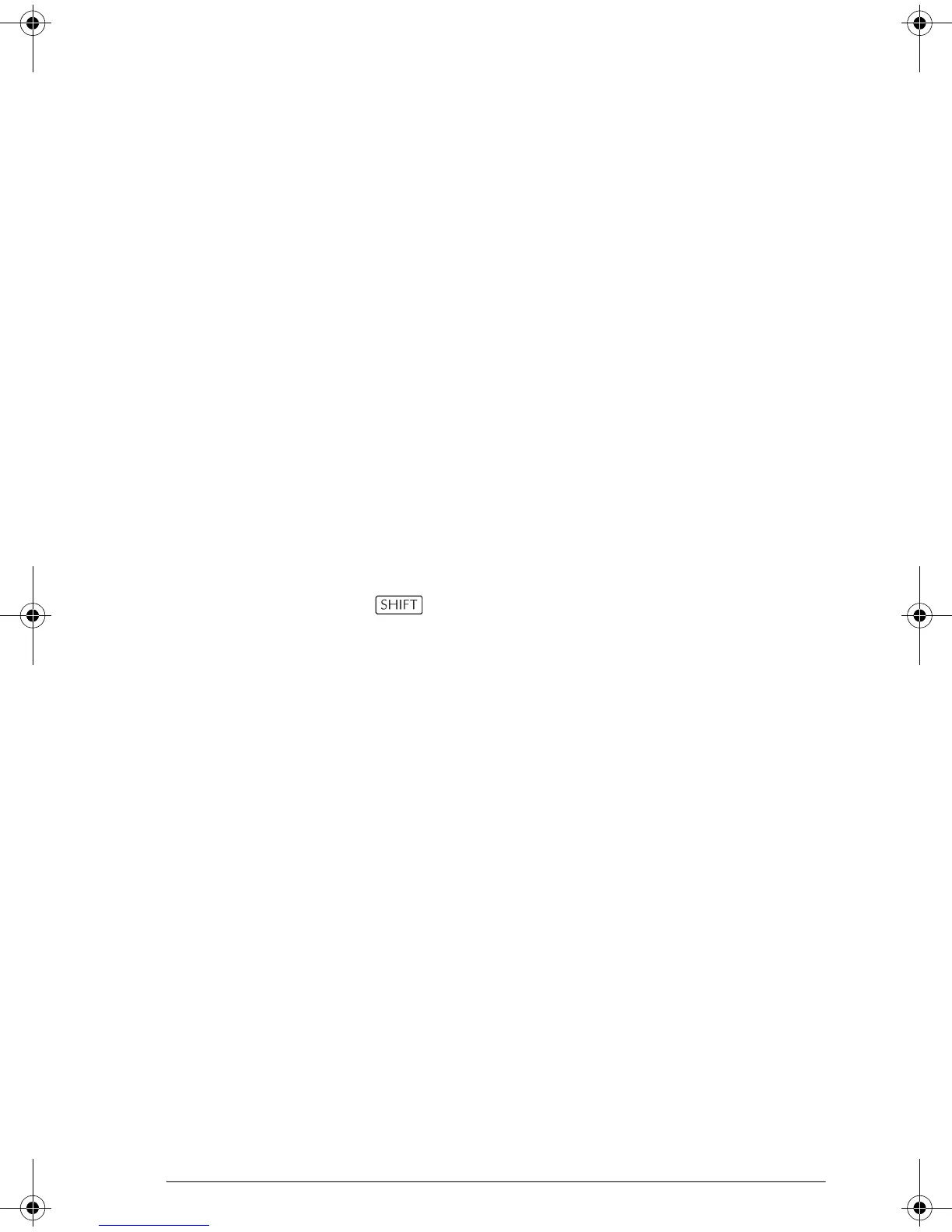Programming 18-39
Symbolic-view variables
Angle
All Aplets
Sets the angle mode.
From Symbolic Setup, choose Degrees, Radians, or
Grads for angle measure.
or
In a program, type
1
Angle —for Degrees.
2
Angle —for Radians.
3
Angle—for Grads.
F1...F9, F0
Function
Can contain any expression. Independent variable is X.
Example
'SIN(X)'
F1(X)
You must put single quotes around an expression to keep
it from being evaluated before it is stored. Use
CHARS to type the single quote mark.
X1, Y1...X9,Y9
X0,Y0
Parametric
Can contain any expression. Independent variable is T.
Example
'SIN(4*T)'
Y1(T):'2*SIN(6*T)'
X1(T)
R1...R9, R0
Polar
Can contain any expression. Independent variable is θ.
Example
'2*SIN(2*θ)'
R1(θ)
U1...U9, U0
Sequence
Can contain any expression. Independent variable is N.
Example
RECURSE (U,U(N-1)*N,1,2)
U1(N)
E1...E9, E0
Solve
Can contain any equation or expression. Independent
variable is selected by highlighting it in Numeric View.
Example
'X+Y*X-2=Y'
E1
HP 39gs English.book Page 39 Wednesday, December 7, 2005 11:24 PM
