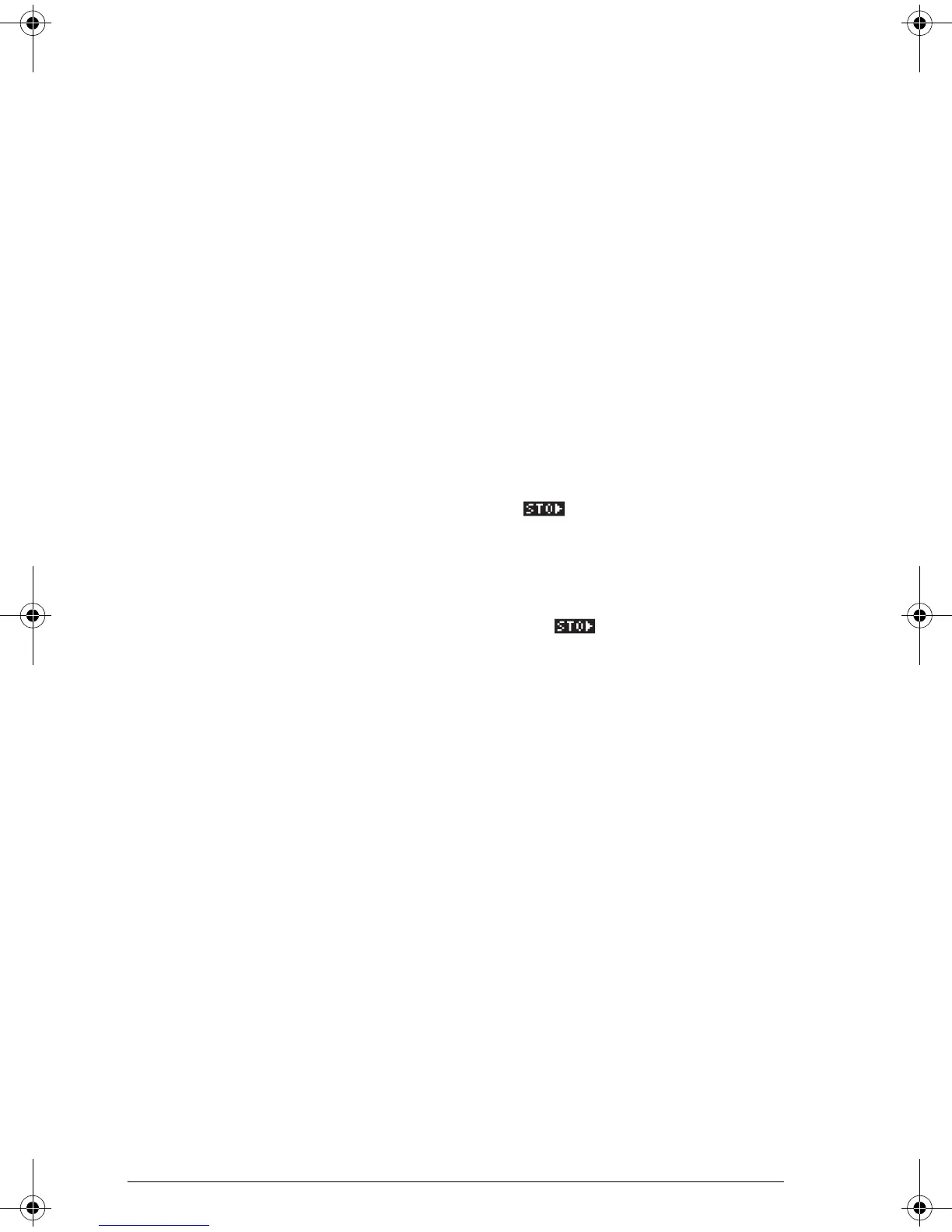13-18 Using mathematical functions
QUAD Solves quadratic expression=0 for variable and returns
a new expression, where variable=newexpression. The
result is a general solution that represents both positive
and negative solutions by including the formal variable
S1 to represent any sign: + or – .
QUAD(expression, variable)
Example
QUAD((X-1)
2
-7,X) returns
(2+s1*5.29150262213)/2
QUOTE Encloses an expression that should not be evaluated
numerically.
QUOTE(expression)
Examples
QUOTE(SIN(45)) F1(X) stores the
expression SIN(45) rather than the value of SIN(45).
Another method is to enclose the expression in single
quotes.
For example, X^3+2*X F1(X) puts the
expression X^3+2*X into F1(X) in the Function
aplet.
| (
where
) Evaluates expression where each given variable is set to
the given value. Defines numeric evaluation of a symbolic
expression.
expression|(variable1=value1, variable2=value2,...)
Example
3*(X+1)|(X=3) returns 12.
Test functions
The test functions are logical operators that always return
either a 1 (true) or a 0 (false).
< Less than. Returns 1 if true, 0 if false.
value1<value2
≤ Less than or equal to. Returns 1 if true, 0 if false.
value1≤value2
HP 39gs English.book Page 18 Wednesday, December 7, 2005 11:24 PM