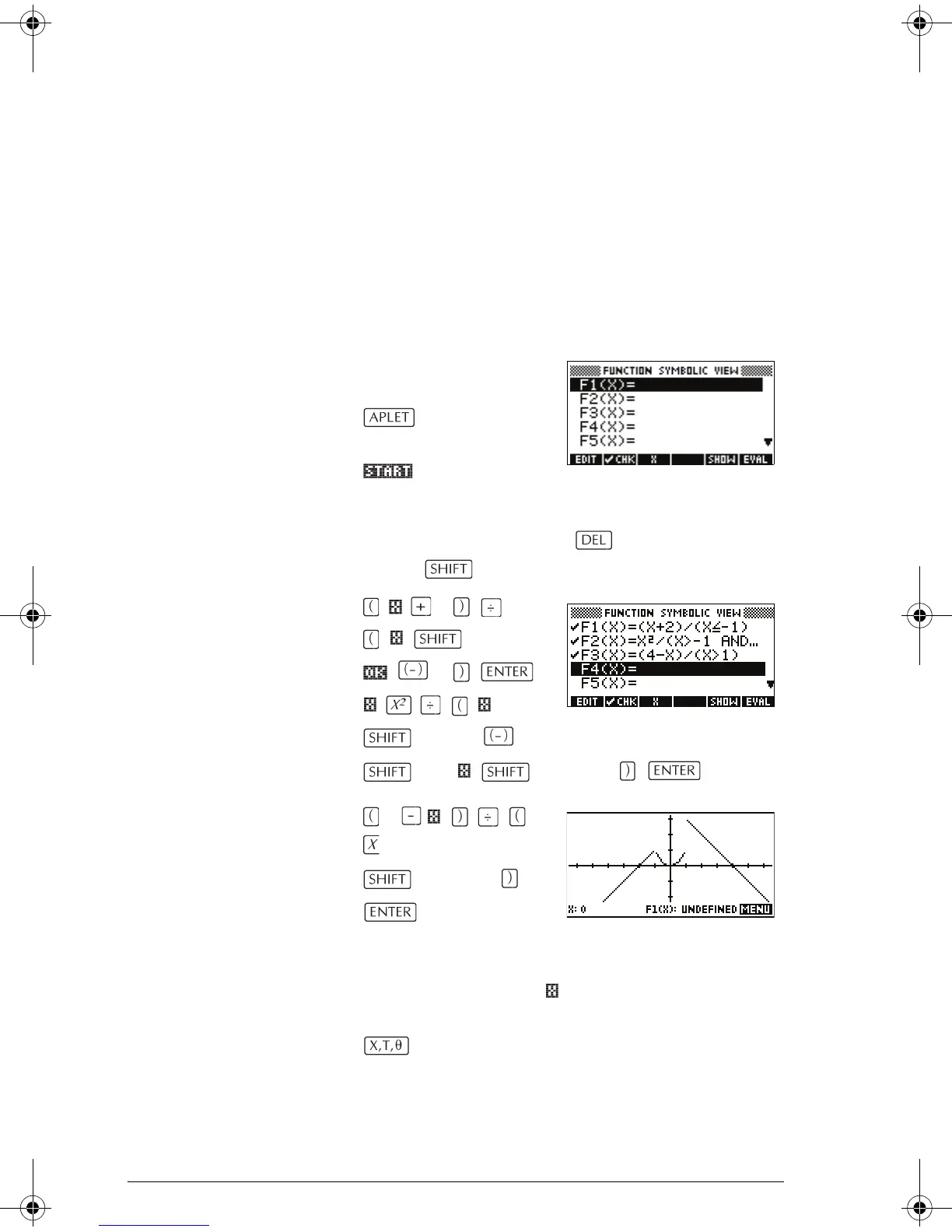3-12 Function aplet
Plotting a piecewise-defined function
Suppose you wanted to plot the following piecewise-
defined function.
1. Open the Function
aplet.
Select
Function
2. Highlight the line you want to use, and enter the
expression. (You can press to delete an existing
line, or CLEAR to clear all lines.)
2
CHARS ≤
1
CHARS > 1
AND CHARS ≤ 1
4
CHARS > 1
Note: You can use the menu key to assist in the
entry of equations. It has the same effect as pressing
.
fx()
x 2 x 1–≤;+
x
2
1– x 1≤<;
4 xx1≥;–
⎩
⎪
⎨
⎪
⎧
=
HP 39gs English.book Page 12 Wednesday, December 7, 2005 11:24 PM