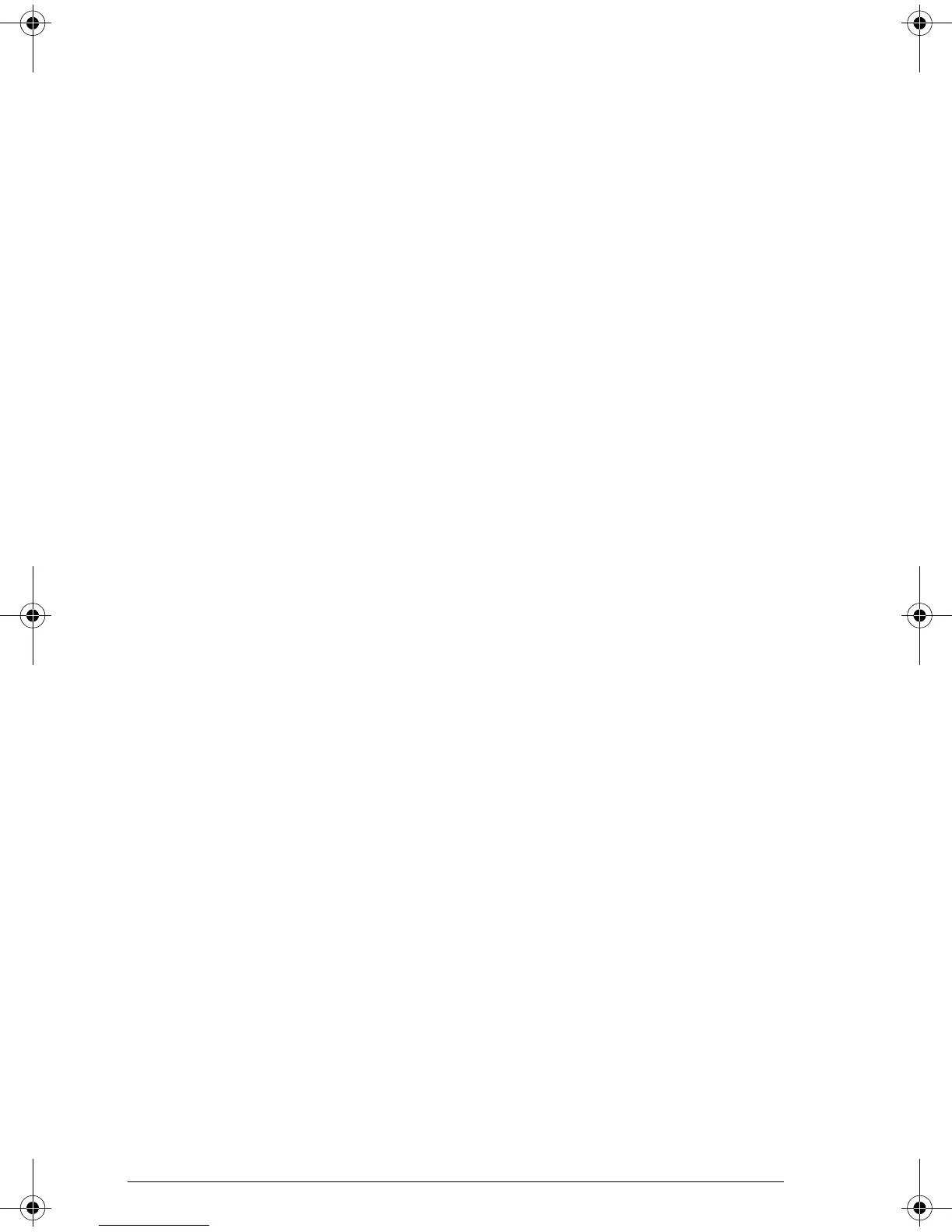13-16 Using mathematical functions
Example
%CHANGE(20,50) returns 150
%TOTAL Percent total : (100)y/x. What percentage of x, is y.
%TOTAL(x, y)
Example
%TOTAL(20,50) returns 250
RAD→DEG Radians to degrees. Converts value from radians to
degrees.
RAD→DEG (value)
Example
RAD→DEG(π) returns 180
ROUND Rounds value to decimal places. Accepts complex
numbers.
ROUND(value, places)
Round can also round to a number of significant digits as
showed in example 2.
Examples
ROUND(7.8676,2) returns 7.87
ROUND (0.0036757,-3) returns 0.00368
SIGN Sign of value. If positive, the result is 1. If negative, –1. If
zero, result is zero. For a complex number, this is the unit
vector in the direction of the number.
SIGN(value)
SIGN((x, y))
Examples
SIGN (–2) returns –1
SIGN((3,4)) returns (.6,.8)
TRUNCATE Truncates value to decimal places. Accepts complex
numbers.
TRUNCATE(value, places)
Example
TRUNCATE(2.3678,2) returns 2.36
HP 39gs English.book Page 16 Wednesday, December 7, 2005 11:24 PM