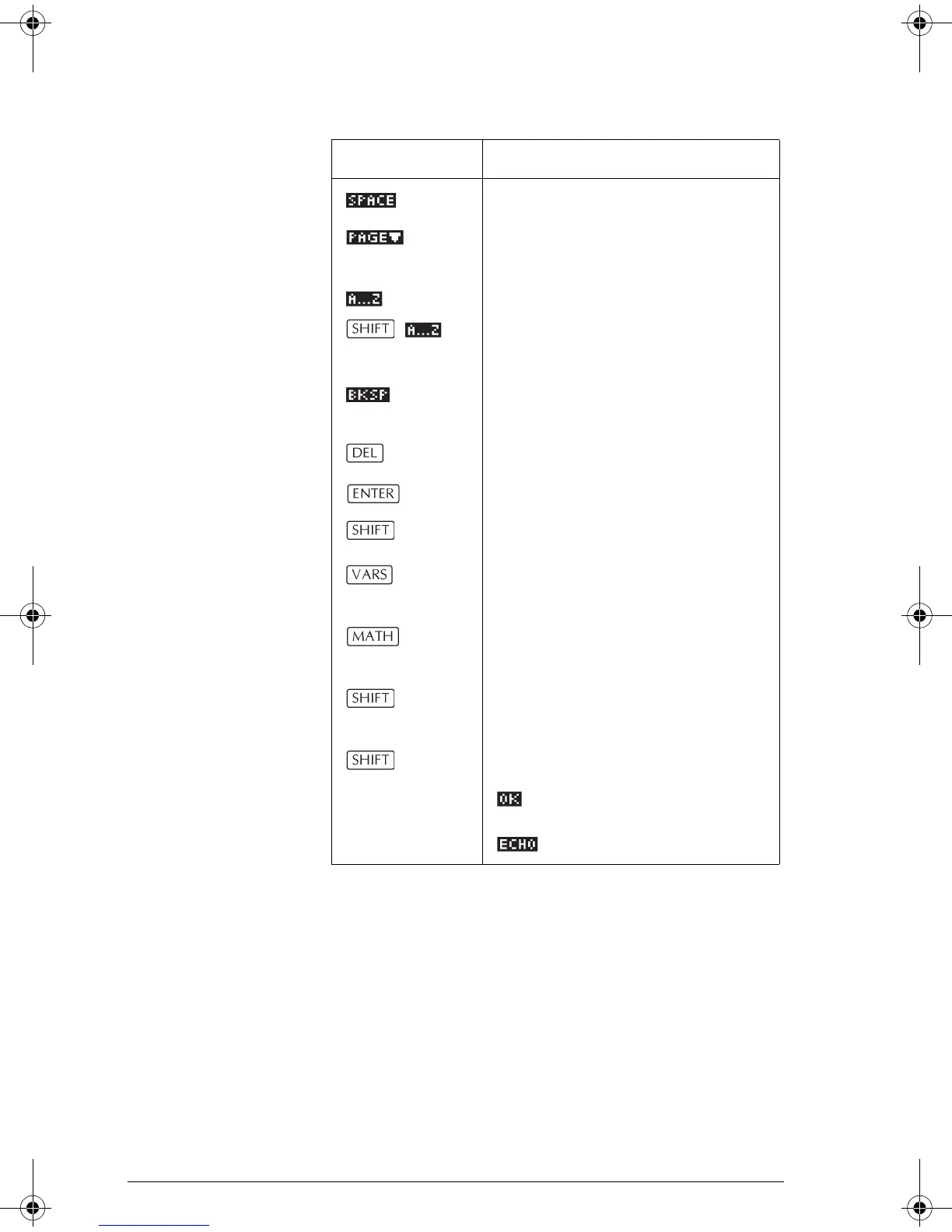17-2 Notes and sketches
Note edit keys
Key Meaning
Space key for text entry.
Displays next page of a multi-page
note.
Alpha-lock for letter entry.
Lower-case alpha-lock for letter
entry.
Backspaces cursor and deletes
character.
Deletes current character.
Starts a new line.
CLEAR Erases the entire note.
Menu for entering variable names,
and contents of variables.
Menu for entering math
operations, and constants.
CMDS
Menu for entering program
commands.
CHARS
Displays special characters. To
type one, highlight it and press
. To copy a character without
closing the CHARS screen, press
.
HP 39gs English.book Page 2 Wednesday, December 7, 2005 11:24 PM