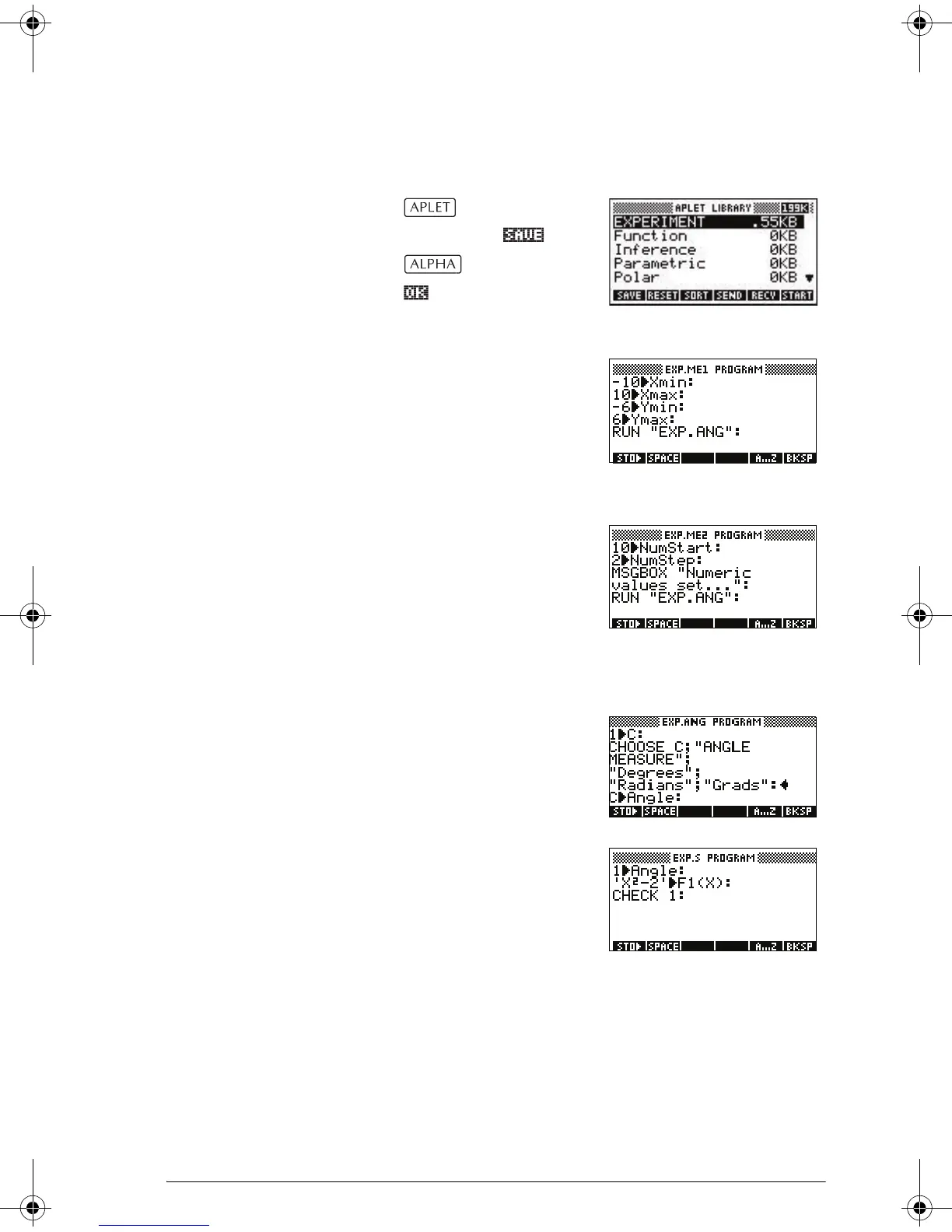Programming 18-11
Save the aplet 1. Open the Function aplet and save it as
“EXPERIMENT”. The new aplet appears in the Aplet
library.
Select
Function
EXPERIMENT
2. Create a program
called EXP.ME1 with
contents as shown. This
program configures the
plot ranges, then runs a
program that allows
you to set the angle format.
3. Create a program
called EXP.ME2 with
contents as shown. This
program sets the
numeric view options
for the aplet, and runs
the program that you can use to configure the angle
mode.
4. Create a program
called EXP.ANG which
the previous two
programs call.
5. Create a program
called EXP.S which runs
when you start the
aplet, as shown. This
program sets the angle
mode to degrees, and
sets up the initial function that the aplet plots.
Configuring the
Setviews menu
option
programs
In this section we will begin by configuring the
VIEWS menu by using the SETVIEWS command. We
will then create the “helper” programs called by the
VIEWS menu which will do the actual work.
HP 39gs English.book Page 11 Wednesday, December 7, 2005 11:24 PM