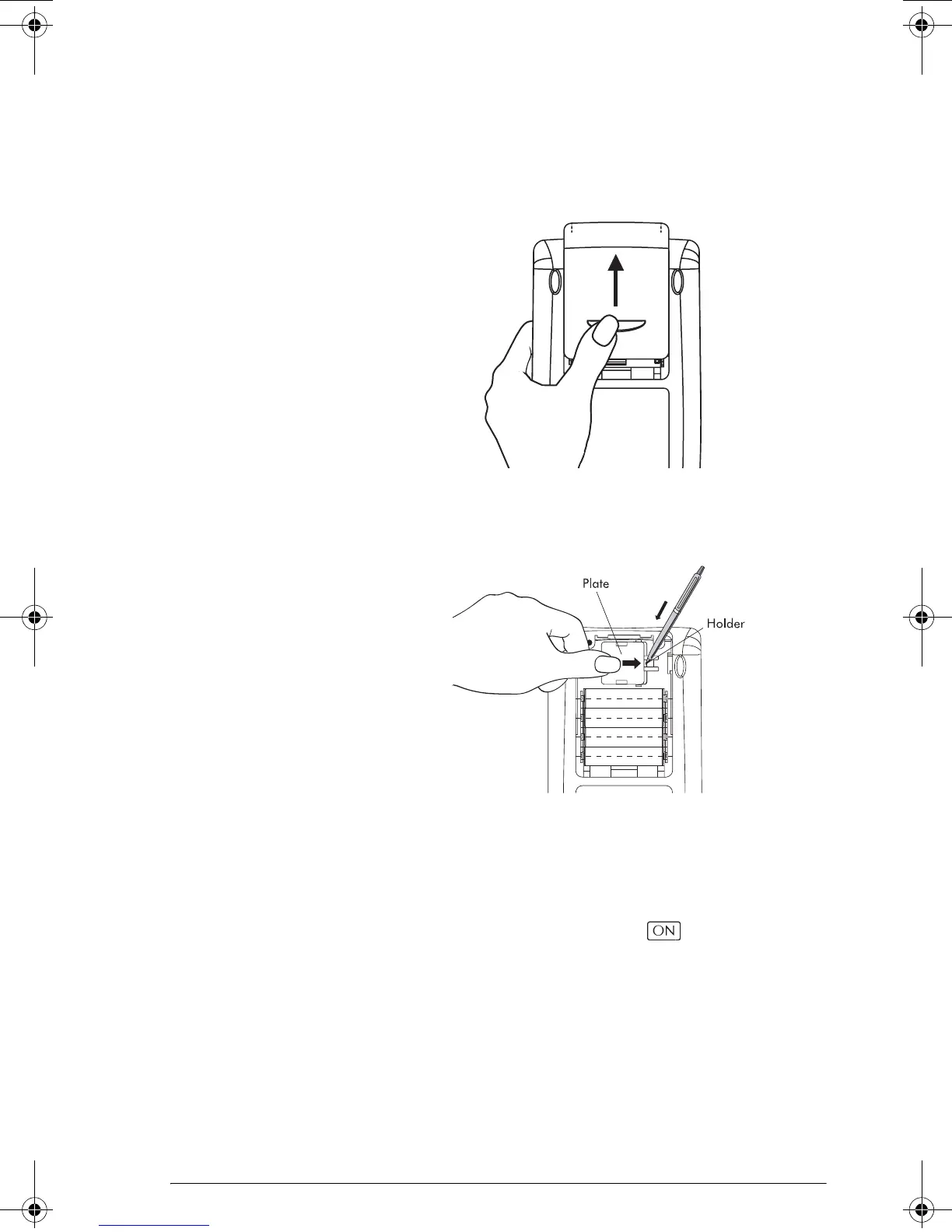R-5
To install the main
batteries
a. Slide up the battery compartment cover as illustrated.
b. Insert 4 new AAA (LR03) batteries into the main
compartment. Make sure each battery is inserted in the
indicated direction.
To install the
backup battery
a. Press down the holder. Push the plate to the shown
direction and lift it.
b. Insert a new CR2032 lithium battery. Make sure its
positive (+) side is facing up.
c. Replace the plate and push it to the original place.
After installing the batteries, press to turn the power
on.
Warning: It is recommended that you replace this battery
every 5 years. When the low battery icon is displayed,
you need to replace the batteries as soon as possible.
However, avoid removing the backup battery and main
batteries at the same time to avoid data lost.
ReferenceInfo.fm Page 5 Friday, December 16, 2005 10:00 AM