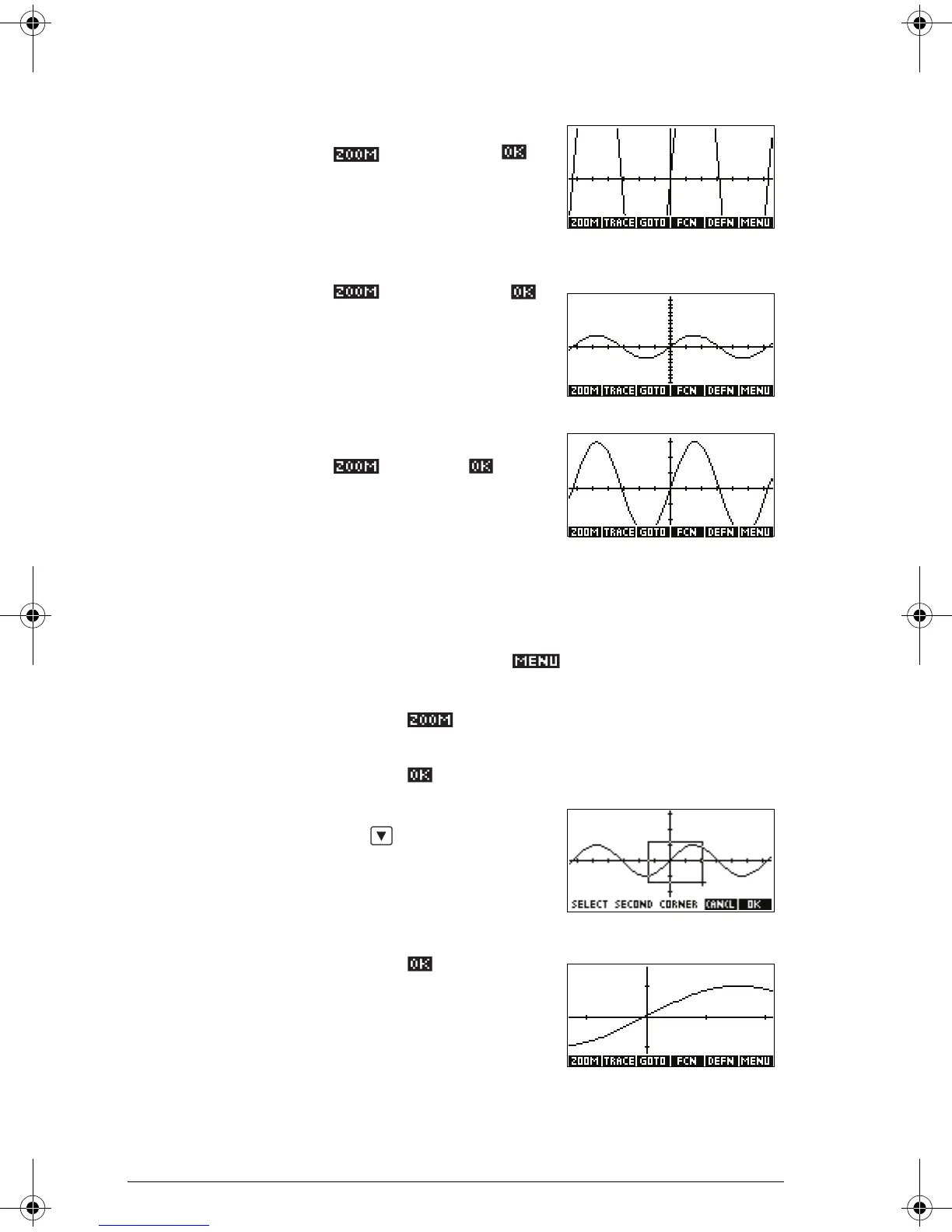2-12 Aplets and their views
Y-Zoom In:
Y-Zoom In
Now un-zoom.
Y-Zoom Out:
Y-Zoom Out
Zoom Square:
Square
To box zoom The Box Zoom option lets you draw a box around the
area you want to zoom in on by selecting the endpoints
of one diagonal of the zoom rectangle.
1. If necessary, press to turn on the menu-key
labels.
2. Press and select Box...
3. Position the cursor on one corner of the rectangle.
Press .
4. Use the cursor keys
( , etc.) to drag to
the opposite corner.
5. Press to zoom in
on the boxed area.
HP 39gs English.book Page 12 Wednesday, December 7, 2005 11:24 PM