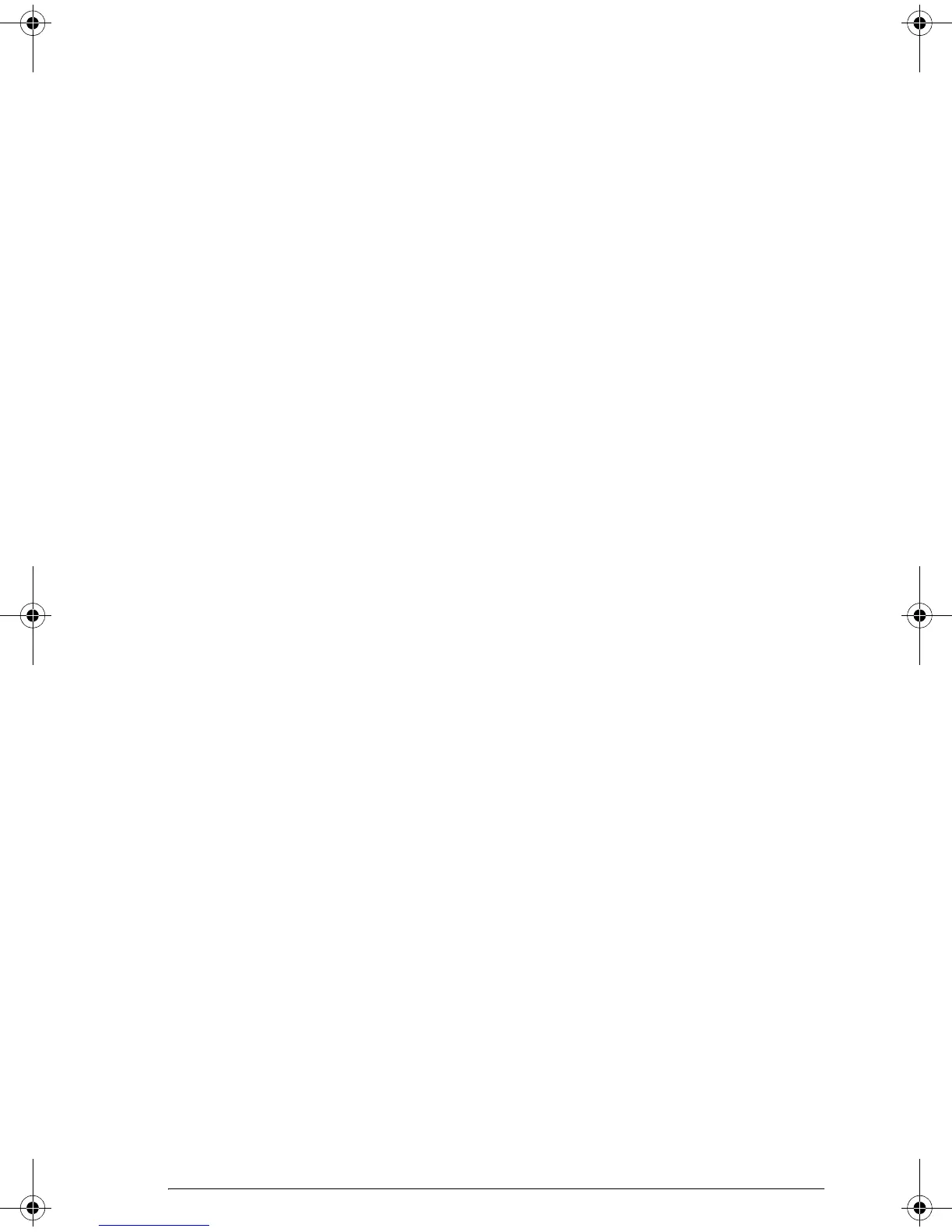v
Using programs ..................................................................18-7
Customizing an aplet...........................................................18-9
Aplet naming convention...............................................18-10
Example......................................................................18-10
Programming commands....................................................18-13
Aplet commands ..........................................................18-14
Branch commands ........................................................18-17
Drawing commands......................................................18-19
Graphic commands ......................................................18-21
Loop commands ...........................................................18-23
Matrix commands.........................................................18-24
Print commands............................................................18-26
Prompt commands ........................................................18-26
Stat-One and Stat-Two commands ..................................18-30
Stat-Two commands ......................................................18-30
Storing and retrieving variables in programs....................18-31
Plot-view variables ........................................................18-32
Symbolic-view variables ................................................18-39
Numeric-view variables .................................................18-41
Note variables .............................................................18-44
Sketch variables ...........................................................18-44
19 Extending aplets
Creating new aplets based on existing aplets .........................19-1
Using a customized aplet ................................................19-3
Resetting an aplet................................................................19-3
Annotating an aplet with notes .............................................19-4
Annotating an aplet with sketches .........................................19-4
Downloading e-lessons from the web.....................................19-4
Sending and receiving aplets ...............................................19-4
Sorting items in the aplet library menu list ..............................19-6
Reference information
Glossary ..............................................................................R-1
Resetting the HP 39gs............................................................R-3
To erase all memory and reset defaults................................R-3
If the calculator does not turn on.........................................R-4
Operating details..................................................................R-4
Batteries ..........................................................................R-4
Variables .............................................................................R-6
Home variables................................................................R-6
Function aplet variables.....................................................R-7
Parametric aplet variables .................................................R-8
EnterpriseTOC.fm Page v Wednesday, May 3, 2006 5:01 PM