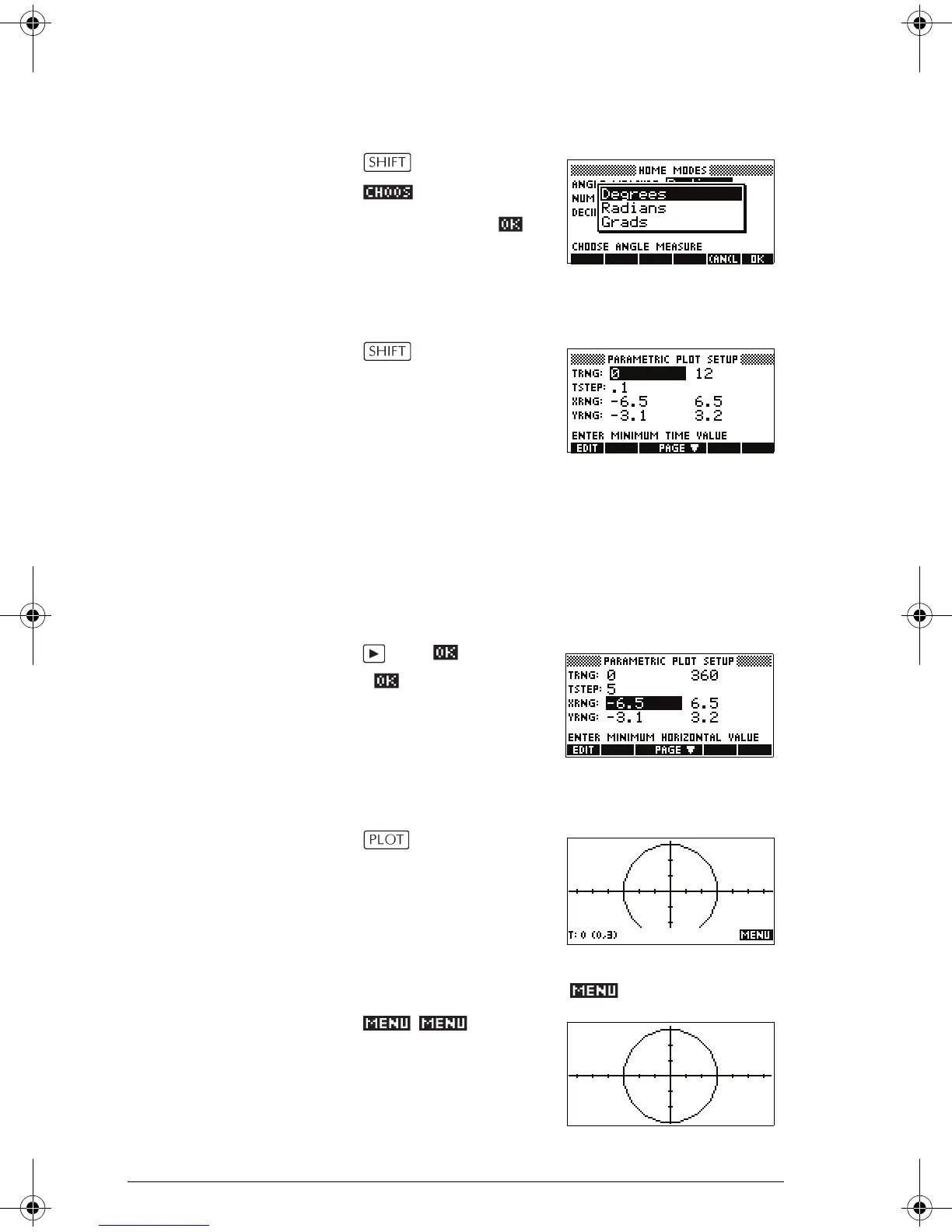4-2 Parametric aplet
Set angle
measure
3. Set the angle measure to degrees.
MODES
Select Degrees
Set up the plot 4. Display the graphing options.
PLOT
The Plot Setup input form has two fields not included
in the Function aplet, TRNG and TSTEP. TRNG
specifies the range of t values. TSTEP specifies the
step value between t values.
5. Set the TRNG and TSTEP so that t steps from 0° to
360° in 5° steps.
360
5
Plot the
expression
6. Plot the expression.
7. To see all the circle, press twice.
HP 39gs English.book Page 2 Wednesday, December 7, 2005 11:24 PM