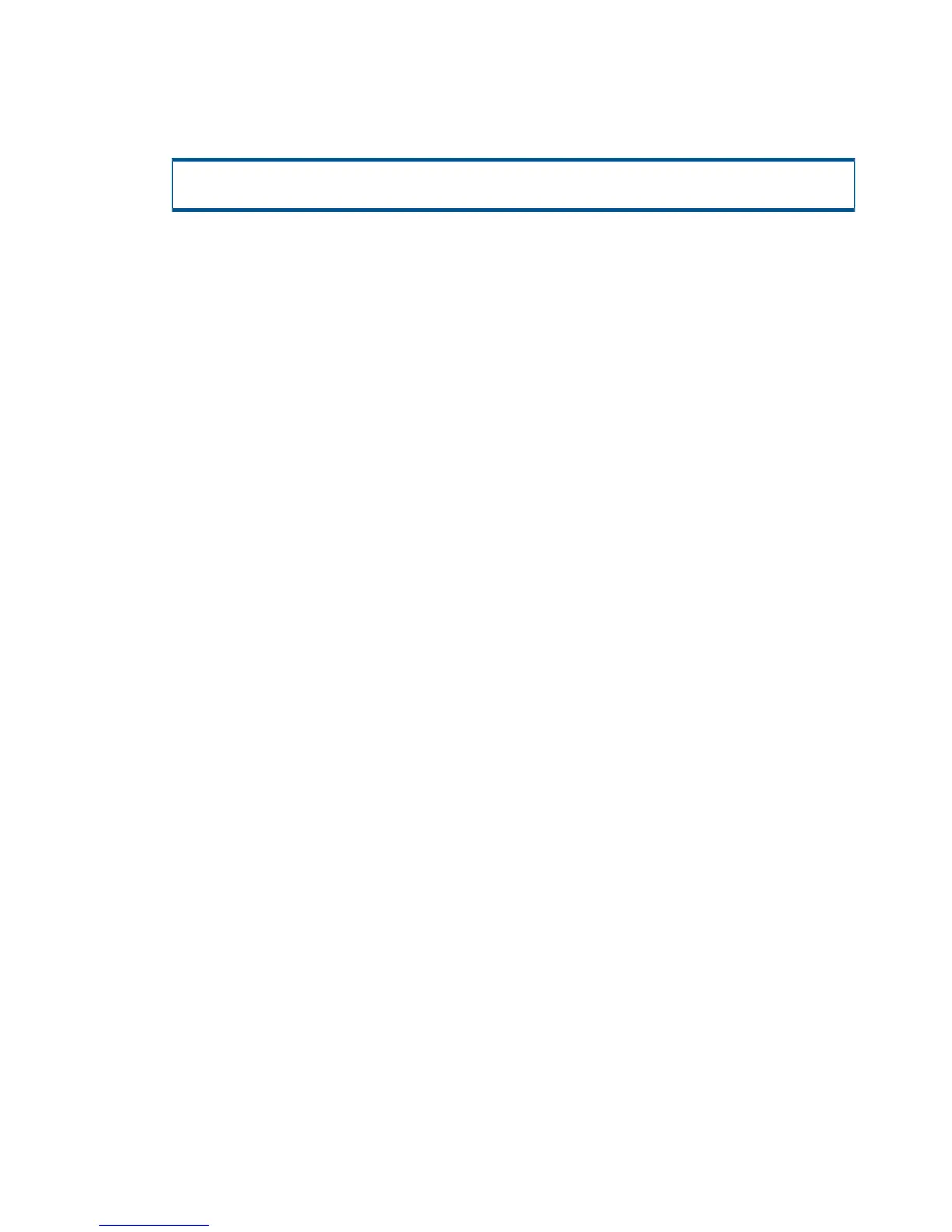3. Replace the disk drive and wait 5 to 10 minutes. See “Removing a 2.5 inch Disk ” (page 11)
and “Removing a 3.5 inch Disk” (page 11).
4. In the CLI, issue the servicemag status command. When No servicemag operations
logged displays as the last line in the output, the disk has successfully been replaced.
cli% servicemag status
No servicemag operations logged
10 Servicing the Storage System
