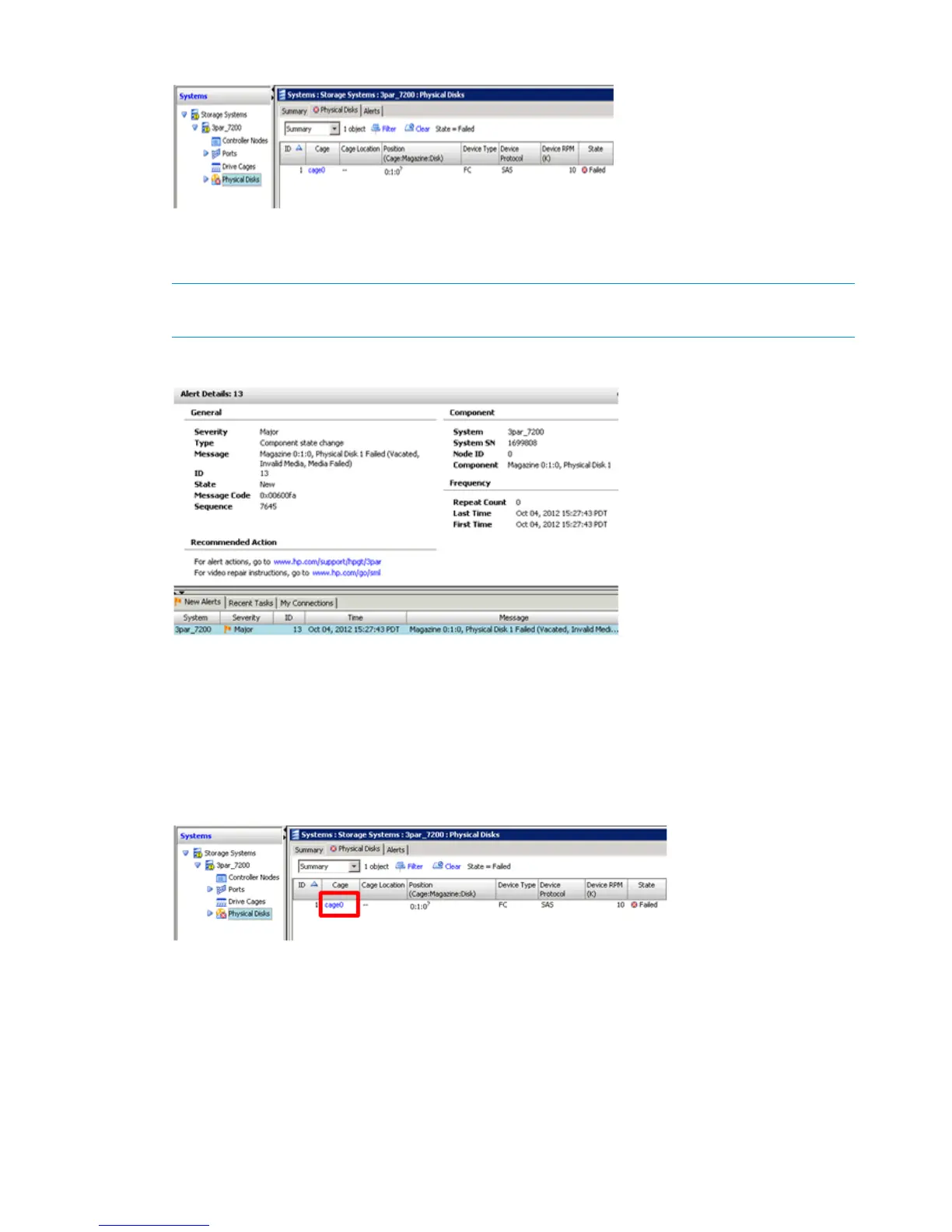Figure 6 Filtered Table
The Alert tab displays a filtered Alert table showing only the critical alerts associated with disk
drives, where the alert details are displayed (see Figure 7 (page 12)).
NOTE: The lower pane lists the alerts in a tabular fashion (you can see the highlighted alert
in Figure 7 (page 12)). Highlighted alerts display their details in the pane above the list.
Figure 7 Alert Details
3. Double click the relevant alert to display the full alert.
Disk Drive (Magazine) Location
1. Execute steps 1 through 3 in the “Identifying a Disk Drive”.
2. Select the Cage link for the Failed drive (see Figure 8 (page 12)).
Figure 8 Cage Link for Failed Drive
3. Select the Locate icon in the top toolbar of the Management Console.
12 Servicing the Storage System
