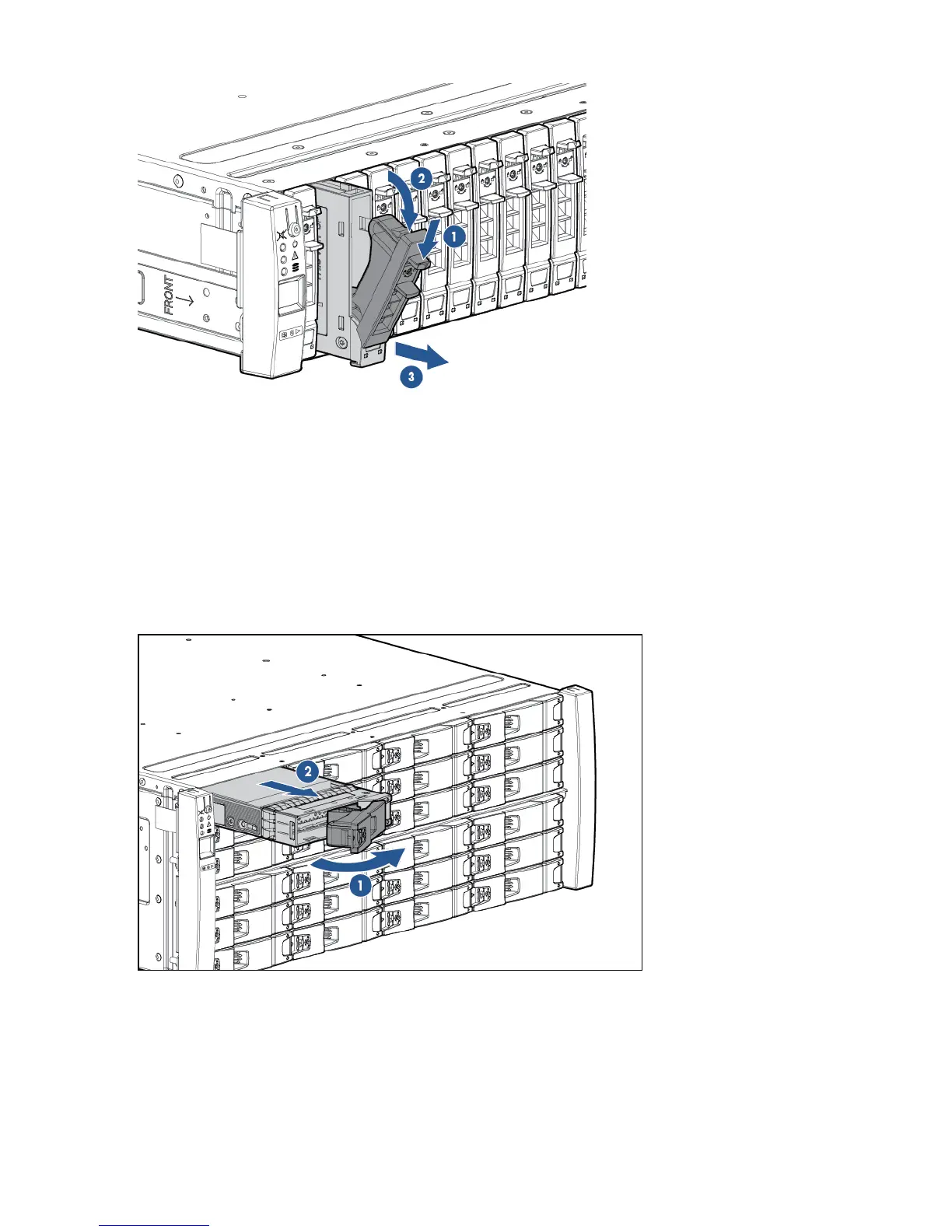Figure 11 7200 and 7400 Two Node System (HP M6710 Drive Enclosure)
Removing a 3.5 inch Disk
To remove a 3.5 inch disk drive:
1. Pinch the latch in the handle towards the hinge to release the handle.
2. Gently pull the disk drive one inch and wait 30 seconds.
3. Slide the disk drive out of the enclosure and set aside.
4. To reinstall a new disk drive, see “Installing a Disk Drive” (page 15).
Figure 12 Removing a 3.5 inch disk drive
14 Servicing the Storage System
