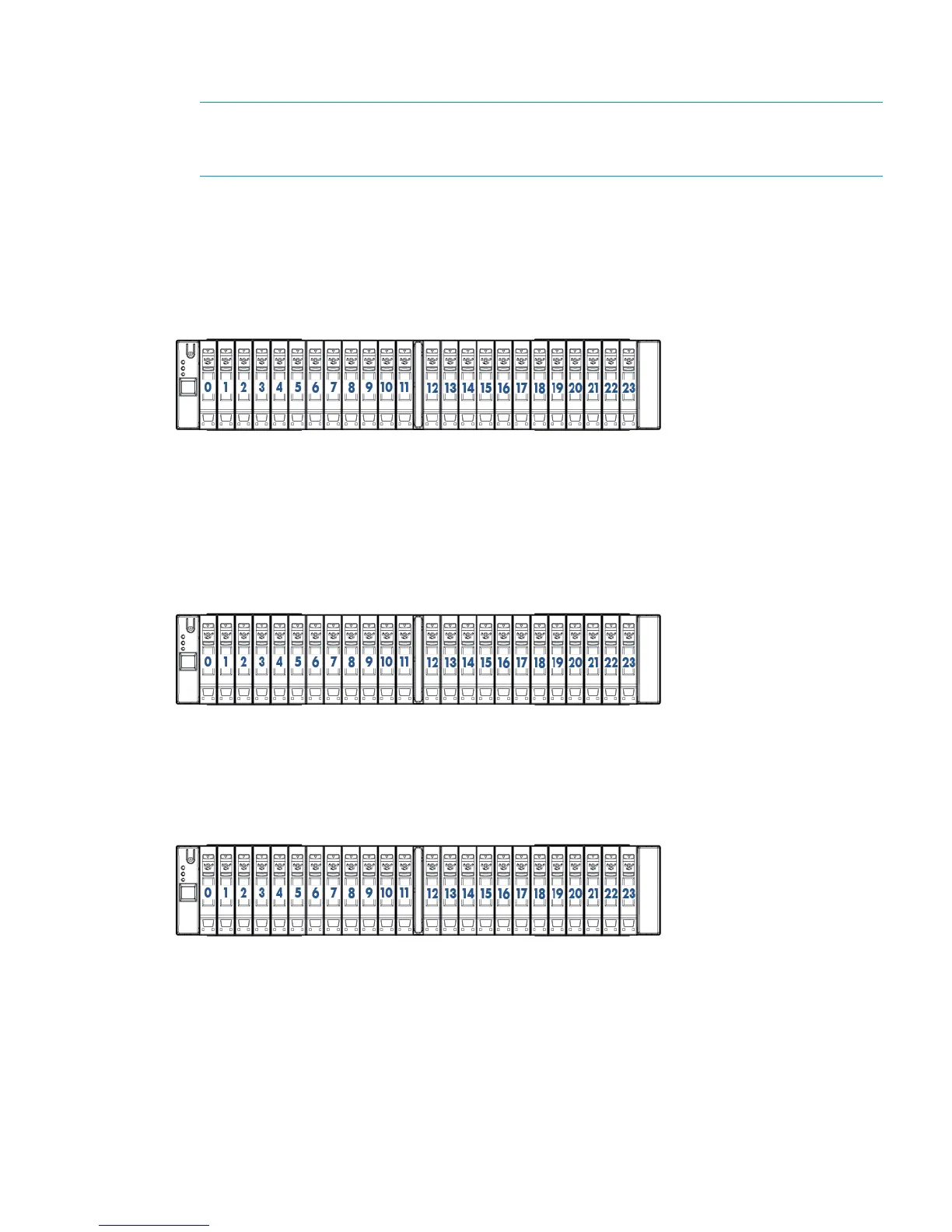3. The new drive displays in the same position as the failed drive and the State is listed as
Normal.
NOTE: The drive that was replaced continues to display in the table as Failed until the
disk rebuild is complete, which may take several hours. When the process is complete, the
failed drive is dismissed and dropped from the display.
Disk Drive Numbering
Figure 15 7200 and 7400 2-Node - displayed as DCN1 in software output
Figure 16 7400 4 Controller Node Displayed as DCN1 in Software Output
Repairing a Disk Drive 17
