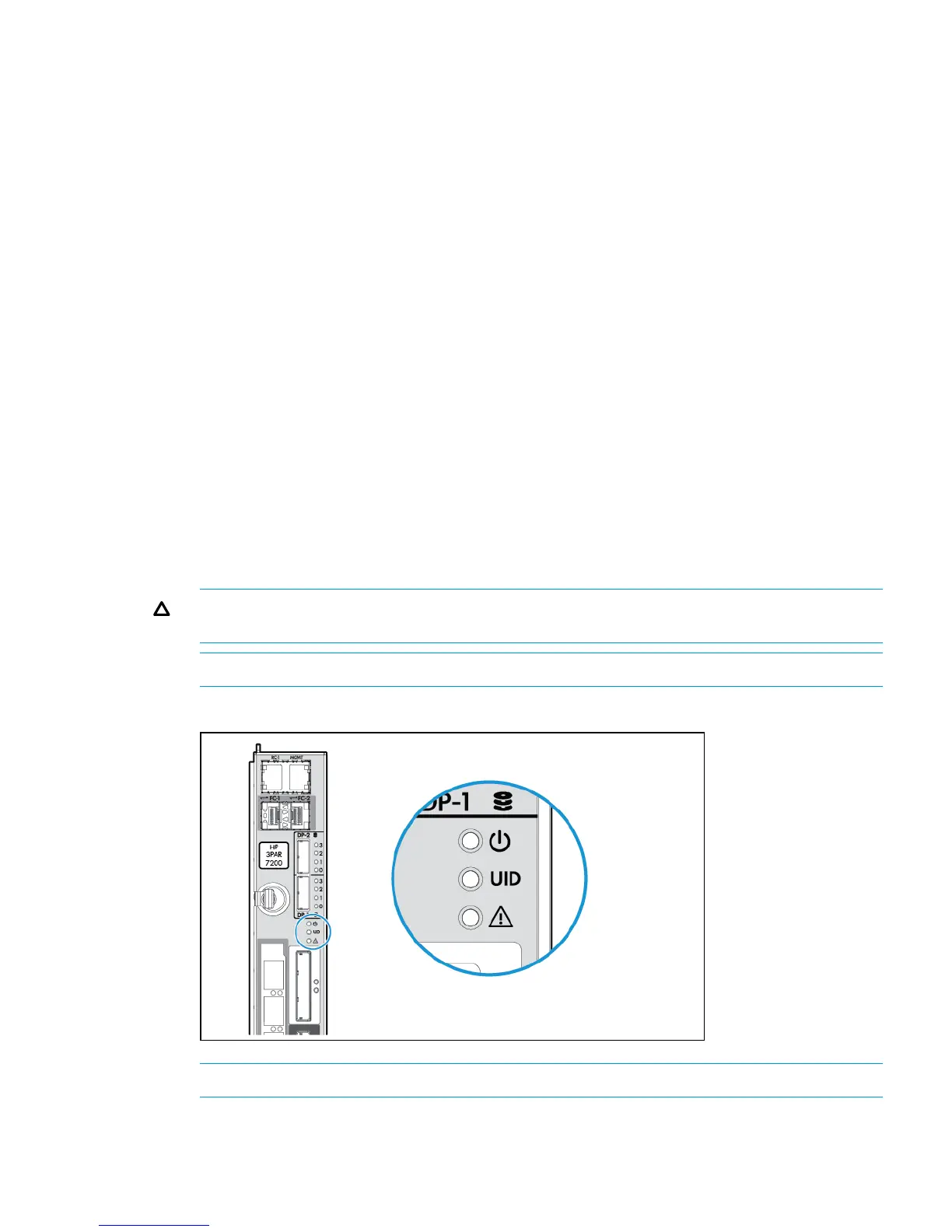2. Remove the node cover:
a. Loosen the two thumbscrews that secure the node cover to the node.
b. Lift the node cover and remove.
3. If a PCIe adapter exists in the failed node:
a. Unpack the replacement PCIe adapter and place it on a ESD safe mat.
b. Remove the PCIe adapter riser card from the replacement node by grasping the blue
touch point on the riser card and pulling the riser card up and away from the node.
c. Insert the replacement PCIe adapter onto the riser card.
d. Replace the PCIe adapter assembly by aligning the recesses on the adapter plate with
the pins on the node chassis. This should align the riser card with the slot on the node.
Snap the PCIe adapter assembly into the node.
4. Replace the node cover:
a. While aligning the node rod with the cutout in the front, and the guide pins with the
cutouts in the side, lower the node cover into place.
b. Tighten the two thumbscrews to secure the node cover to the node.
5. Pull the gray node rod to the extracted position, out of the component.
Node Identification and Shutdown
Contact your ASP for assistance in completing this task.
Node Removal
1. Allow 2-3 minutes for the node to halt, then verify the Node Status LED is flashing green and
the Node UID LED is blue, indicating that the node has been halted.
CAUTION: The system will not fail if the node is properly halted before removal but data
loss may occur if the replacement procedure is not followed correctly.
NOTE: The Node Fault LED may be amber, depending on the nature of the node failure.
Figure 19 Verify Node LED Status
NOTE: Nodes 1 and 3 are rotated with respect to nodes 0 and 2.
2. Ensure that all cables on the failed node are marked to facilitate reconnecting later.
3. At the rear of the rack, remove cables from the failed node.
Controller Node Replacement Procedure 19
