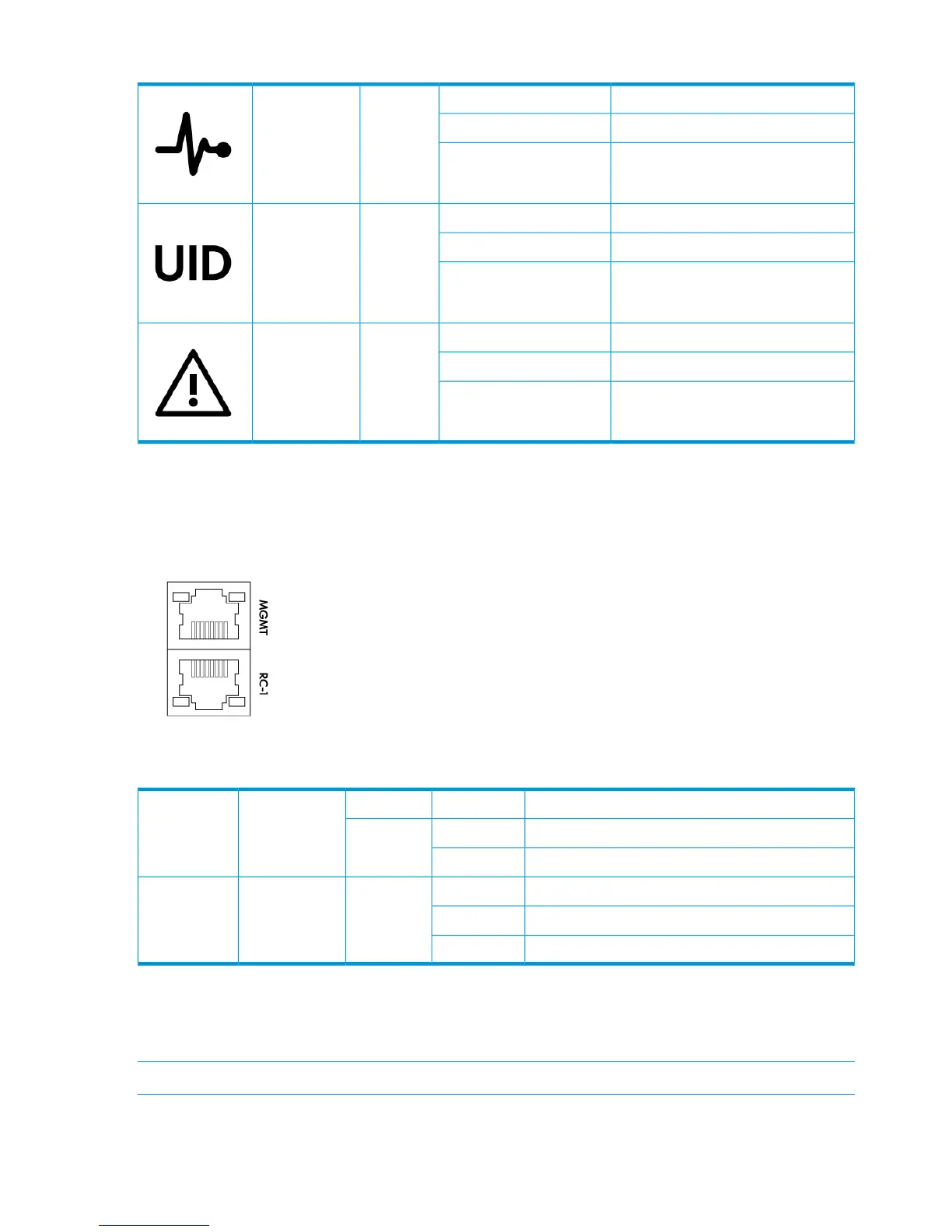Table 6 Controller Node LEDs
Not a Cluster memberOnGreenStatus
BootQuick Flashing
Cluster memberSlow Flashing
OK to removeOnBlueUnit ID
Not OK to removeOff
Locate command issuedFlashing
FaultOnAmberFault
No faultOff
Node in cluster and there is a faultFlashing
Ethernet LEDs
The controller node has two built-in Ethernet ports and each includes two LEDs.
Figure 32 Ethernet LEDs
Table 7 Ethernet LEDs
1 GbE LinkOnGreenLink Up SpeedLeft LED
100 Mb LinkOnAmber
No link established or 10 Mb LinkOff
No link activityOnGreenActivityRight LED
No link establishedOff
Link activityFlashing
Node FC and CNA Port LEDs
The controller node has two FC ports; each includes two LEDs. The arrow head-shaped LEDs point
to the port they are associated with.
NOTE: Incorrectly configured interconnect cables illuminate amber port LEDs.
32 Understanding LED Indicator Status
