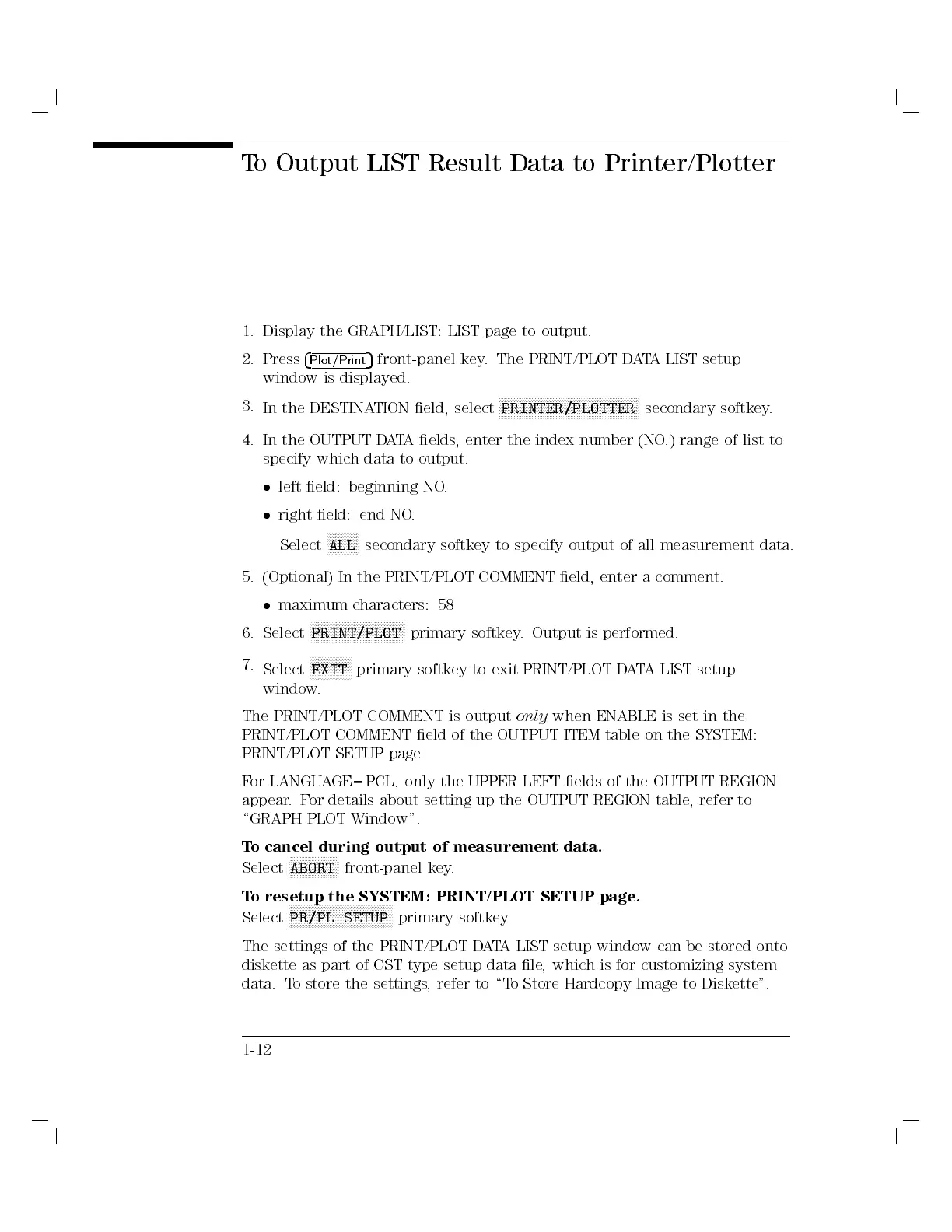To Output LIST Result Data to Printer/Plotter
1. Display the GRAPH/LIST: LIST page to output.
2. Press
4
Plot/Print
5
front-panel key. The PRINT/PLOT DATA LIST setup
window is displayed.
3.
In the DESTINATION eld, select
NNNNNNNNNNNNNNNNNNNNNNNNNNNNNNNNNNNNNNNNNNNNNNN
PRINTER/PLOTTER
secondary softkey.
4. In the OUTPUT DATA elds, enter the index number (NO.) range of list to
specify which data to output.
left eld: beginning NO.
right eld: end NO.
Select
NNNNNNNNNNN
ALL
secondary softkey to specify output of all measurement data.
5. (Optional) In the PRINT/PLOT COMMENT eld, enter a comment.
maximum characters: 58
6. Select
NNNNNNNNNNNNNNNNNNNNNNNNNNNNNNNN
PRINT/PLOT
primary softkey. Output is performed.
7.
Select
NNNNNNNNNNNNNN
EXIT
primary softkey to exit PRINT/PLOT DATA LIST setup
window.
The PRINT/PLOT COMMENT is output
only
when ENABLE is set in the
PRINT/PLOT COMMENT eld of the OUTPUT ITEM table on the SY
STEM:
PRINT/PLOT SETUP page.
For LANGUAGE=PCL, only the UPPER LEFT elds of the OUTPUT REGION
appear.For details about setting up the OUTPUT REGION table, refer to
\GRAPH PLOT Window".
To cancel during output of measurement data.
Select
NNNNNNNNNNNNNNNNN
ABORT
front-panel key.
To resetup the SYSTEM: PRINT/PLOT SETUP page.
Select
NNNNNNNNNNNNNNNNNNNNNNNNNNNNNNNNNNN
PR/PL SETUP
primary softkey.
The settings of the PRINT/PLOT DATA LIST setup window can be stored onto
diskette as part of CST type setup data le, which is for customizing system
data. To store the settings, refer to \To Store Hardcopy Image to Diskette".
1-12
