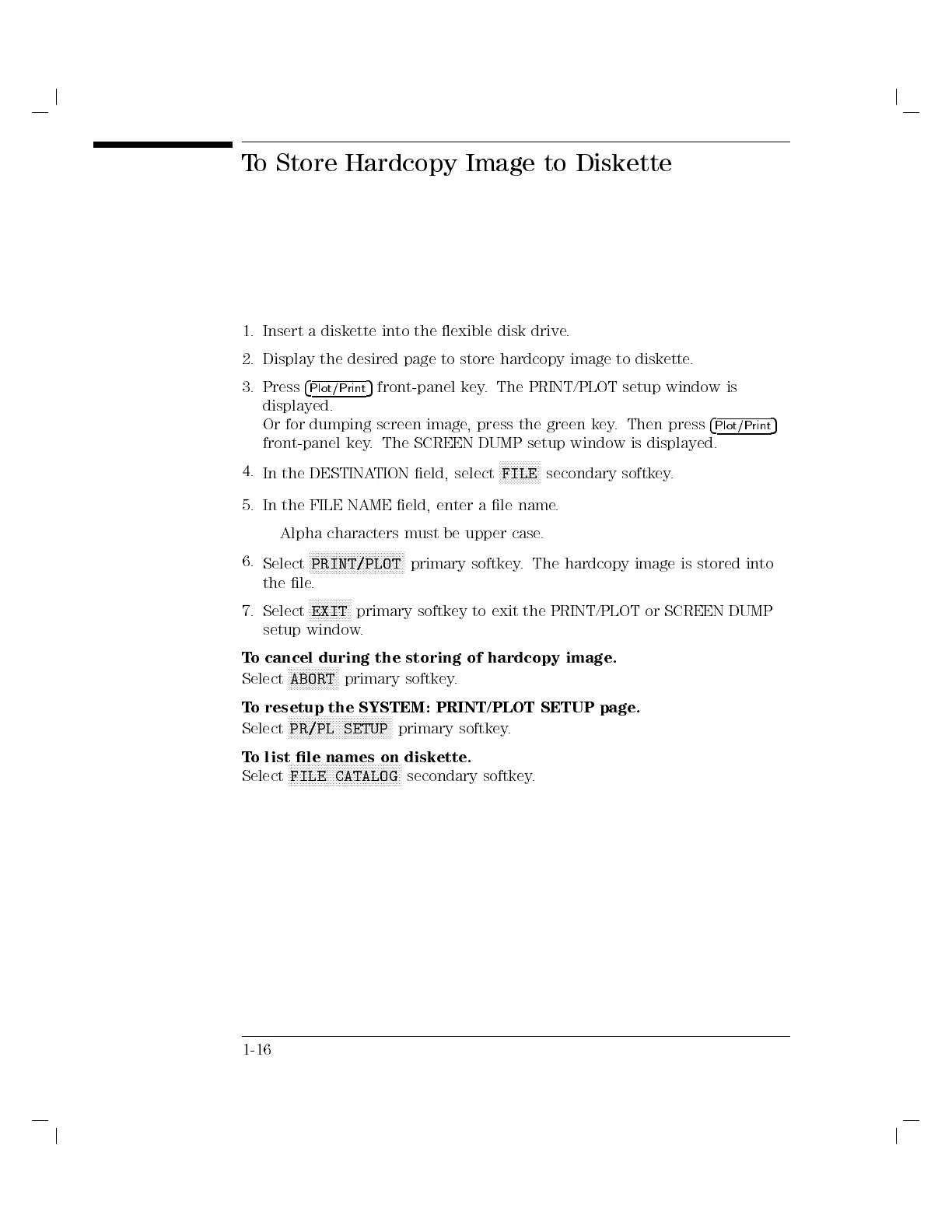To Store Hardcopy Image to Diskette
1. Insert a diskette into the exible disk drive.
2. Display the desired page to store hardcopy image to diskette.
3. Press
4
Plot/Print
5
front-panel key. The PRINT/PLOT setup window is
displayed.
Or for dumping screen image, press the green key. Then press
4
Plot/Print
5
front-panel key. The SCREEN DUMP setup window is displayed.
4.
In the DESTINATION eld, select
NNNNNNNNNNNNNN
FILE
secondary softkey.
5. In the FILE NAME eld, enter a le name
.
Alpha characters must be upper case.
6.
Select
NNNNNNNNNNNNNNNNNNNNNNNNNNNNNNNN
PRINT/PLOT
primary softkey. The hardcopy image is stored into
the le.
7. Select
NNNNNNNNNNNNNN
EXIT
primary softkey to exit the PRINT/PLOT or SCREEN DUMP
setup window.
To cancel during the storing of hardcopy image.
Select
NNNNNNNNNNNNNNNNN
ABORT
primary softkey.
To resetup the SYSTEM: PRINT/PLOT SETUP page.
Select
NNNNNNNNNNNNNNNNNNNNNNNNNNNNNNNNNNN
PR/PL SETUP
primary softkey.
To list le names on diskette.
Select
NNNNNNNNNNNNNNNNNNNNNNNNNNNNNNNNNNNNNN
FILE CATALOG
secondary softkey.
1-16
