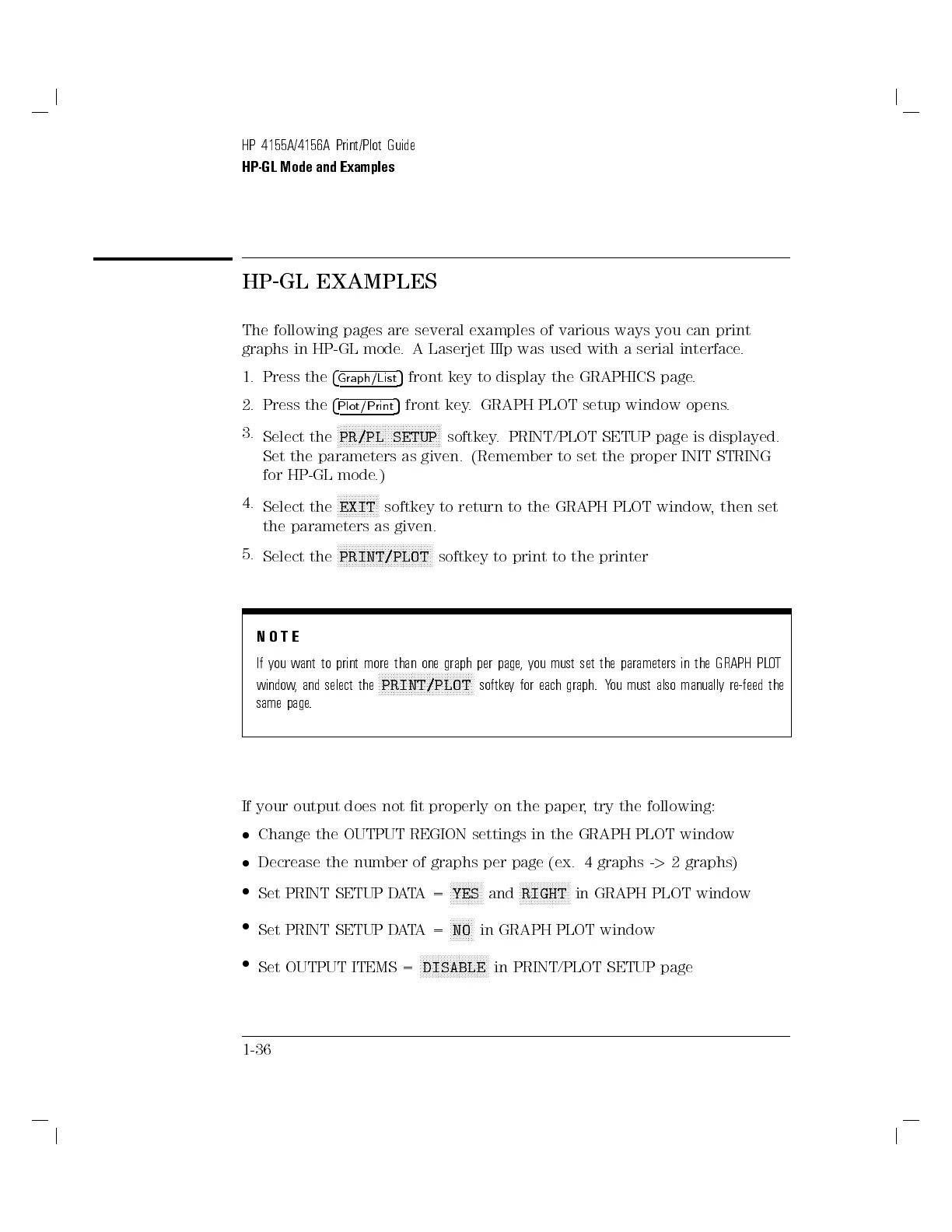HP 4155A/4156A Print/Plot Guide
HP-GL Mode and Examples
HP-GL EXAMPLES
The following pages are several examples of various ways you can print
graphs in HP-GL mode. A Laserjet IIIp was used with a serial interface.
1. Press the
4
Graph/List
5
front key to display the GRAPHICS page.
2. Press the
4
Plot/Print
5
front key. GRAPH PLOT setup window opens.
3.
Select the
N
NNNNNNNNNNNNNNNNNNNNNNNNNNNNNNNNNN
PR/PL SETUP
softkey. PRINT/PLOT SETUP page is displayed.
Set the parameters as given. (Remember to set the proper INIT STRING
for HP-GL mode.)
4.
Select the
NNNNNNNNNNNNNN
EXIT
softkey to return to the GRAPH PLOT window, then set
the parameters as given.
5.
Select the
NNNNNNNNNNNNNNNNNNNNNNNNNNNNNNNN
PRINT/PLOT
softkey to print to the printer
NOTE
If you want to print more than one graph per page
, you must set the parameters in the GRAPH PL
OT
window, and select the
NNNNNNNNNNNNNNNNNNNNNNNNNNNNNNNN
PRINT/PLOT
softkey for each graph. You must also manually re-feed the
same page.
If your output does not t properly on the paper, try the following:
Change the OUTPUT REGION settings in the GRAPH PLOT window
Decrease the number of graphs per page (ex. 4 graphs -
>
2 graphs)
Set PRINT SETUP DATA=
NNNNNNNNNNN
YES
and
NNNNNNNNNNNNNNNNN
RIGHT
in GRAPH PLOT window
Set PRINT SETUP DATA=
NNNNNNNN
NO
in GRAPH PLOT window
Set OUTPUT ITEMS =
NNNNNNNNNNNNNNNNNNNNNNN
DISABLE
in PRINT/PLOT SETUP page
1-36
