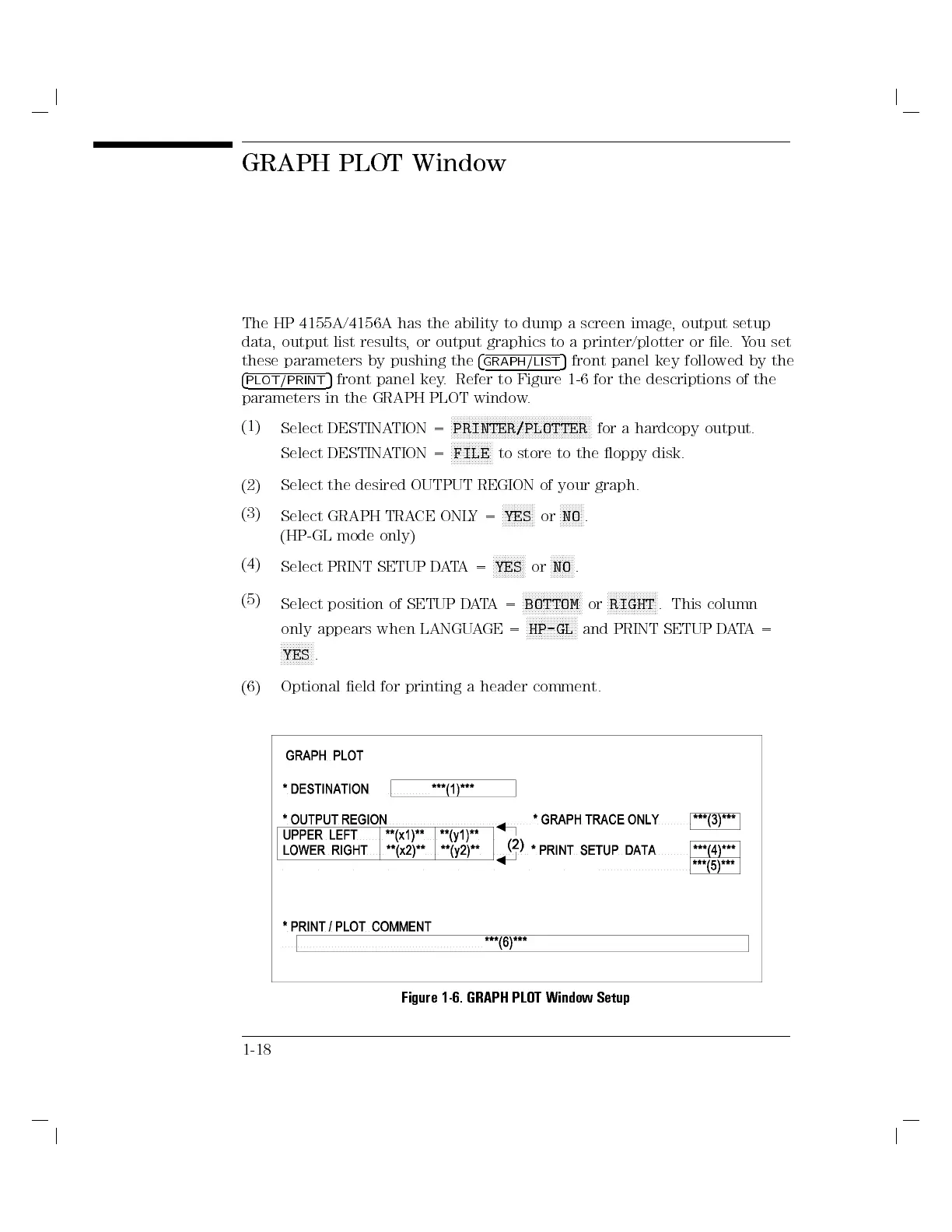GRAPH PLOT Window
The HP 4155A/4156A has the ability to dump a screen image, output setup
data, output list results, or output graphics to a printer/plotter or le.You set
these parameters by pushing the
4
GRAPH/LIST
5
front panel key followed by the
4
PLOT/PRINT
5
front panel key. Refer to Figure 1-6 for the descriptions of the
parameters in the GRAPH PLOT window.
(1)
Select DESTINATION =
NNNNNNNNNNNNNNNNNNNNNNNNNNNNNNNNNNNNNNNNNNNNNNN
PRINTER/PLOTTER
for a hardcopy output.
Select DESTINATION =
NNNNNNNNNNNNNN
FILE
to store to the oppy disk.
(2) Select the desired OUTPUT REGION of your graph.
(3)
Select GRAPH TRACE ONLY=
NNNNNNNNNNN
YES
or
NNNNNNNN
NO
.
(HP-GL mode only)
(4)
Select PRINT SETUP DATA=
NNNNNNNNNNN
YES
or
NNNNNNNN
NO
.
(5)
Select position of SETUP DATA=
N
NNNNNNNNNNNNNNNNNNN
BOTTOM
or
N
NNNNNNNNNNNNNNNN
RIGHT
. This column
only appears when LANGUAGE =
NNNNNNNNNNNNNNNNN
HP-GL
and PRINT SETUP DATA=
NNNNNNNNNNN
YES
.
(6) Optional eld for printing a header comment.
Figure 1-6. GRAPH PLOT Window Setup
1-18
