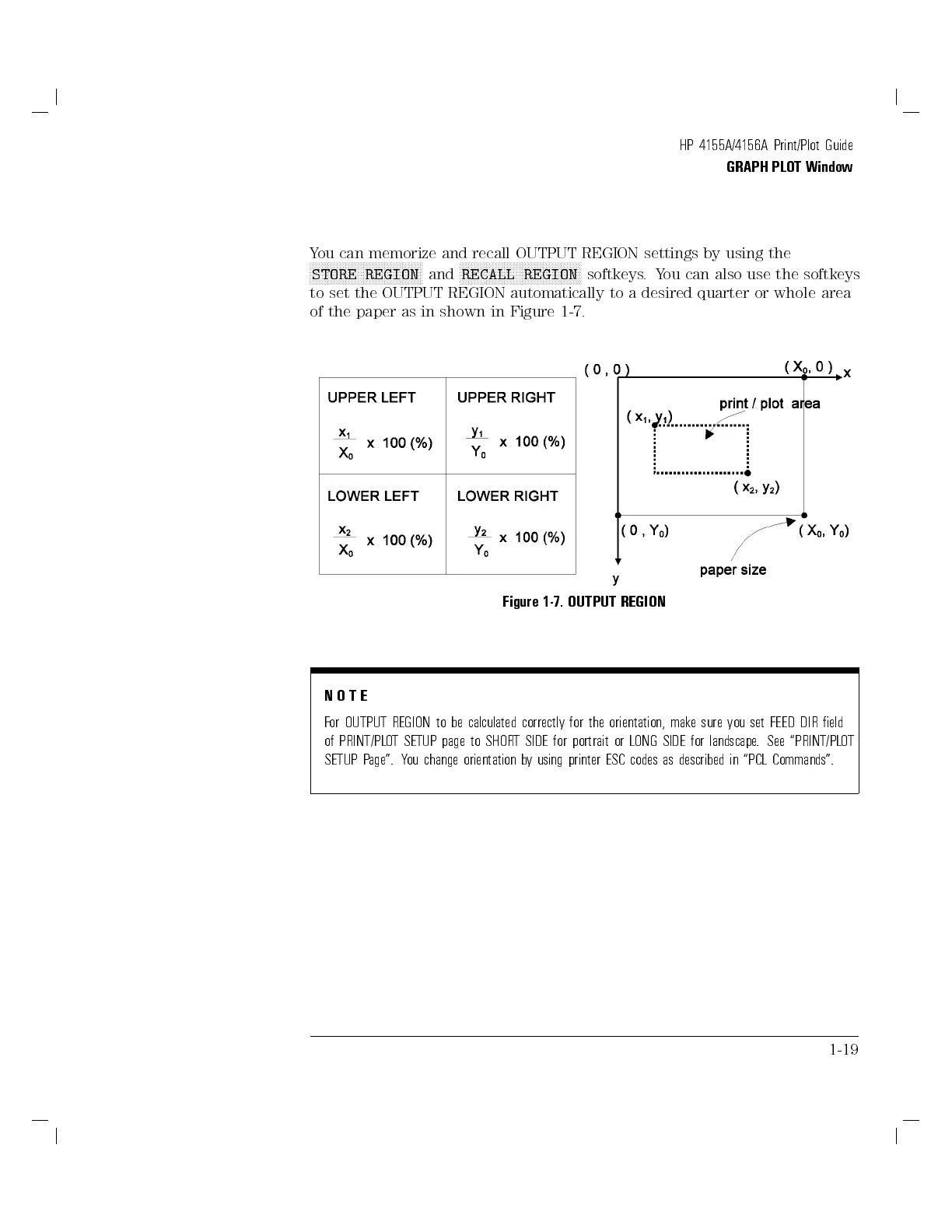HP 4155A/4156A Print/Plot Guide
GRAPH PLOT Window
You can memorize and recall OUTPUT REGION settings by using the
NNNNNNNNNNNNNNNNNNNNNNNNNNNNNNNNNNNNNN
STORE REGION
and
NNNNNNNNNNNNNNNNNNNNNNNNNNNNNNNNNNNNNNNNN
RECALL REGION
softkeys.You can also use the softkeys
to set the OUTPUT REGION automatically to a desired quarter or whole area
of the paper as in shown in Figure 1-7.
Figure 1-7. OUTPUT REGION
NOTE
For OUTPUT REGION to be calculated correctly for the orientation, make sure you set FEED DIR eld
of PRINT/PLOT SETUP page to SHORT SIDE for portrait or LONG SIDE for landscape. See \PRINT/PLOT
SETUP Page". You change orientation by using printer ESC codes as described in \PCL Commands".
1-19
