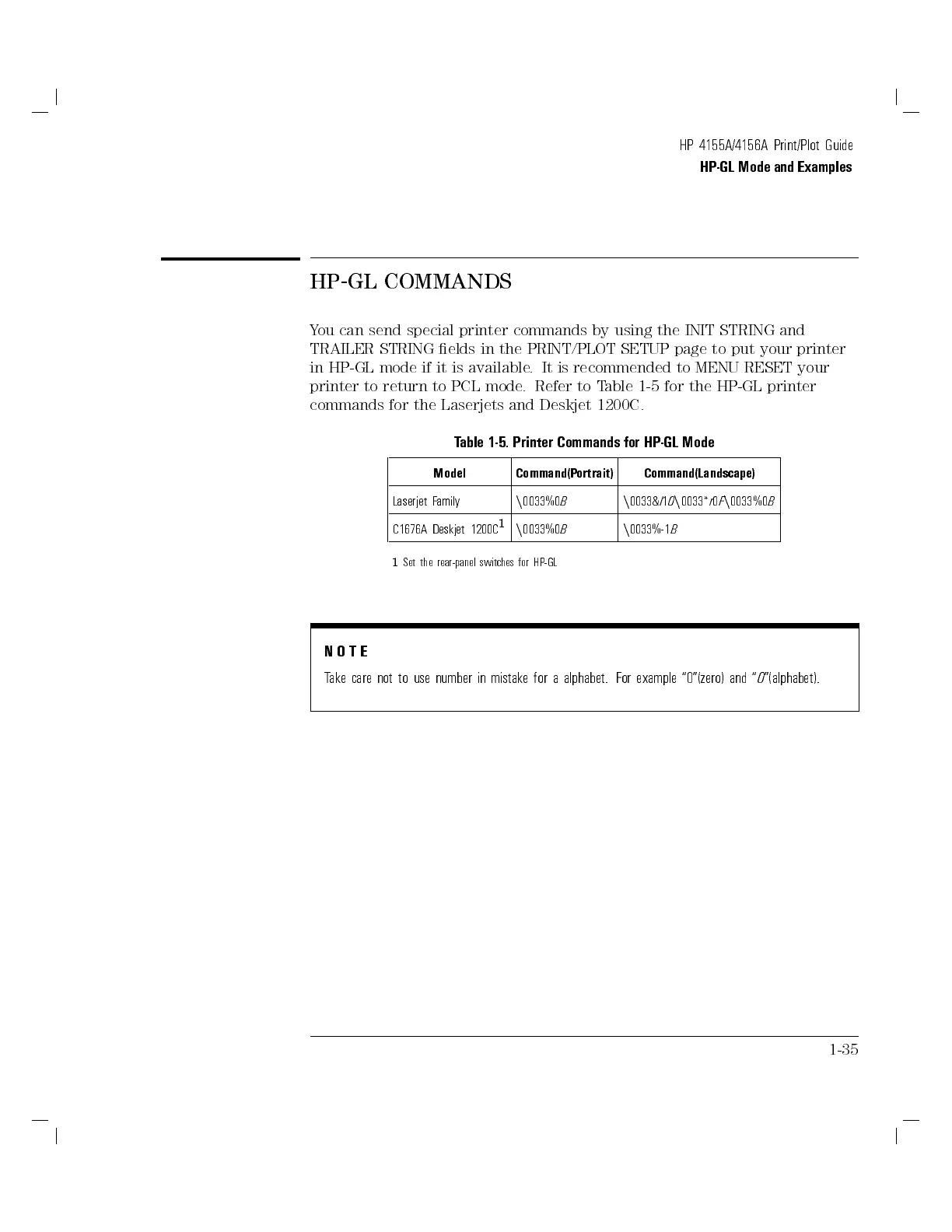HP 4155A/4156A Print/Plot Guide
HP-GL Mode and Examples
HP-GL COMMANDS
You can send special printer commands by using the INIT STRING and
TRAILER STRING elds in the PRINT/PLOT SETUP page to put your printer
in HP-GL mode if it is available. It is recommended to MENU RESET your
printer to return to PCL mode. Refer to Table 1-5 for the HP-GL printer
commands for the Laserjets and Deskjet 1200C.
Table 1-5. Printer Commands for HP-GL Mode
Model Command(Portrait) Command(Landscape)
Laserjet Family
n
0033%0
B
n
0033&
l
1
O
n
0033*
r
0
F
n
0033%0
B
C1676A Deskjet 1200C
1
n
0033%0
B
n
0033%-1
B
1
Set the rear-panel switches for HP-GL
NOTE
Take care not to use number in mistake for a alphabet. F
or example \0"(zero) and \
O
"(alphabet).
1-35
