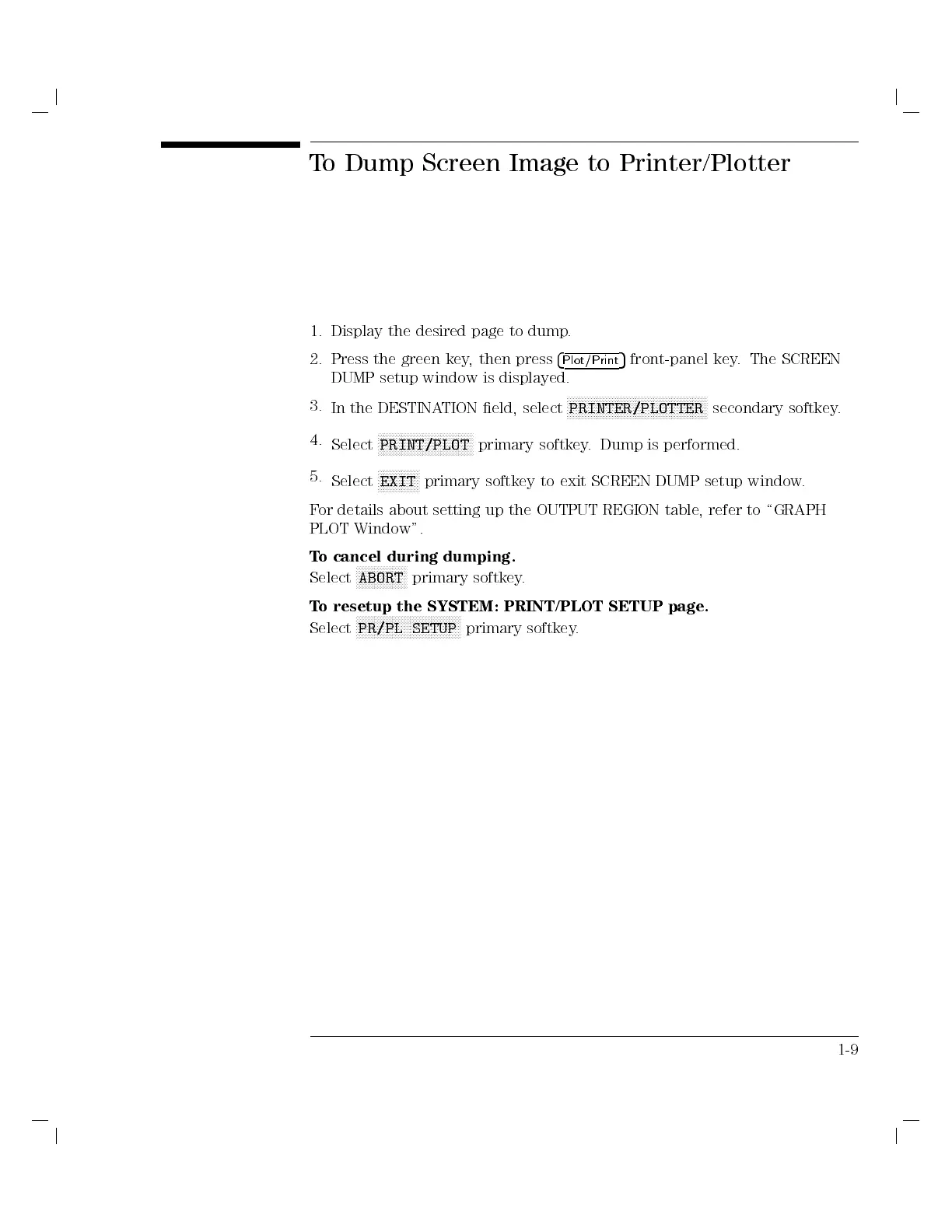To Dump Screen Image to Printer/Plotter
1. Display the desired page to dump.
2. Press the green key, then press
4
Plot/Print
5
front-panel key. The SCREEN
DUMP setup window is displayed.
3.
In the DESTINATION eld, select
NNNNNNNNNNNNNNNNNNNNNNNNNNNNNNNNNNNNNNNNNNNNNNN
PRINTER/PLOTTER
secondary softkey.
4.
Select
NNNNNNNNNNNNNNNNNNNNNNNNNNNNNNNN
PRINT/PLOT
primary softkey. Dump is performed.
5.
Select
NNNNNNNNNNNNNN
EXIT
primary softkey to exit SCREEN DUMP setup window
.
For details about setting up the OUTPUT REGION table, refer to \GRAPH
PLOT Window".
To cancel during dumping.
Select
NNNNNNNNNNNNNNNNN
ABORT
primary softkey.
To resetup the SYSTEM: PRINT/PLOT SETUP page.
Select
NNNNNNNNNNNNNNNNNNNNNNNNNNNNNNNNNNN
PR/PL SETUP
primary softkey.
1-9