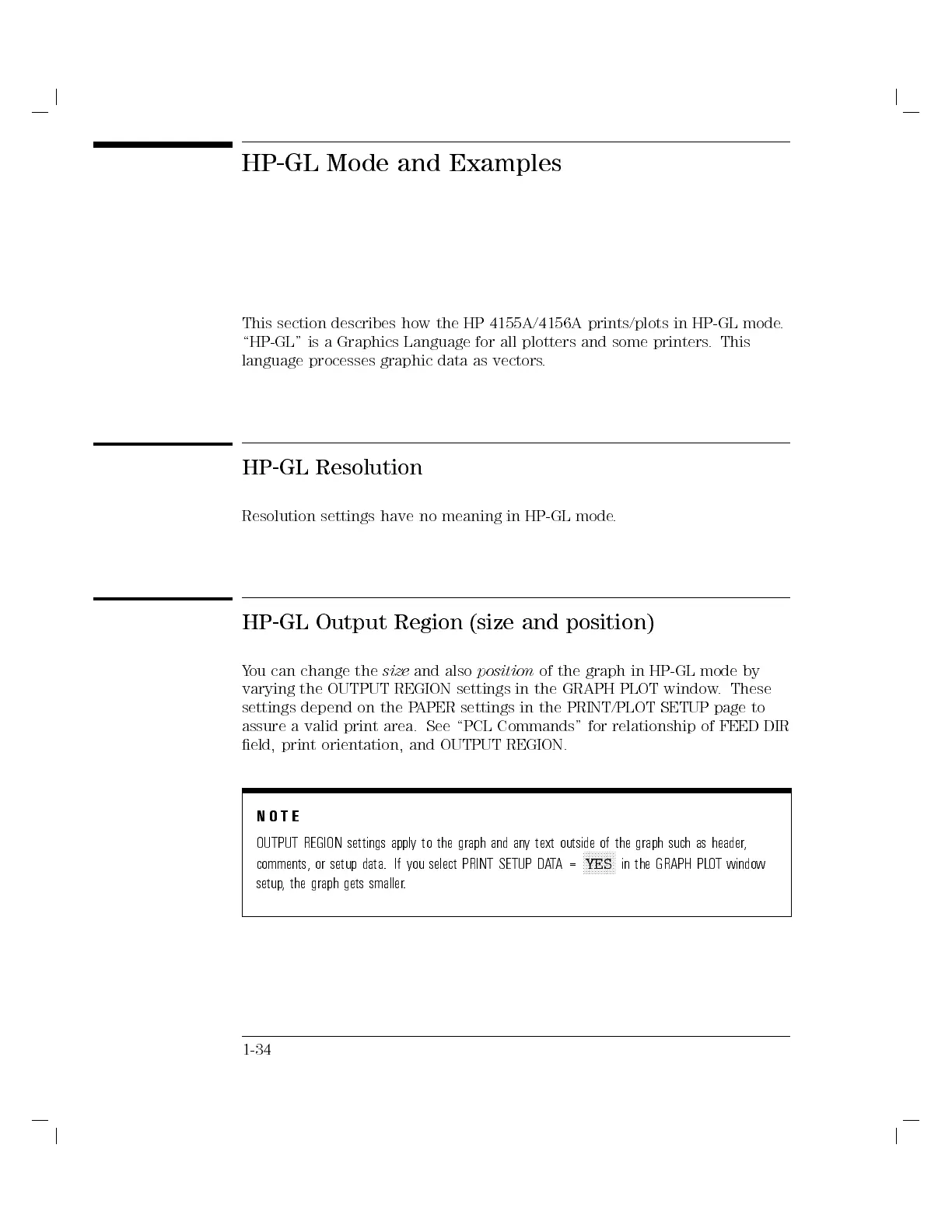HP-GL Mode and Examples
This section describes how the HP 4155A/4156A prints/plots in HP-GL mode.
\HP-GL" is a Graphics Language for all plotters and some printers. This
language processes graphic data as vectors.
HP-GL Resolution
Resolution settings have no meaning in HP-GL mode.
HP-GL Output Region (size and position)
You can change the
size
and also
position
of the graph in HP-GL mode by
varying the OUTPUT REGION settings in the GRAPH PLOT window
. These
settings depend on the PAPER settings in the PRINT/PLOT SETUP page to
assure a valid print area. See \PCL Commands" for relationship of FEED DIR
eld, print orientation, and OUTPUT REGION.
NOTE
OUTPUT REGION settings apply to the graph and any text outside of the graph such as header,
comments, or setup data. If you select PRINT SETUP DA
TA=
NNNNNNNNNNN
YES
in the GRAPH PLOT window
setup, the graph gets smaller.
1-34
