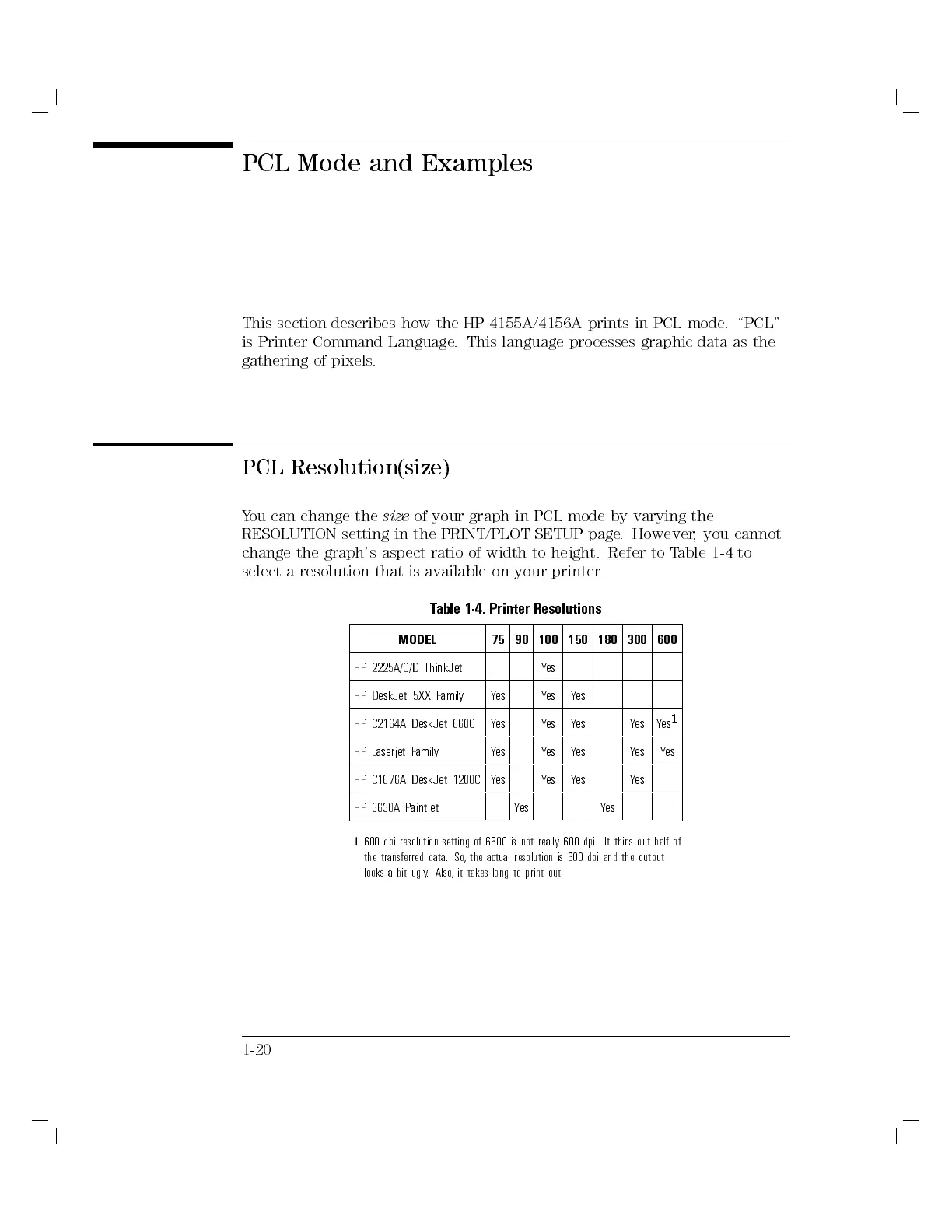PCL Mode and Examples
This section describes how the HP 4155A/4156A prints in PCL mode. \PCL"
is Printer Command Language. This language processes graphic data as the
gathering of pixels.
PCL Resolution(size)
You can change the
size
of your graph in PCL mode by varying the
RESOLUTION setting in the PRINT/PLOT SETUP page. However, you cannot
change the graph's aspect ratio of width to height. Refer to T
able 1-4 to
select a resolution that is available on your printer
.
Table 1-4. Printer Resolutions
MODEL 75 90 100 150 180 300 600
HP 2225A/C/D ThinkJet Yes
HP DeskJet 5XX Family Yes Yes Yes
HP C2164A DeskJet 660C Yes Yes Yes Yes Yes
1
HP Laserjet Family Yes Yes Yes Yes Yes
HP C1676A DeskJet 1200C Yes Yes Yes Yes
HP 3630A Paintjet Yes Yes
1
600 dpi resolution setting of 660C is not really 600 dpi. It thins out half of
the transferred data. So, the actual resolution is 300 dpi and the output
looks a bit ugly. Also, it takes long to print out.
1-20
