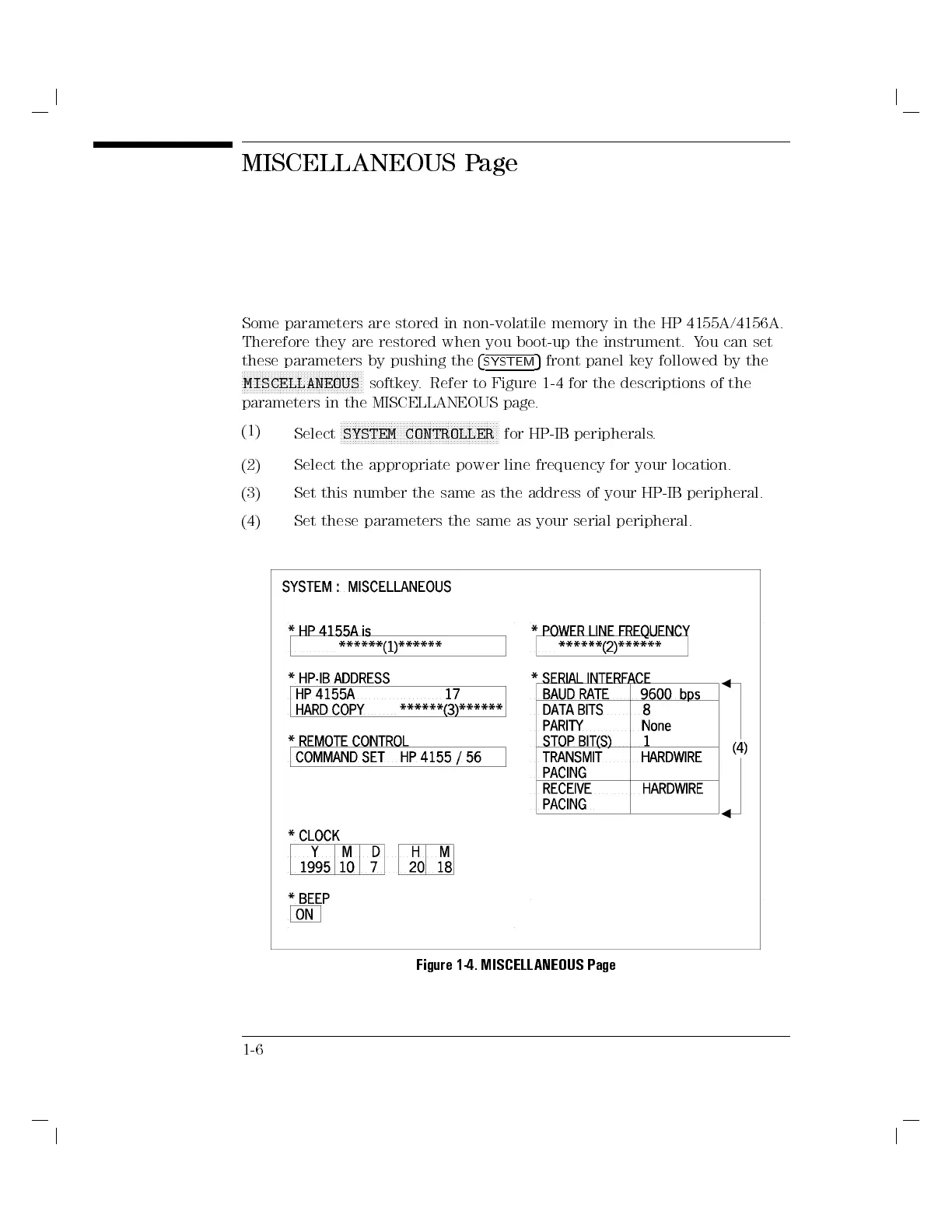MISCELLANEOUS Page
Some parameters are stored in non-volatile memory in the HP 4155A/4156A.
Therefore they are restored when you boot-up the instrument. You can set
these parameters by pushing the
4
SYSTEM
5
front panel key followed by the
NNNNNNNNNNNNNNNNNNNNNNNNNNNNNNNNNNNNNNNNN
MISCELLANEOUS
softkey. Refer to Figure 1-4 for the descriptions of the
parameters in the MISCELLANEOUS page.
(1)
Select
NNNNNNNNNNNNNNNNNNNNNNNNNNNNNNNNNNNNNNNNNNNNNNNNNNNNN
SYSTEM CONTROLLER
for HP-IB peripherals.
(2) Select the appropriate power line frequency for your location.
(3) Set this number the same as the address of your HP-IB peripheral.
(4) Set these parameters the same as your serial peripheral.
Figure 1-4. MISCELLANEOUS Page
1-6