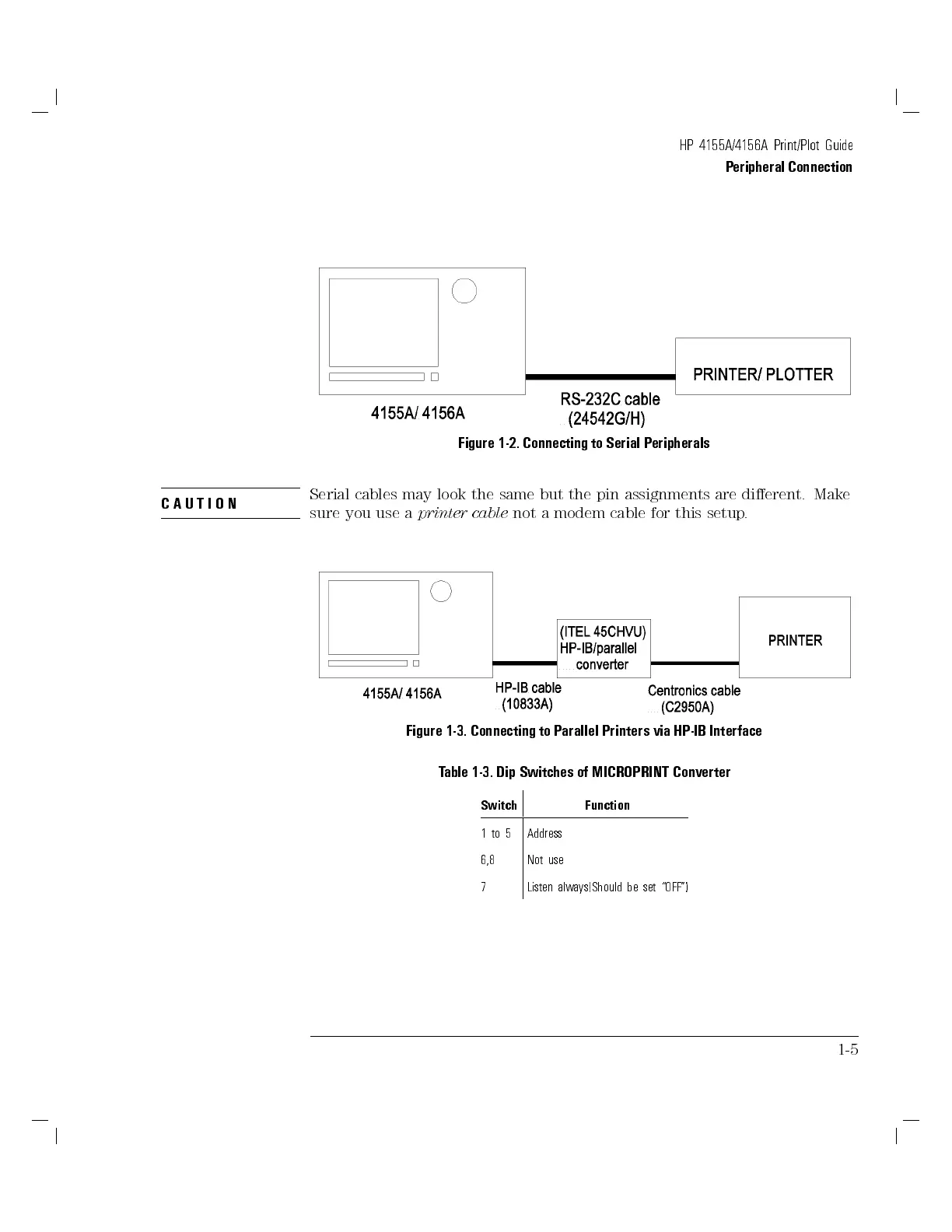HP 4155A/4156A Print/Plot Guide
Peripheral Connection
Figure 1-2. Connecting to Serial Peripherals
CAUTI ON
Serial cables may look the same but the pin assignments are dierent. Make
sure you use a
printer cable
not a modem cable for this setup.
Figure 1-3. Connecting to Parallel Printers via HP-IB Interface
Table 1-3. Dip Switches of MICROPRINT Converter
Switch Function
1to5 Address
6,8 Not use
7 Listen always(Should be set \OFF")
1-5
