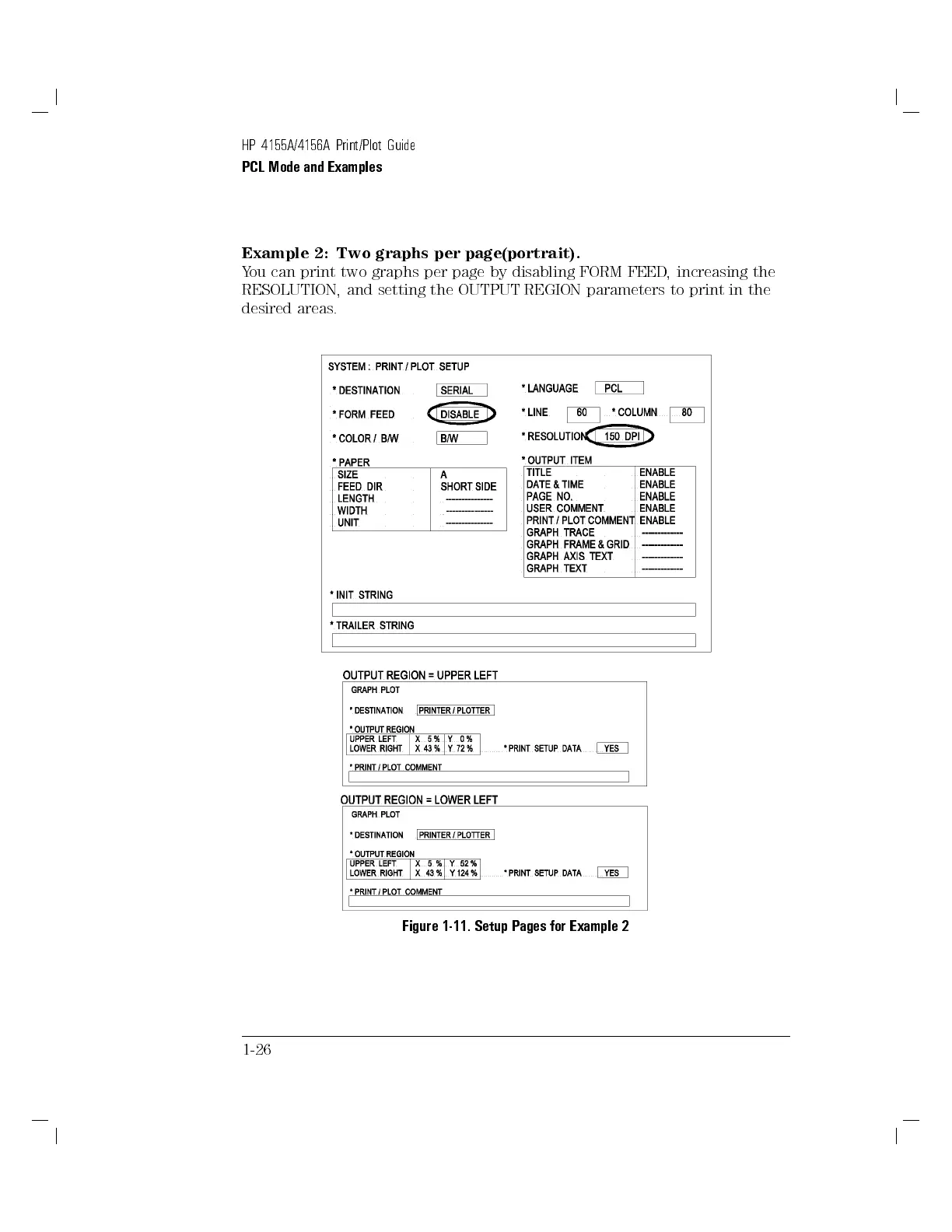HP 4155A/4156A Print/Plot Guide
PCL Mode and Examples
Example 2: Two graphs per page(portrait).
You can print two graphs per page by disabling FORM FEED, increasing the
RESOLUTION, and setting the OUTPUT REGION parameters to print in the
desired areas.
Figure 1-11. Setup Pages for Example 2
1-26
