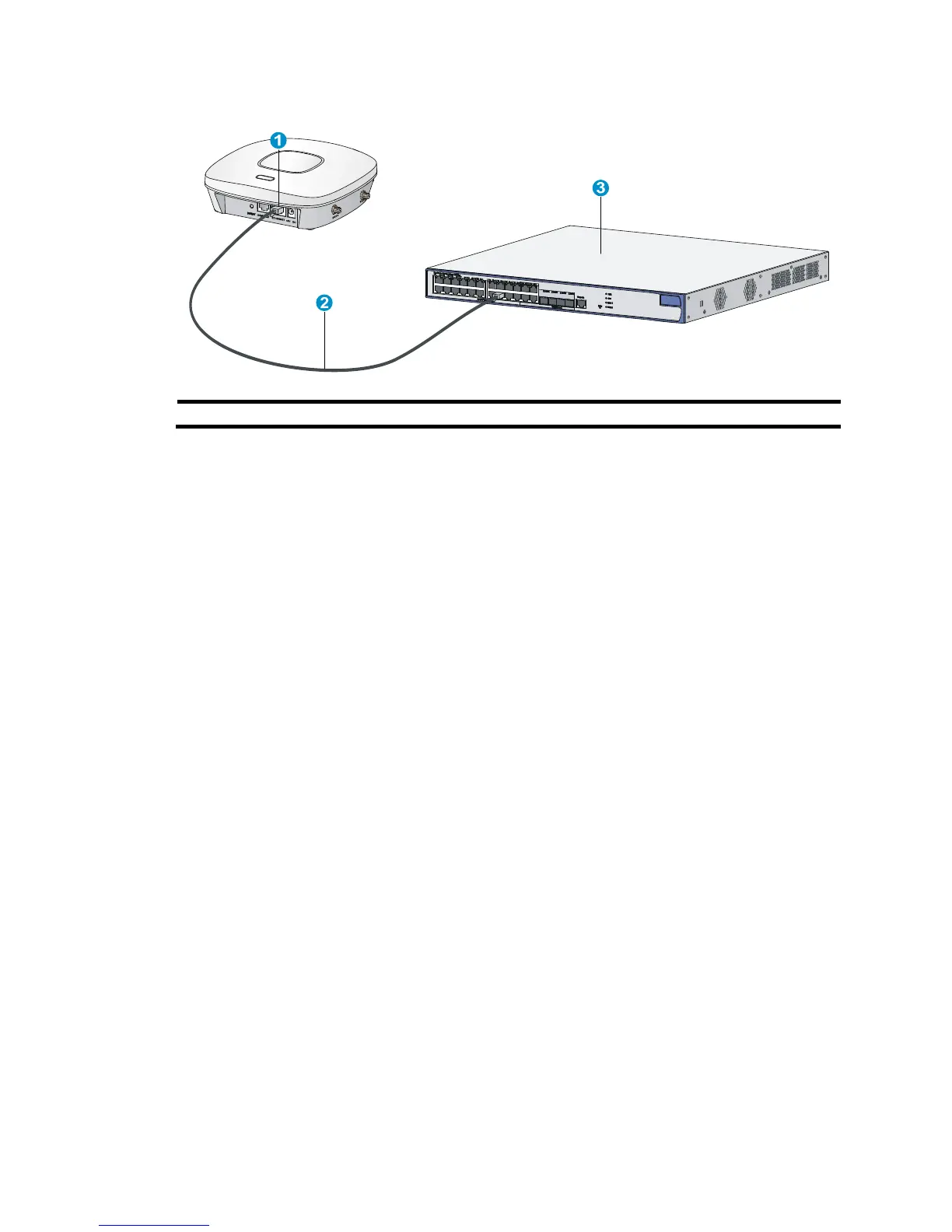13
Figure 16 PoE connection
(1) Ethernet port (2) Ethernet cable (3) PoE switch
Connecting the AP to the network
APs can access the Internet or metropolitan area network (MAN) through the Ethernet uplink interface. To
implement Internet or MAN access, connect the Ethernet port of the AP to an Ethernet port of an Ethernet
switch.
When the AP operates as a fit AP, all of its settings are configured on the AC. You can use the display
wlan ap all command to examine the AP status on the AC. When the AP status is R/M, the AP has been
successfully connected to the AC.
<AC>display wlan ap all
Total Number of APs configured : 1
Total Number of configured APs connected : 1
Total Number of auto APs connected : 0
AP Profiles
State : I = Idle, J = Join, JA = JoinAck, IL = ImageLoad
C = Config, R = Run, KU = KeyUpdate, KC = KeyCfm
--------------------------------------------------------------------------------
AP Name State Model Serial-ID
--------------------------------------------------------------------------------
ap1 R/M 425-WW 219801A0FKC133000020
--------------------------------------------------------------------------------
<AC>