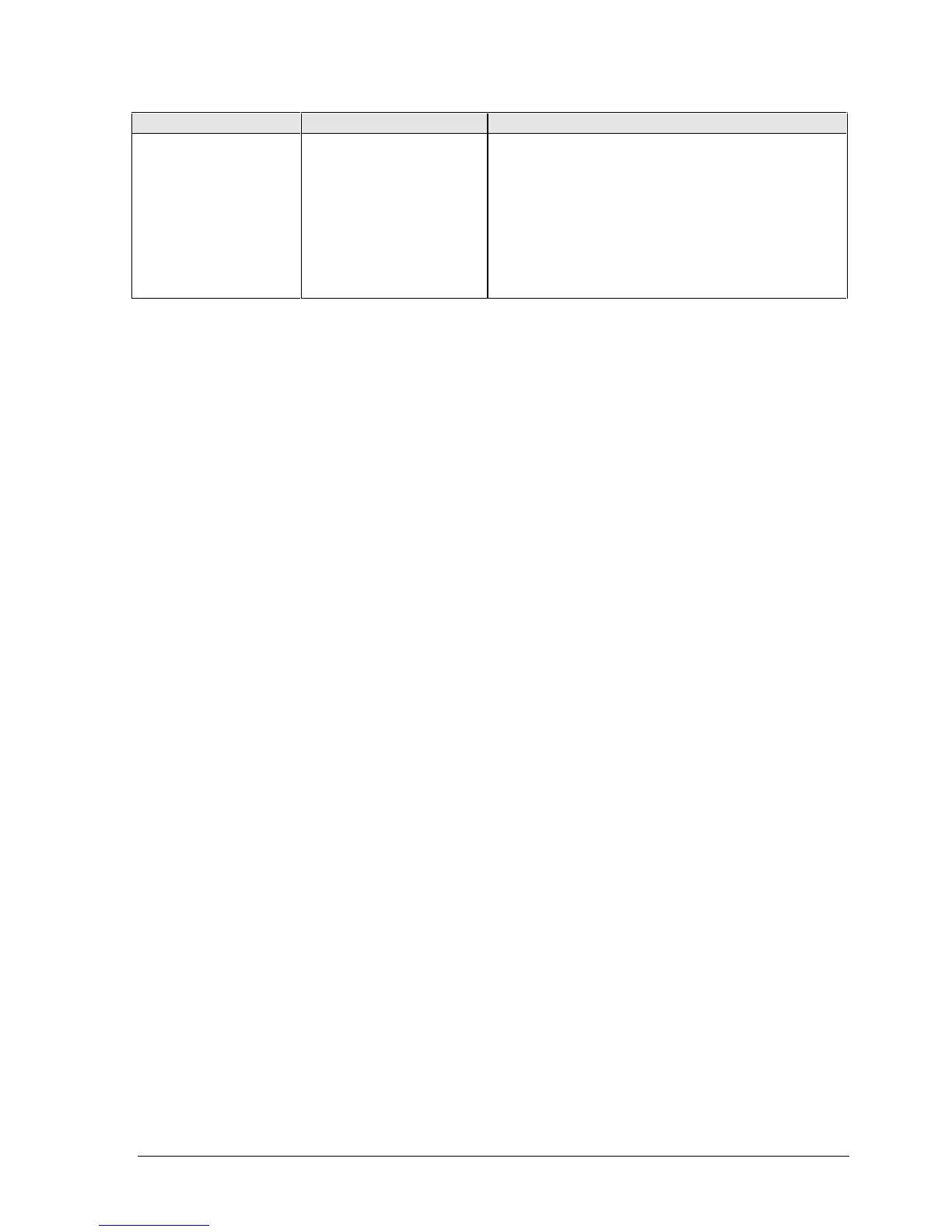HP Omnibook 6000/6100 Removal and Replacement 2-37
Component Removal Procedure Additional Steps
Socket, PCMCIA
Plug-in module (page 2-5).
Hard disk drive (page 2-7).
Power button panel
(page 2-11).
Keyboard (page 2-15).
Heatsink (page 2-17).
Display assembly
(page 2-13).
Top case (page 2-20).
1. On the bottom of the computer, loosen the screw
holding the mini-PCI cover (the cover retains the
screw), and remove the cover.
2. Remove both screws (M2x4mm) from inside the
mini-PCI compartment.
3. Remove the two screws attaching the socket to the
motherboard (see the figure on page 2-30).
4. Unplug the PCMCIA socket from the motherboard.