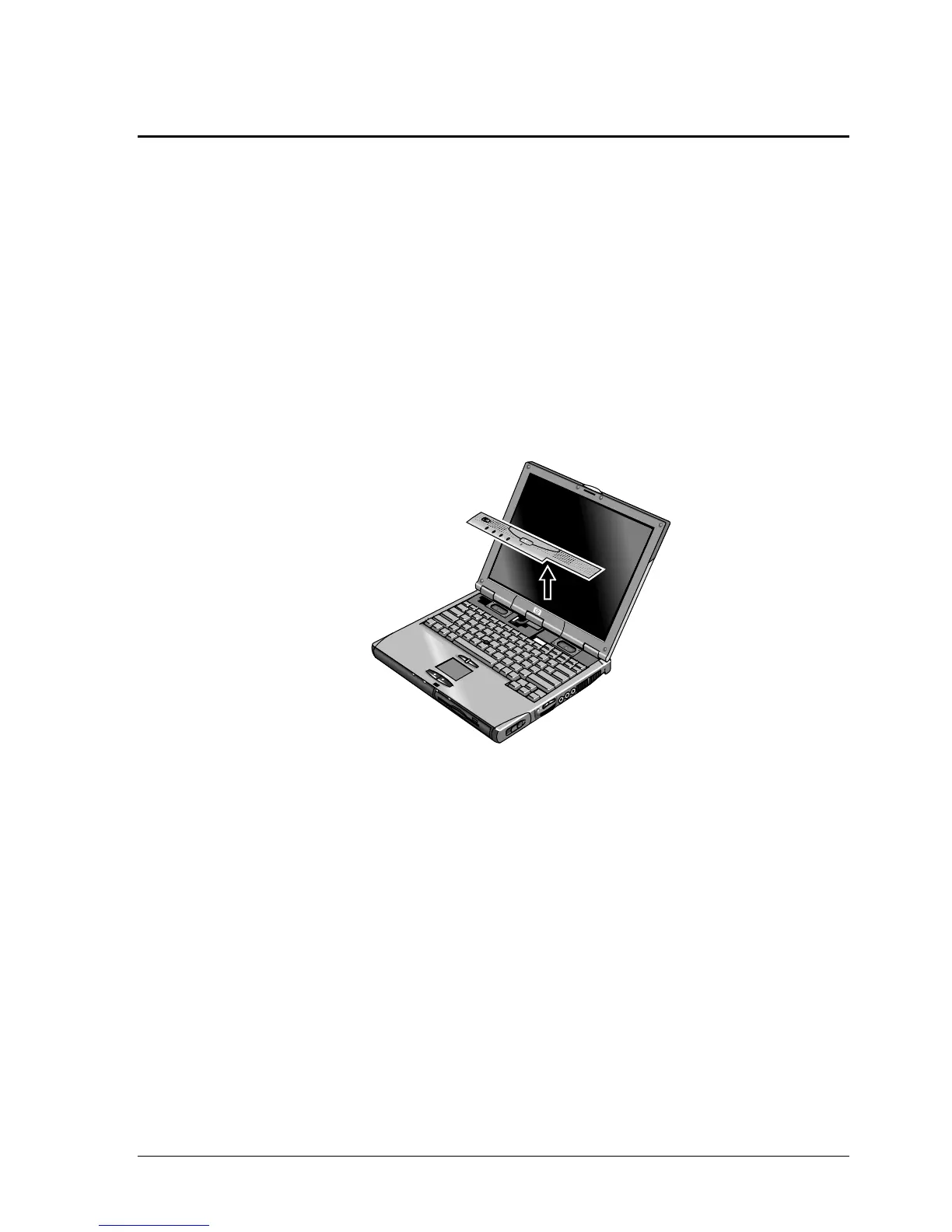HP Omnibook 6000/6100 Removal and Replacement 2-11
Removing the Power Button Panel
(User-Replaceable)
Required Equipment
• Small flat-blade screwdriver.
Removal Procedure
1. Unplug the AC adapter, if present, and remove the battery. Remove the secondary battery if one is
installed.
2. Carefully insert the screwdriver blade under the power button panel along the edge shown below,
and gently pry up the center of the cover.
3. Insert a thumb or finger under the center of the panel, and lift the panel out.
Figure 2-9. Removing the Power Button Panel
Reassembly Notes
• Insert the left end of the panel into the top case, and press the panel into place.