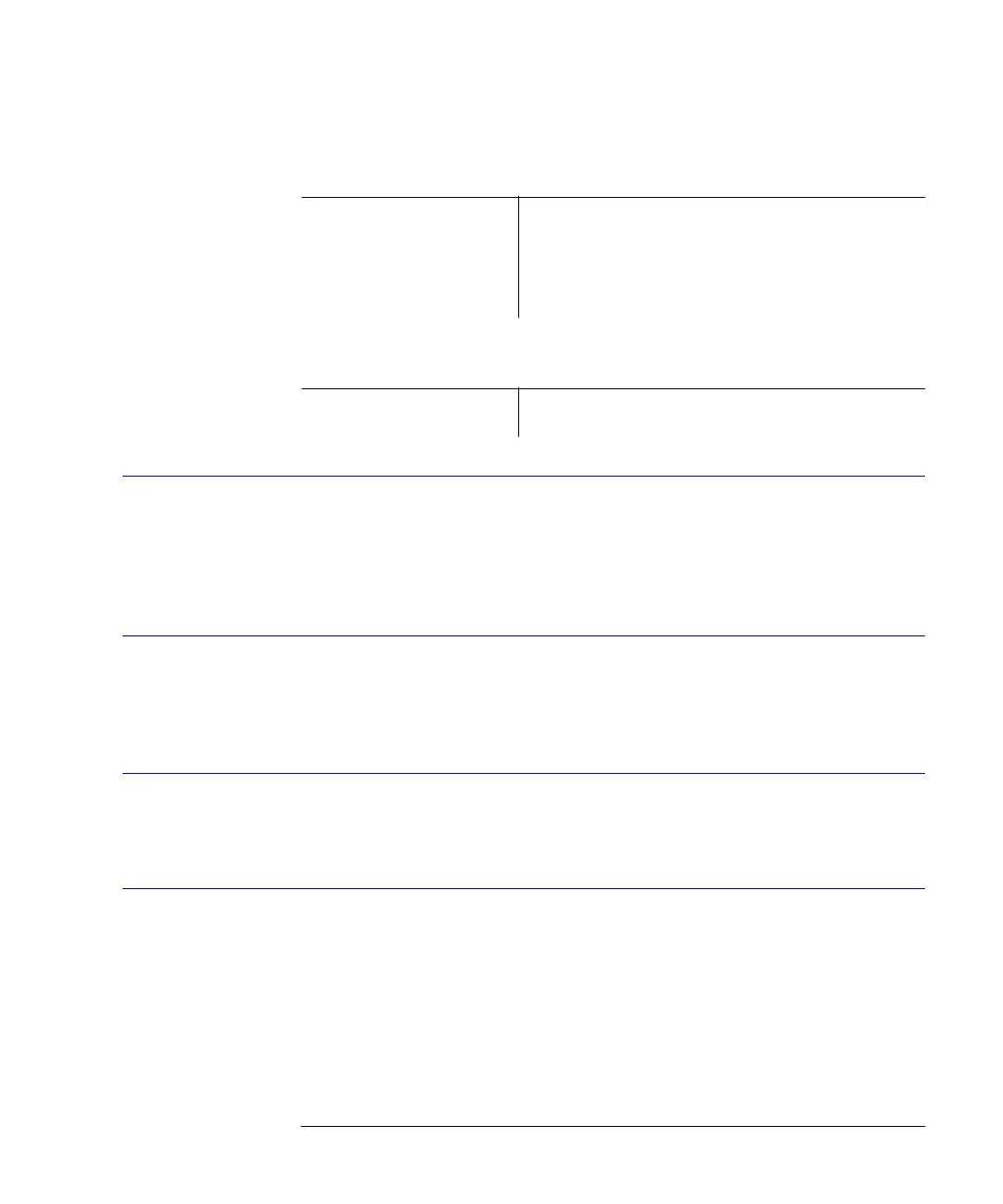4-73
Remote Operation
DISPlay Subsystem Commands
For each marker, except marker 1:
Marker 1 is identical, except when the final span is non-zero as follows:
DISPlay[:WINDow[1]]:TRACe:ALL[:SCALe][:AUTO]:MARKer OFF|ON|0|1
DISPlay[:WINDow[1]]:TRACe:ALL[:SCALe][:AUTO]:MARKer?
Changes the DISPlay:WINDow:TRACe:ALL:SCALe:AUTO command to find
the input signal closest to the marker and set span and vertical scale to view
that signal.
DISPlay[:WINDow[1]]:TRACe:ALL[:SCALe][:AUTO]:OPTimize OFF|ON|0|1
DISPlay[:WINDow[1]]:TRACe:ALL[:SCALe][:AUTO]:OPTimize?
Changes the DISPlay:WINDow:TRACe:ALL:SCALe:AUTO command to opti-
mize sensitivity after finding the input signal. Also sets single sweep mode.
DISPlay[:WINDow[1]]:TRACe:GRATicule:GRID[:STATe] OFF|ON|0|1
DISPlay[:WINDow[1]]:TRACe:GRATicule:GRID[:STATe]?
Turns the graticule
ON
or
OFF
.
DISPlay[:WINDow[1]]:TRACe[:STATe] TRA|TRB|TRC|TRD|TRE|TRF,OFF|ON|0|1
DISPlay[:WINDow[1]]:TRACe[:STATe]? TRA|TRB|TRC|TRD|TRE|TRF
Turns the trace display
ON
or
OFF
. Specifying any trace other than the ones
listed will generate an “Illegal parameter value” error.
Visibility Off
Marker BW Off
Delta Mode Off
Marker Trace Trace A
Noise Marker Off
Visibility On
Wavelength Highest point on selected signal
book.book Page 73 Monday, January 31, 2000 10:34 AM
