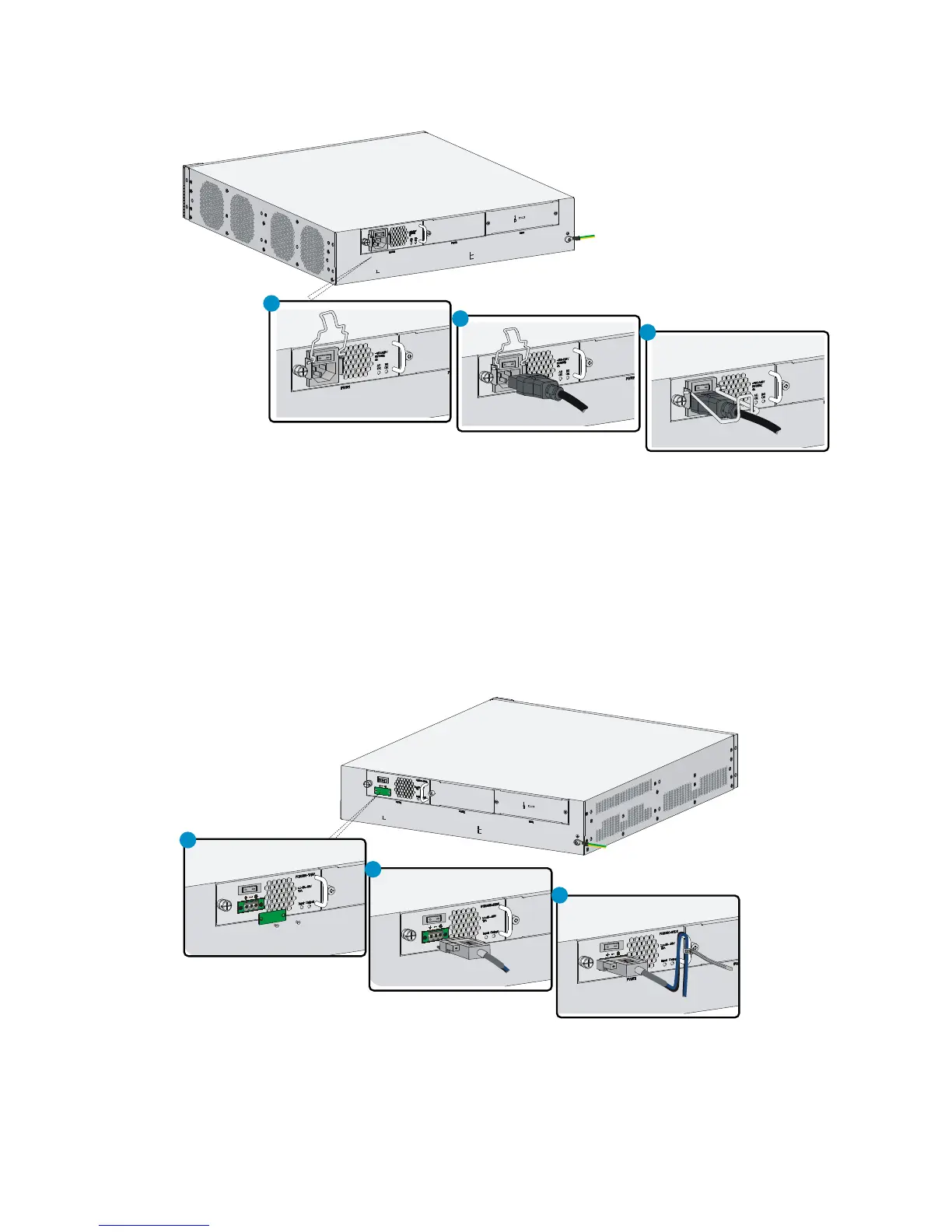Figure 29 Connecting an AC power cord
Connecting the DC power cord
1. Use a flat-blade screwdriver to remove the protection cover from the DC power supply.
2. Correctly insert the DC plug into the DC power receptacle.
3. Use a flat-blade screwdriver to fasten the screws on the DC plug.
4. Connect the other end of the DC power cord to the DC power source.
Figure 30 Connecting a DC power cord