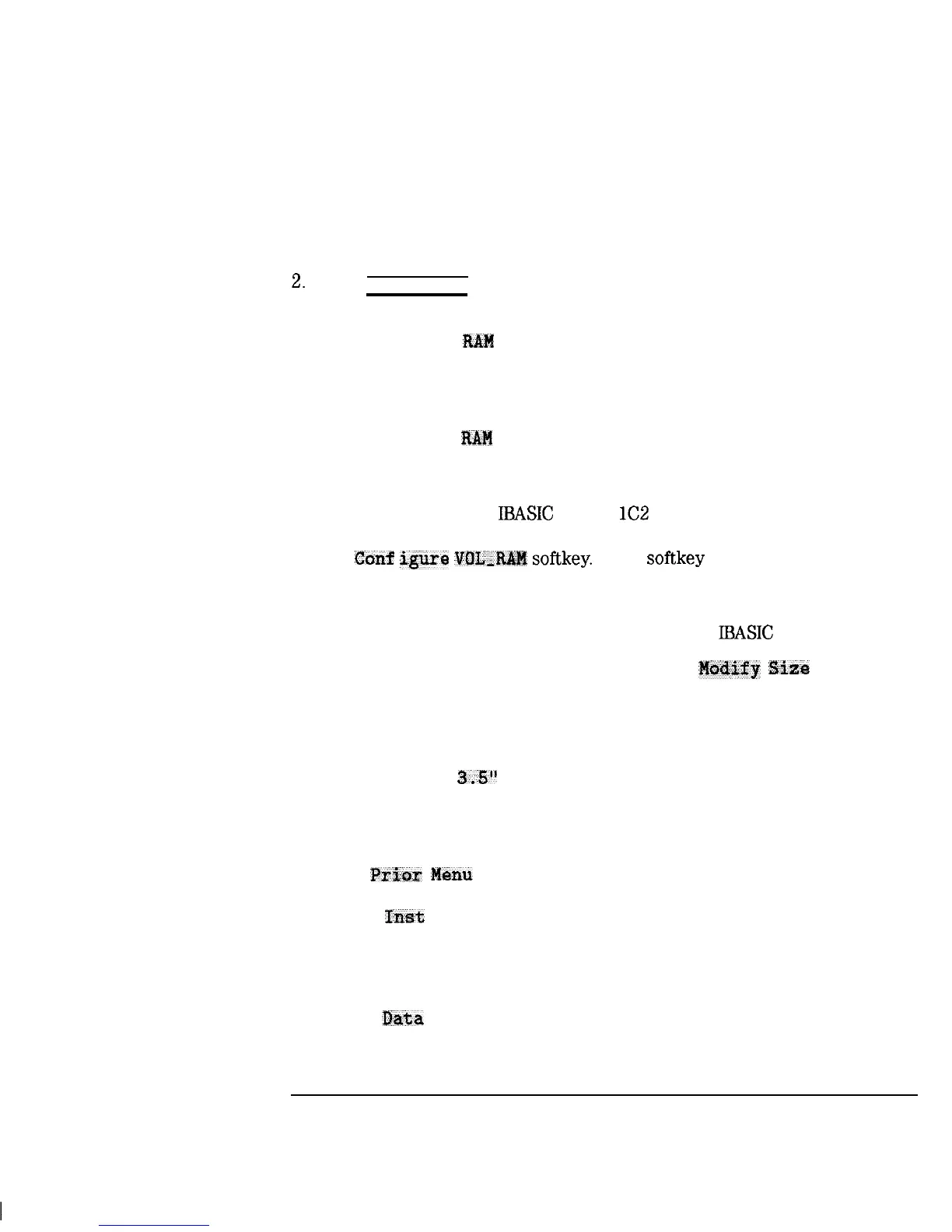I
-
I
-
Using Instrument Functions
Saving and Recalling Measurement Results
Select the Disk
1. If you are using a floppy disk, place a DOS formatted disk in the disk drive
you are using. If your disk is not formatted, refer to the procedure in
“Formatting a Floppy Disk” located later in this section.
2.
Press (SAVE RECALL) Select Disk and press the key that corresponds to
the disk where you are going to save data:
l Press Nan-Val
ftAM
Disk to save to the analyzer’s internal
non-volatile memory. (Nonvolatile means that the information will be
retained in memory when the power to the analyzer is turned off.) This
is the default selection.
l Press Volatile
RAR
Disk if you are saving to the analyzer’s internal
volatile memory. (Volatile means that the information will be lost if
power to the analyzer is turned off.)
o If you have the
IBASIC
Option
lC2
installed in your analyzer
you can configure the volatile RAM disk by pressing the
Crsnf
iwe
VOLJW
softkey.
(This
softkey
will not do anything on
instruments without BASIC.)
o When this key is pressed, a message appears, displaying the current
percentage allocation between RAM disk and
BASIC
memory.
o To change the memory allocation, press
%&ffy
Sizlp , then enter
the new RAM disk allocation.
o The power must be cycled on the analyzer for the changes in
memory allocation to take effect.
l Press Internal
3.5”
Disk if you are saving to the 3.5 inch disk in
the analyzer’s built-in disk drive (Only MS-DOS format disks can be
used.)
Define and Save Data
1. Press
Priar
l&xm
Define Save .
l Press
In&
State OFF if you do not want the instrument state saved.
(This will save measurement data only.)
l
Press Cal ON if you want to save the active measurement calibration.
l Press
Data
ON if you want to save the measurement data that is
displayed on the network analyzer screen.
4-65
深圳市盛腾仪器仪表有限公司 Tel:0755-83589391 Fax:0755-83539691 Website: www.Sengt.com
