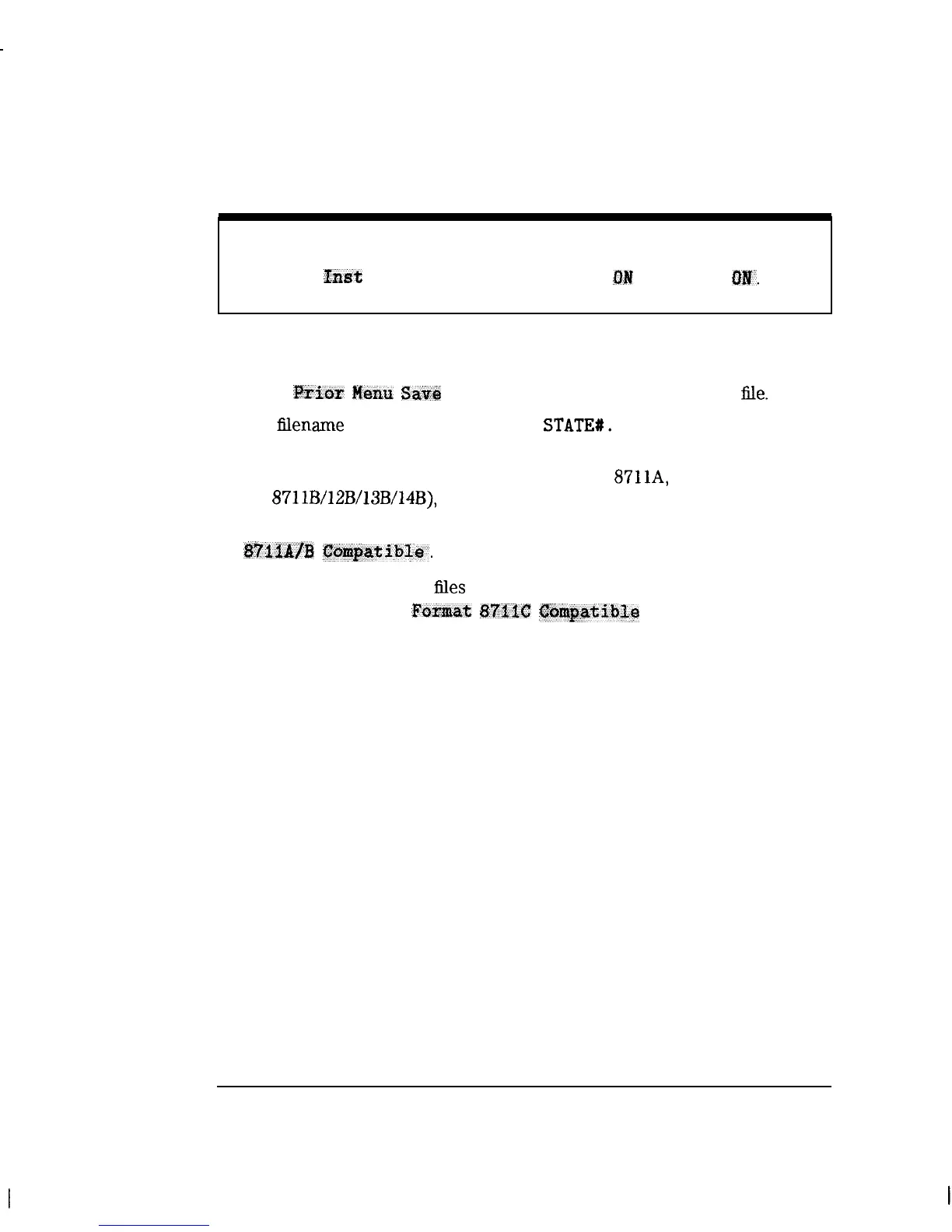I
-
I
-
Using Instrument Functions
Saving and Recalling Measurement Results
NOTE
Note that the
Iast
State toggle is automatically turned
ON
when Cal is
O#.
2. Press Irrioz:
Menu
Satre
State to save the instrument state
iile.
The
flename
appears on the screen as
STATEIt.
STA (where # is a number
the analyzer selects from 0 to 999).
3. If you own older model network analyzers (HP
8711A,
HP
8711B/12B/13B/14B),
and you need your saved files to be
recalled on any of these older model analyzers, select File Format
&722$/B
Compatible.
4. If you do not need your
flies
to be compatible with older model analyzers,
always choose File
Fomat
872X
&xqatible
.
4-66
I-
深圳市盛腾仪器仪表有限公司 Tel:0755-83589391 Fax:0755-83539691 Website: www.Sengt.com
