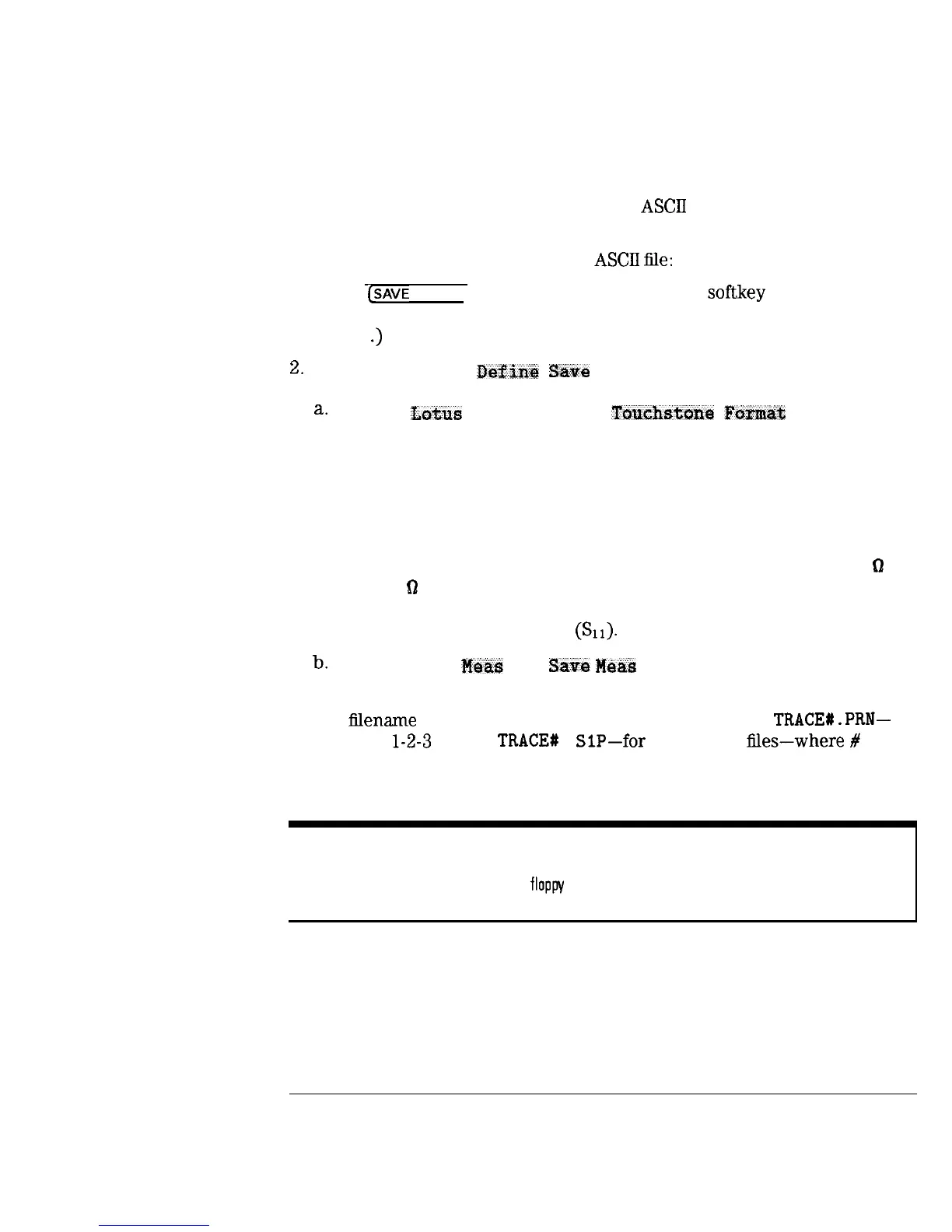I
-
I
-
Using Instrument Functions
Saving and Recalling Measurement Results
To Save Measurement
Your measurement data can be saved in an
ASCII
format that is compatible
Data in ASCII Format
with many personal computer software packages.
lb save the measurement trace as an
ASCII
file:
1. Press
CSAVE
RECALL] Select Disk and select the
softkey
that corresponds
to where you want to save your file. (See “Select the Disk,” earlier in this
section
.)
2.
Press Prior Menu
Daftie
Sam
Save ASCII .
a.
Choose
Lotus
123 Format or
T6uchstoae
Fuma%
l
Lotus 123 format is a two-column format that is compatible with
many personal computer software packages. Column 1 is the
frequency point, and column 2 is the measured value at that point.
l
Touchstone format is useful for importing measurement data into
CAE programs such as Hewlett-Packard’s Microwave Design System
(MDS). Touchstone format provides for analyzers with either 50
Q
or 75 0 impedance. Since your analyzer cannot make full two-port
measurements, saving in Touchstone format is generally only useful
when measuring reflection (&I).
b.
Choose Save
Meas
1 or Save
Meatr
2 , depending on which
measurement channel data you want to save.
3. The
fIlename
appears on the network analyzer screen as
TRACE#
.PRN-
for Lotus
l-2-3
files-or
TRACE#
.
SlP-for
Touchstone
fles-where
#
is a
number the analyzer selects from 0 to 999.
NOTE
r
Your analyzer can store files only on
floppy
disk that are formatted in MS-DOS.
4-67
_I
深圳市盛腾仪器仪表有限公司 Tel:0755-83589391 Fax:0755-83539691 Website: www.Sengt.com
