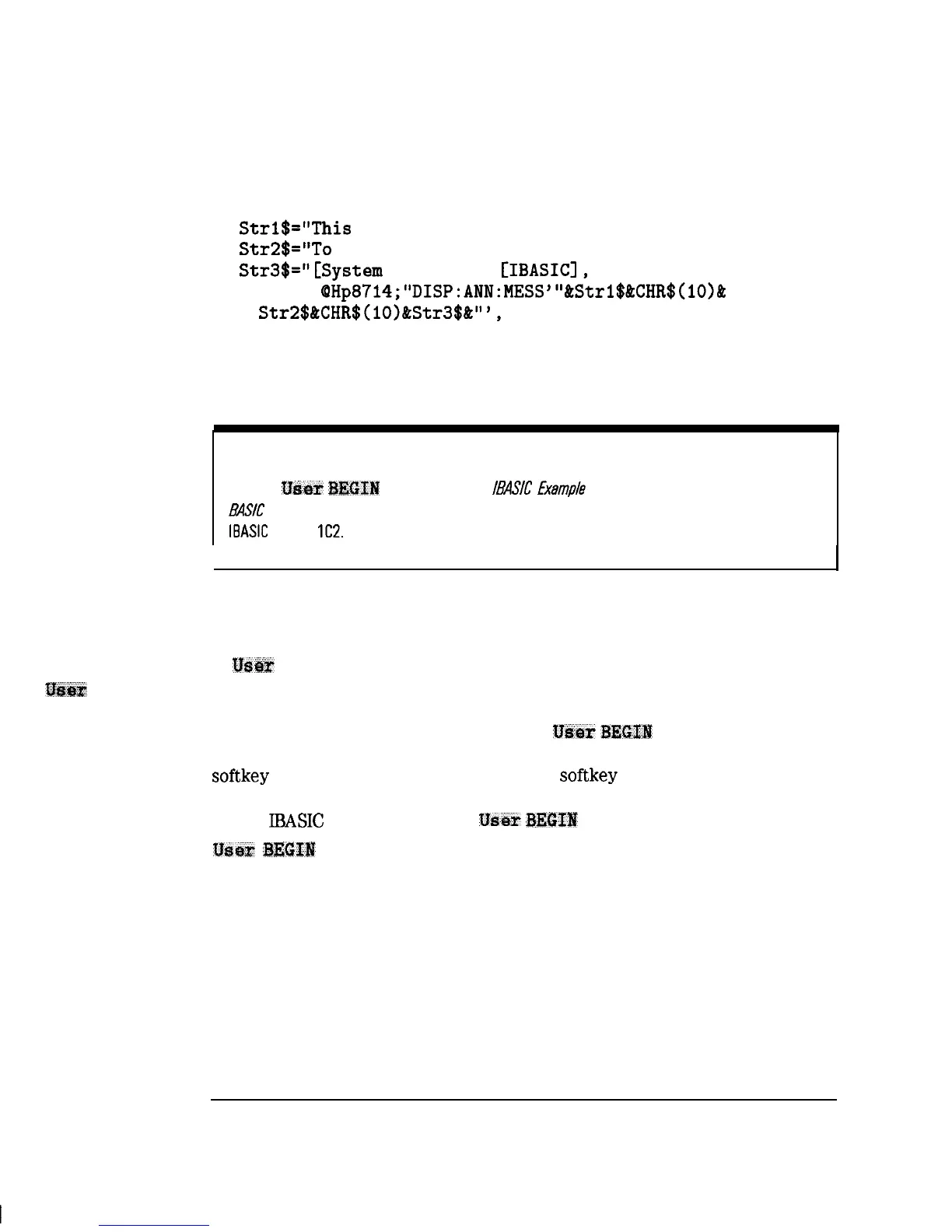I
-
I
-
Automating Measurements
Operator Interaction
58
Message:
!
59
Strl$=Vhis
key is programmable."
60
Str2$="To modify, select"
61
Str3$="CSystem
Options],
[IBASIC],
[Edit]."
62
OUTPUT
QHp8714;"DISP:ANN:MESS
"'&Strl$&CHR$(lO)&
Str2$tCHR$(lO)tStr3$&"',
MEDIUM"
63
RETURN
64
!
65
END
NOTE
For more
US&T
lBEGIN
programs, see the /MS/C
Exampla
Programs Disk and the HP Instrument
EASK
User’s Handbook supplement. The disk and handbook are shipped with analyzers with the
IBASIC
Option
lC2.
loading a
Usw
BEGIN
Program
A
War
BEGIN program can be automatically loaded at power up if the
program is named “AUTOST” . An “AUTOST” program is loaded at power up
from the internal non-volatile memory or from a 3.5” floppy disk inserted into
the analyzer’s 3.5” disk drive. When the
USW
3EGXf
key is pressed, the
program will remain idle until it is needed. The program remains idle until a
softkey
is pressed and code related to that softkey is executed. After the code
is executed, the program returns to idle. Refer to example programs provided
on the
BASIC
programs disk for
U~W
BE!+Xf
example programs. Use of the
User
BEGIBf
does
not
restrict access to any normally available front panel
feature, nor does this key affect sweep update rates.
7-26
I-
深圳市盛腾仪器仪表有限公司 Tel:0755-83589391 Fax:0755-83539691 Website: www.Sengt.com
