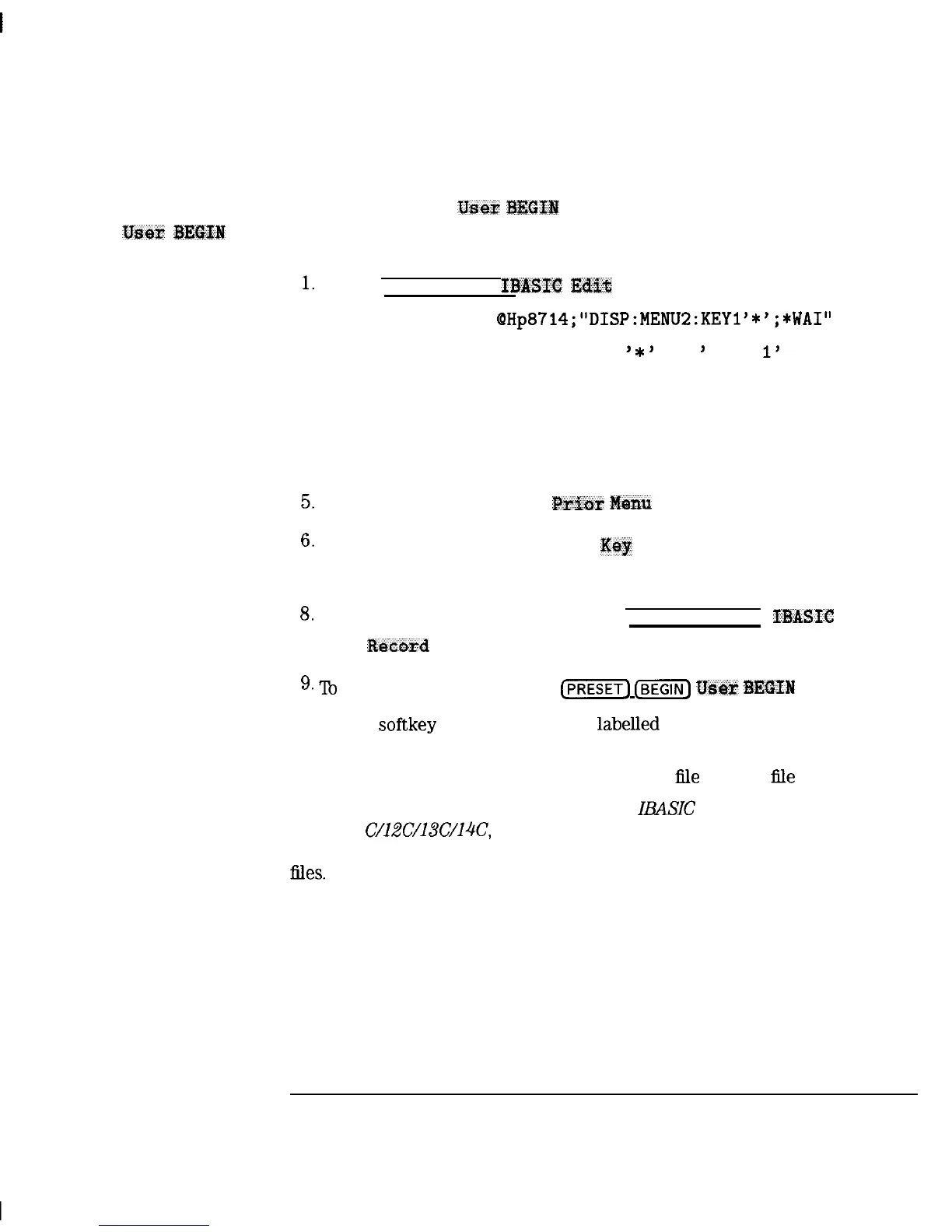I
-
Automating Measurements
Operator Interaction
Modifying a
User
BlwIN
Program.
You can modify the
User
BEGIN
program with the built-in editor, an ASCII
file editor on a computer, or with keystroke recording. For example, to modify
the default program to recall a setup:
1.
Select [SYSTEM OPTIONS)
IBASIe
Edft
. Move the edit cursor to line:
15
OUTPUT
OHp8714;"DISP:MENU2:KEYl
'*';*WAI"
2. Use an external keyboard to replace
’
*
’
with
’
Setup
1’
.
3. Move the edit cursor to line 28. Delete the line.
4. Use keystroke recording to create a setup function if you like, or you can
now insert code you have written.
To use keystroke recording to modify the program:
5.
Exit the editor by selecting
Friar
?&nu
.
6.
Enable keystroke recording with
Key
Record ON
7. Now perform the keystrokes required for setup 1.
8.
When the setup is completed, select [SYSTEM OPTIONS)
IBASEC
Key Record OFF.
g.
To
verify your change, select
[PRESET)
[WI
User
ESEGIN
ON .
10. Select
softkey
1 which should be
labelled
“Setup 1”. This should return
you to your correct setup.
11. You may save this program as an AUTOST
iile
or other
hle
for later recall.
Refer to the manual supplement, Using HP
IBASIC
with the
HP 8711
C/lZC/13C/14C,
provided
in
the
HP Instrument BASIC User’s
Handbook,
for more information about editing, saving and recalling program
liles.
7-27
I-
深圳市盛腾仪器仪表有限公司 Tel:0755-83589391 Fax:0755-83539691 Website: www.Sengt.com
