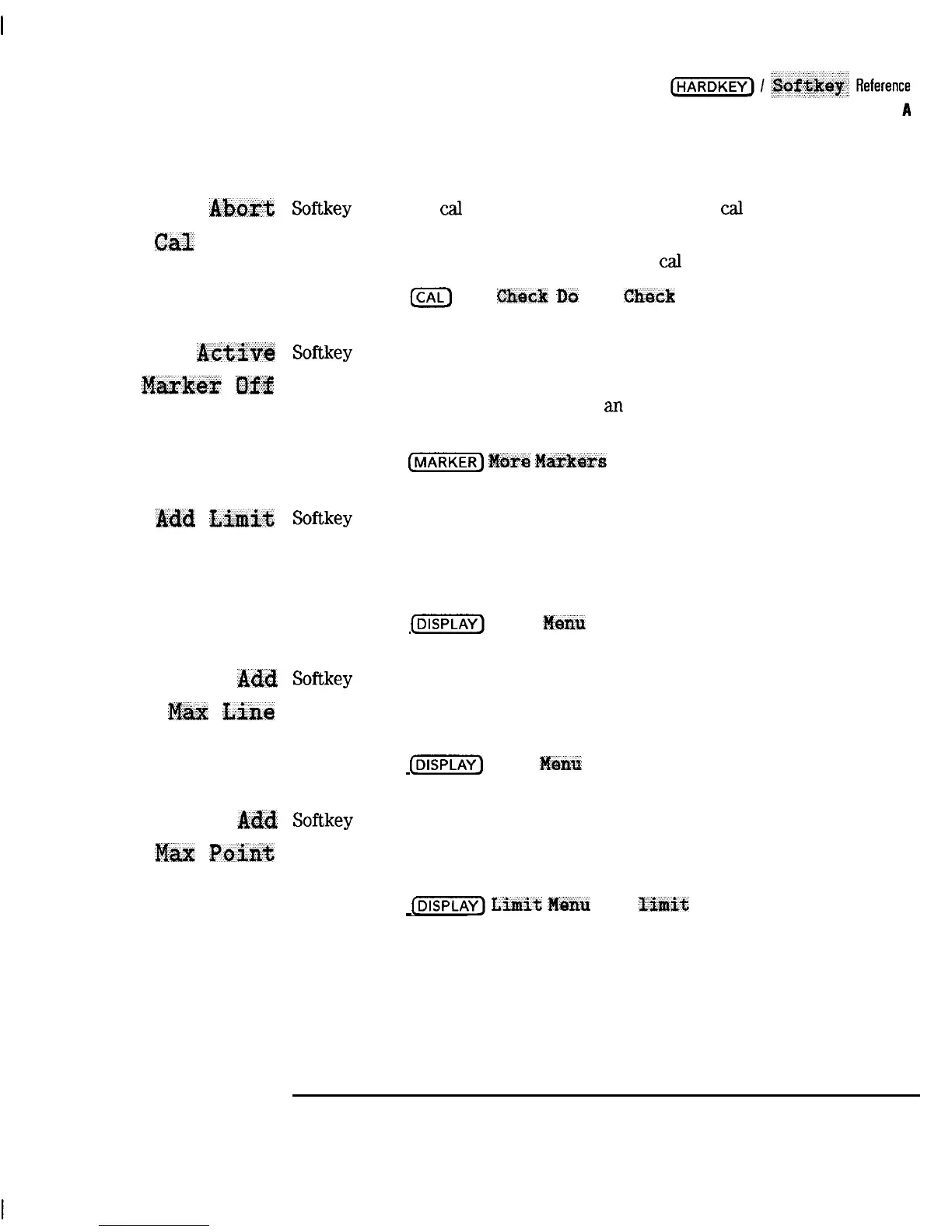I
-
I
-
Abort
Softkey
in the do
cal
check menu. Stops the current
cal
check procedure and
Cd.
Check
returns to the cal check menu.
See Chapter 6 for more information on using
cal
check.
Access keys:
a
Cal
Check
IIo
Cal
Check
Actjve
Softkey
in marker menu that turns off the active marker and makes the
Mark%r
Qff
lowest numbered marker (if any) the active marker.
See “Using Markers” in Chapter 4 for
illl
explanation of “active marker,” and
for more information on using markers.
Access Keys:
(jjj
Mars
Markeesre
A&j
Limit
Softkey
in limit line menu. Displays menu to add limit lines or points to the
limit table.
See “Using Limit Lines” in Chapter 4 for detailed information on using limit
lines.
Access Keys:
(jj)
Limit
MS)ILU
A&,$
Softkey
in add limit menu. Displays menu to add a maximum limit line.
Hm
Line
See “Using Limit Lines” in Chapter 4 for detailed information on using limit
lines.
Access Keys:
(m)
Limit
MBILIJ
Add limit
A&$
Softkey
in add limit menu. Displays menu to add a maximum limit point.
Hm
point
See “Using Limit Lines” in Chapter 4 for detailed information on using limit
lines.
Access Keys: (Ei5iTFj
L&&z
M%nu
Add
lfmf$
9-5
-
深圳市盛腾仪器仪表有限公司 Tel:0755-83589391 Fax:0755-83539691 Website: www.Sengt.com
