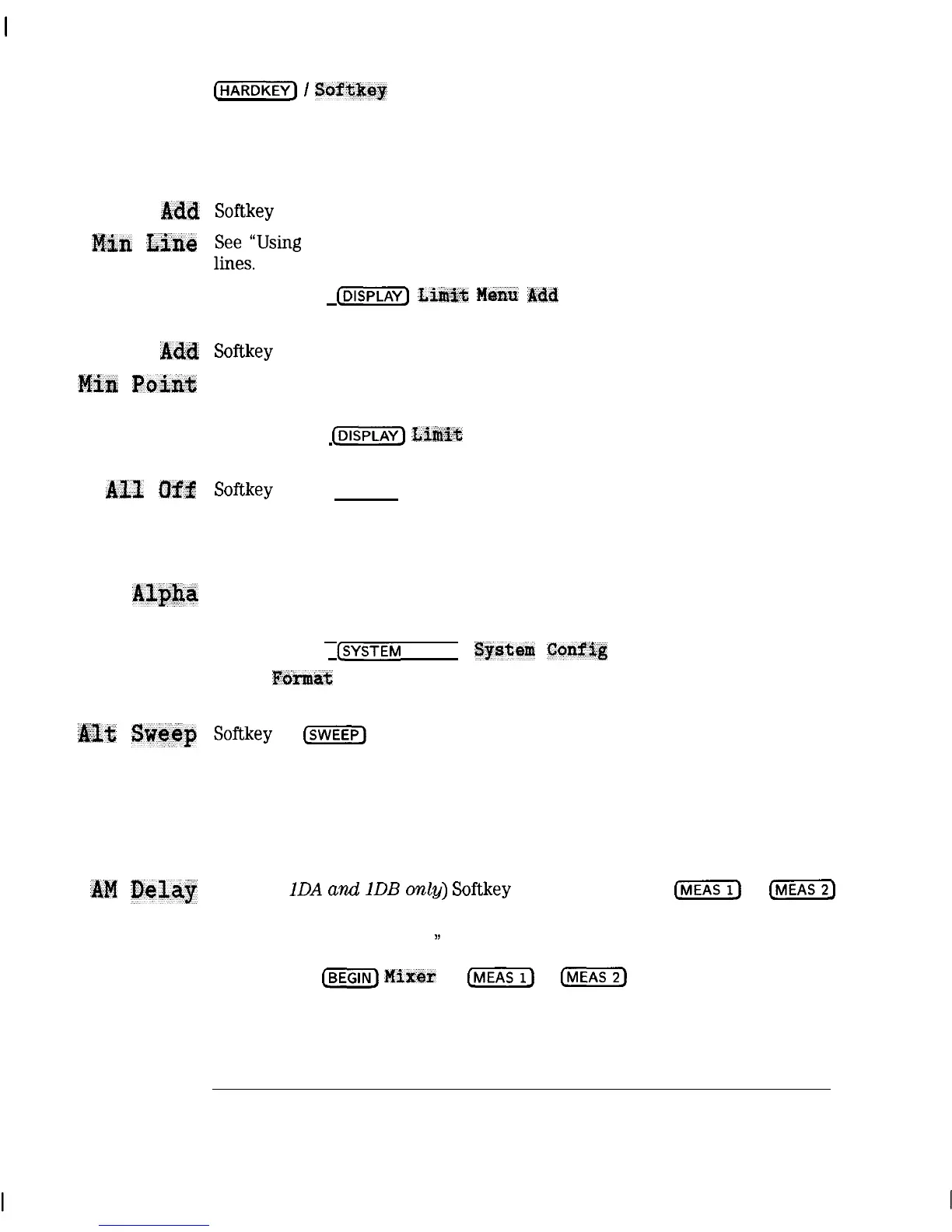I
-
I
-
(Wj
I
Softkey
Reference
A
Add
Softkey
in add limit menu. Displays menu to add a minimum limit line.
MMfn
kfne
~;e“Using
Limit Lines” in Chapter 4 for detailed information on using limit
Access Keys:
@E%iT~
Limit
M&ELU
Bdd
limit
Ad& Softkey
in add limit menu. Displays menu to add a minimum limit point.
Min
poi;nt
See “Using Limit Lines” in Chapter 4 for detailed information on using limit
lines.
Access Keys:
@iGiX)
Limit
Menu Add limit
Akjt
Off
Softkey in the (MARKER_) menu that turns off all of the markers, the delta
marker, and marker tracking on the active measurement channel.
See “Using Markers” in Chapter 4 for detailed information on using markers.
Al#a
Formats the real-time internal clock to display the first three letters of the
month rather than a number (for example, Mar for March instead of 03).
Access keys:
QSYSTEM
OPTIONS) System
Config
Set Clack
Clack
Focaaat
.
81%
Swamp
Softkey
in
@EG)
menu. When on, alternate sweep allows operation with
on OFF
different instrument states on its two displayed measurement channels. When
on, the settings of the two measurement channels can differ: frequency span,
detection option type, number of points, system bandwidth, trigger, sweep
time. When off, the preceding settings match. Note: some settings, such as
power level, always match.
&J
P&Lay
(Options
1DA
and
1DB
on&)
Softkey
in mixer menu, and
(MEAS]
or
[j2)
menus. Used to measure AM delay.
See “Measuring AM Delay,
”
in Chapter 3 for more information.
Access Keys:
LBEGIN)
#ix&r
or
(jj1)
or
cm)
9-6
深圳市盛腾仪器仪表有限公司 Tel:0755-83589391 Fax:0755-83539691 Website: www.Sengt.com
