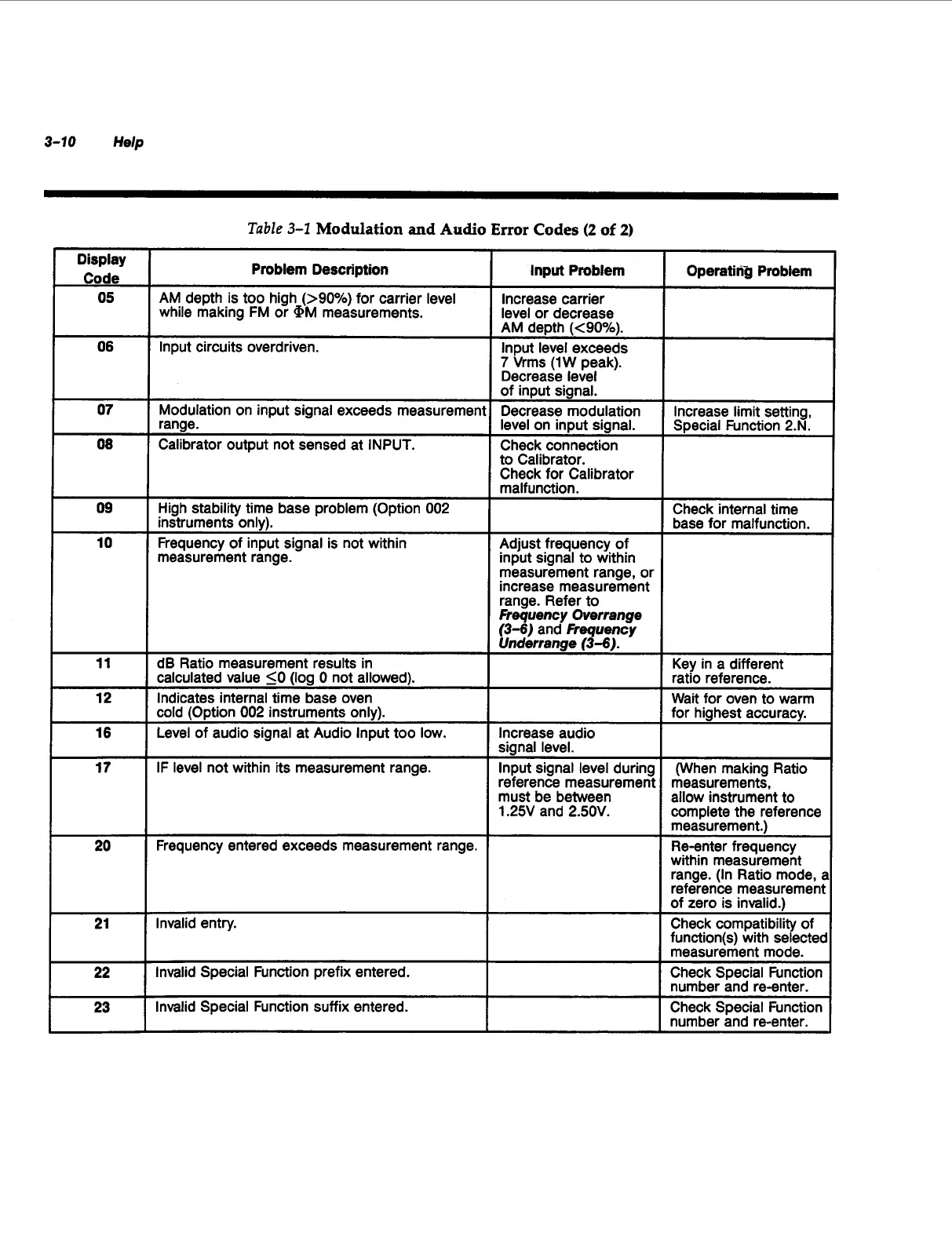3-70
Help
Display
Code
05
06
07
08
09
10
11
12
16
17
20
21
22
23
Table
3-1
Modulation
and
Audio
Error
Codes
(2
of
2)
Problem Description Input Problem Operating Problem
AM depth is too high
(>go%)
for carrier level
while making FM or OM measurements.
Input circuits overdriven.
Increase carrier
level or decrease
AM depth
(<go%).
Input level exceeds
7 Vrms (1
W
peak).
Decrease level
of input signal.
Modulation on input signal exceeds measurement
Decrease modulation Increase limit setting,
range. level on input signal. Special Function 2.N.
Calibrator output not sensed at INPUT. Check connection
to Calibrator.
Check for Calibrator
malfunction.
High stability time base problem (Option
002
instruments only). base for malfunction.
Frequency of input signal is not within
measurement range.
Check internal time
Adjust frequency of
input signal to within
measurement range, or
increase measurement
range. Refer to
Frequency Overrange
(3-6)
and Frequency
Underrange
(3-6).
dB Ratio measurement results in
calculated value
50 (log 0 not allowed).
Indicates internal time base oven
cold (Option
002 instruments only).
Level of audio signal at Audio Input too low.
IF level not within its measurement range.
Key in a different
ratio reference.
Wait for oven to warm
for highest accuracy.
Increase audio
signal level.
Input signal level during (When making Ratio
reference measurement measurements,
must be between allow instrument to
1.25V and
2.50V.
complete the reference
measurement.)
Re-enter frequency
within measurement
range. (In Ratio mode, a
reference measurement
of
zero is invalid.)
function(s) with selected
measurement mode.
Check Special Function
number and re-enter.
Check Special Function
number and re-enter.
-
Frequency entered exceeds measurement range.
Invalid entry. Check compatibility of
Invalid Special Function prefix entered.
Invalid Special Function suffix entered.
