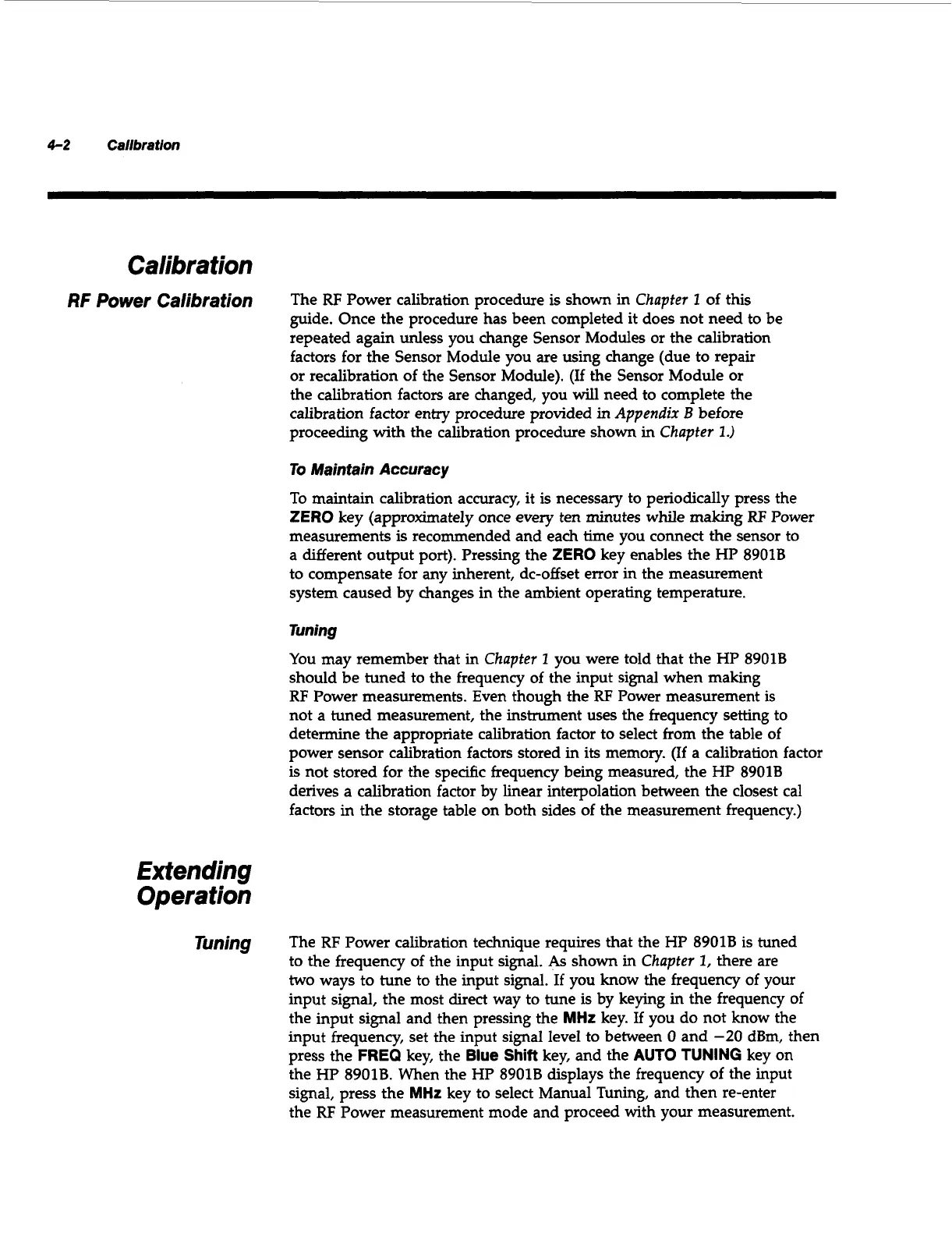4-2
Calibration
Calibration
RF
Power
Calibration
The
RF
Power calibration procedure is shown in
Chapter
1
of this
guide. Once the procedure has been completed it does not need to be
repeated again unless you change Sensor Modules or the calibration
factors for the Sensor Module you are using change (due to repair
or recalibration of the Sensor Module). (If the Sensor Module or
the calibration factors are changed, you
will
need to complete the
calibration factor entry procedure provided in
Appendix
B
before
proceeding with the calibration procedure shown
in
Chapter
1.)
To
Maintain
Accuracy
To maintain calibration accuracy, it is necessary to periodically press the
ZERO
key (approximately once every ten minutes while making
RF
Power
measurements is recommended and each time you connect the sensor to
a different output port). Pressing the
ZERO
key enables the HP
8901B
to compensate for any inherent, dc-offset error in the measurement
system caused by changes in the ambient operating temperature.
Tuning
You may remember that in
Chapter
1
you were told that the HP
8901B
should be tuned to the frequency of the input signal when making
RF
Power measurements. Even though the
RF
Power measurement is
not a tuned measurement, the instrument uses the frequency setting to
determine the appropriate calibration factor to select from the table of
power sensor calibration factors stored in its memory.
(If
a calibration factor
is
not stored for the specific frequency being measured, the HP
8901B
derives a calibration factor by linear interpolation between the closest cal
factors in the storage table on both sides of the measurement frequency.)
Extending
Operation
Tuning
The
RF
Power calibration technique requires that the HP
8901B
is
tuned
to the frequency of the input signal.
As
shown in
Chapter
1,
there are
two
ways to tune to the input signal. If you know the frequency
of
your
input signal, the most direct way to tune is by keying in the frequency of
the input signal and then pressing the
MHz
key. If you do not know the
input frequency, set the input signal level to between
0
and
-20
dBm, then
press the
FREQ
key, the
Blue
Shift
key, and the
AUTO TUNING
key on
the HP
8901B.
When the HP
89018
displays the frequency of the input
signal, press the
MHz
key to select Manual Tuning, and then re-enter
the
RF
Power measurement mode and proceed with your measurement.
