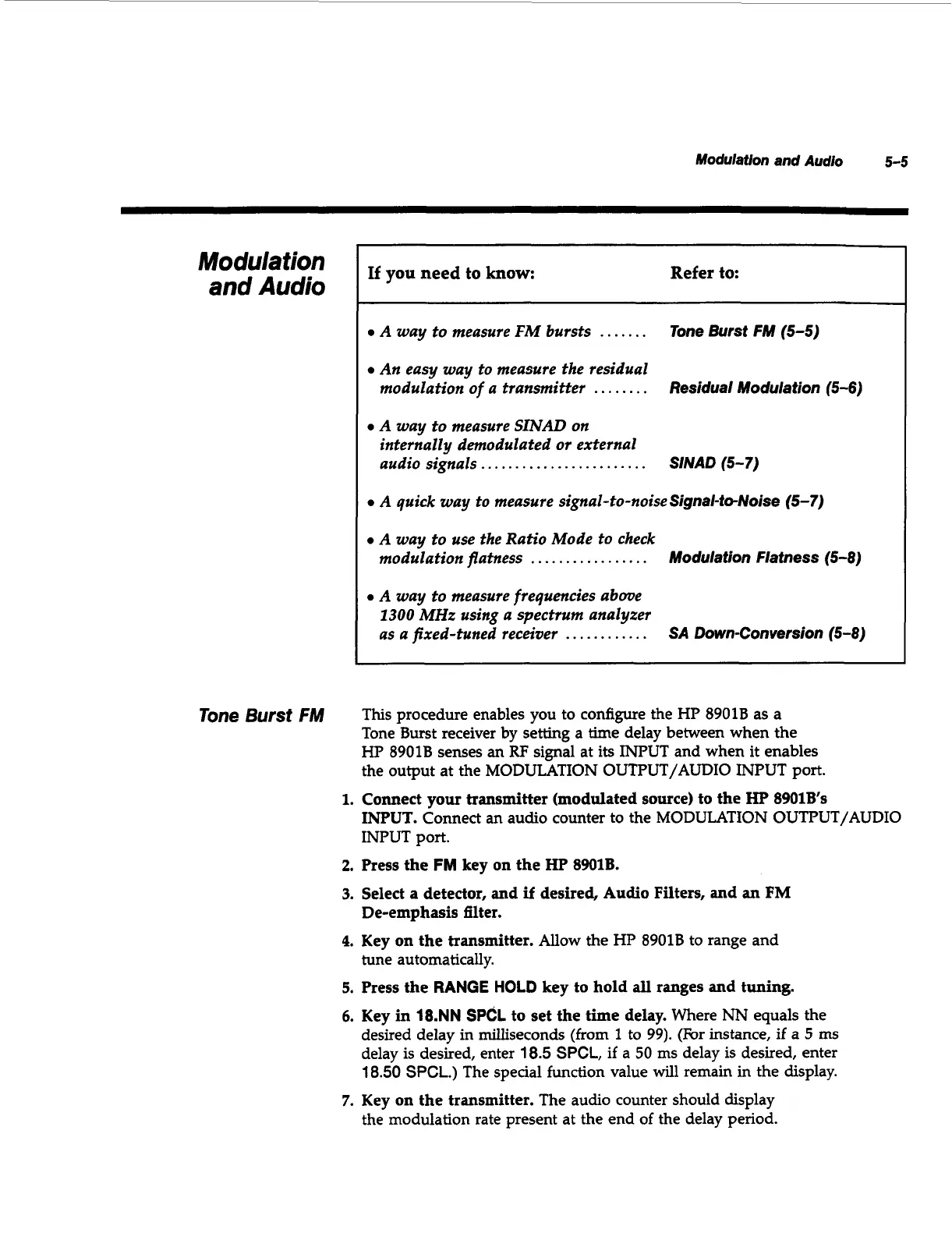5-5
Modulation
and
Audio
Modulation
and Audio
___
_____~~~
~
If
you
need
to
know:
~~
Refer
to:
e
A
way to measure
FM
bursts
.......
Tone Burst
FM
(5-5)
e
An
easy way to measure the residual
modulation of a transmitter
........
Residual Modulation
(5-6)
e
A
way to measure
SINAD
on
internally demodulated
or
external
audio signals..
......................
SINAD
(5-7)
e
A
quick way to measure signal-to-noise
Signal-to-Noise
(5-7)
e
A
way to use the Ratio Mode to check
modulation flatness
.................
Modulation Flatness
(5-8)
e
A
way to measure frequencies above
1300
MHz
using a spectrum analyzer
as a fixed-tuned receiver
............
SA Down-Conversion
(5-8)
Tone
Burst
FM
This procedure enables you to configure the
HP
8901B as a
Tone Burst receiver by setting a time delay between when the
HP
8901B senses an
RF
signal at
its
INPUT and when it enables
the output at the MODULATION OUTPUT/AUDIO INPUT port.
1.
Connect your transmitter (modulated source) to the
HP
8901B's
INPUT.
Connect an audio counter to the MODULATION OUTPUT/AUDIO
INPUT port.
2.
Press the
FM
key on the
€IF'
8901B.
3.
Select a detector, and
if
desired, Audio Filters, and
an
FM
4.
Key on the transmitter.
Allow the
HP
8901B to range and
5.
Press the
RANGE
HOLD
key to hold
all
ranges and tuning.
6.
Key in 18."
SPCL
to set the time delay.
Where
NN
equals the
De-emphasis filter.
tune automatically.
desired delay in milliseconds (from
1
to 99). (fir instance, if a
5
ms
delay is desired, enter
18.5
SPCL,
if a
50
ms delay is desired, enter
18.50
SPCL.)
The special function value will remain in the display.
7.
Key on the transmitter.
The audio counter should display
the modulation rate present at the end of the delay period.
